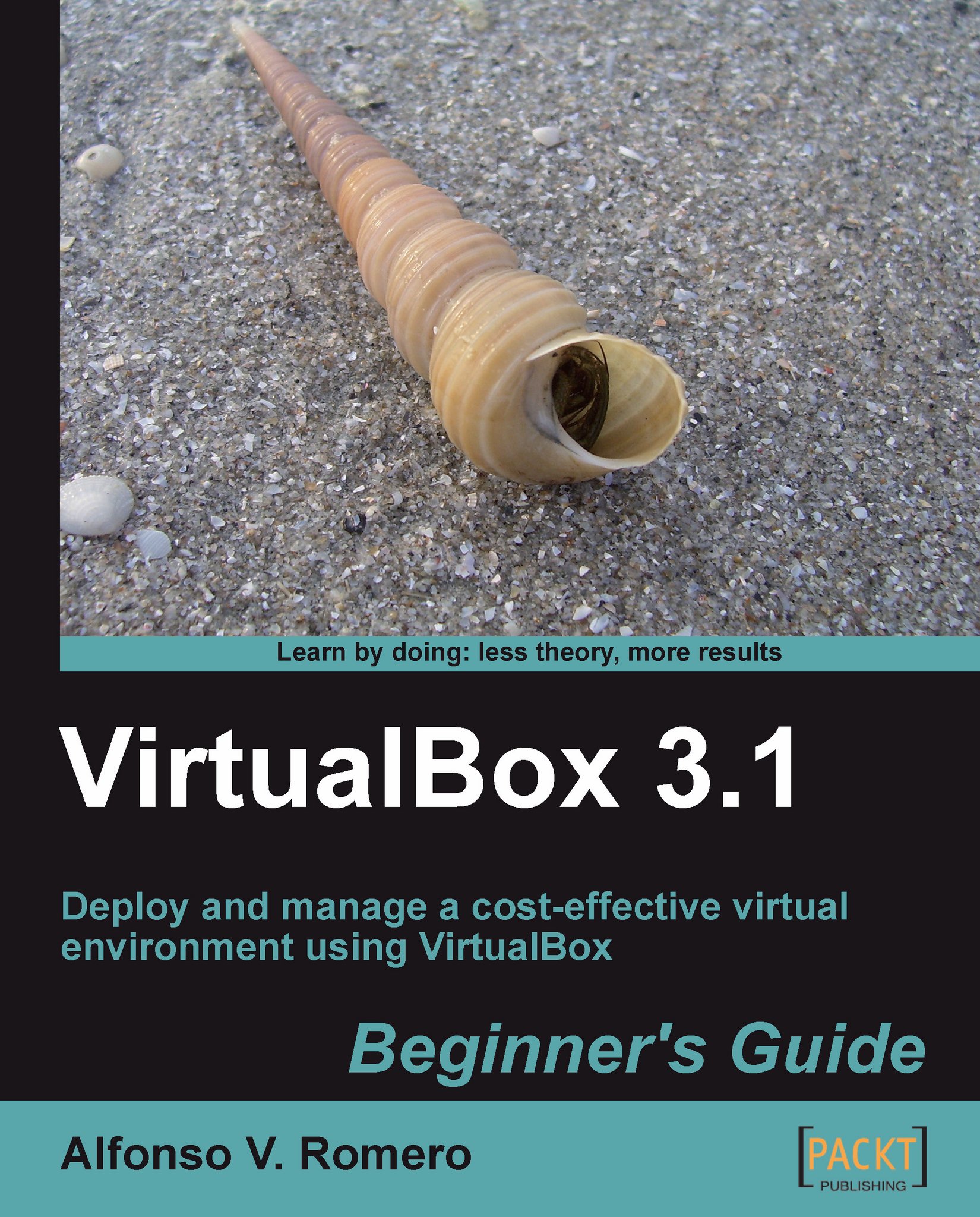Chapter 2. Creating Your First Virtual Machine: Ubuntu Linux
The first time I used VirtualBox was to write a book about using the Apache Roller blog server in Linux, and because I needed to use my beloved MS Word software for the writing part, I had to struggle between a Windows XP and a Linux PC. When I installed VirtualBox on my Windows XP machine and tried a copy of Ubuntu Linux in a virtual machine, I was amazed! I could even use my Windows screen capture software to capture all the Linux screenshots for my book!
That's why I decided to use Ubuntu Linux for this chapter's exercises. In my humble opinion, it's the most friendly and fascinating Linux distribution for beginners.
In this chapter you shall:
Create your first virtual machine in VirtualBox, using Ubuntu Linux
Learn about your virtual machine's basic configuration
Download and install Ubuntu Linux on your virtual machine
Learn how to start and stop your virtual machine
So let's get on with it...