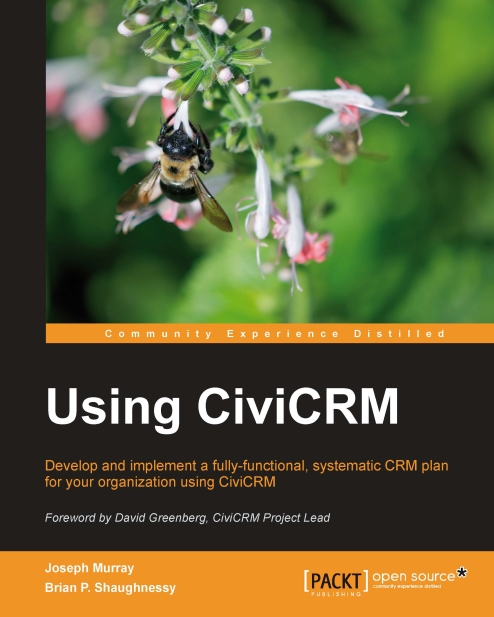Customizing system workflow messages
In Chapter 3, Installation, Configuration, and Maintenance we outlined how to set up CiviCRM to send e-mails. Once that is done, CiviCRM sends a number of messages automatically as part of its workflow. The text and formatting of these messages provided in the standard installation is basic and serviceable. During your initial configuration, you should consider customizing these messages to fit with your organization's communication style. Alternatively, it is easier though a bit less professional to wait until you see problems before changing default automated message templates. When you or your users start to see workflow messages that don't have quite the right tone or polish of the rest of your organization's communications, you can find the message template at issue and modify it.
The process begins by noting the text that is problematic, working out what should replace it, finding the text in the appropriate template, and then replacing it with the...