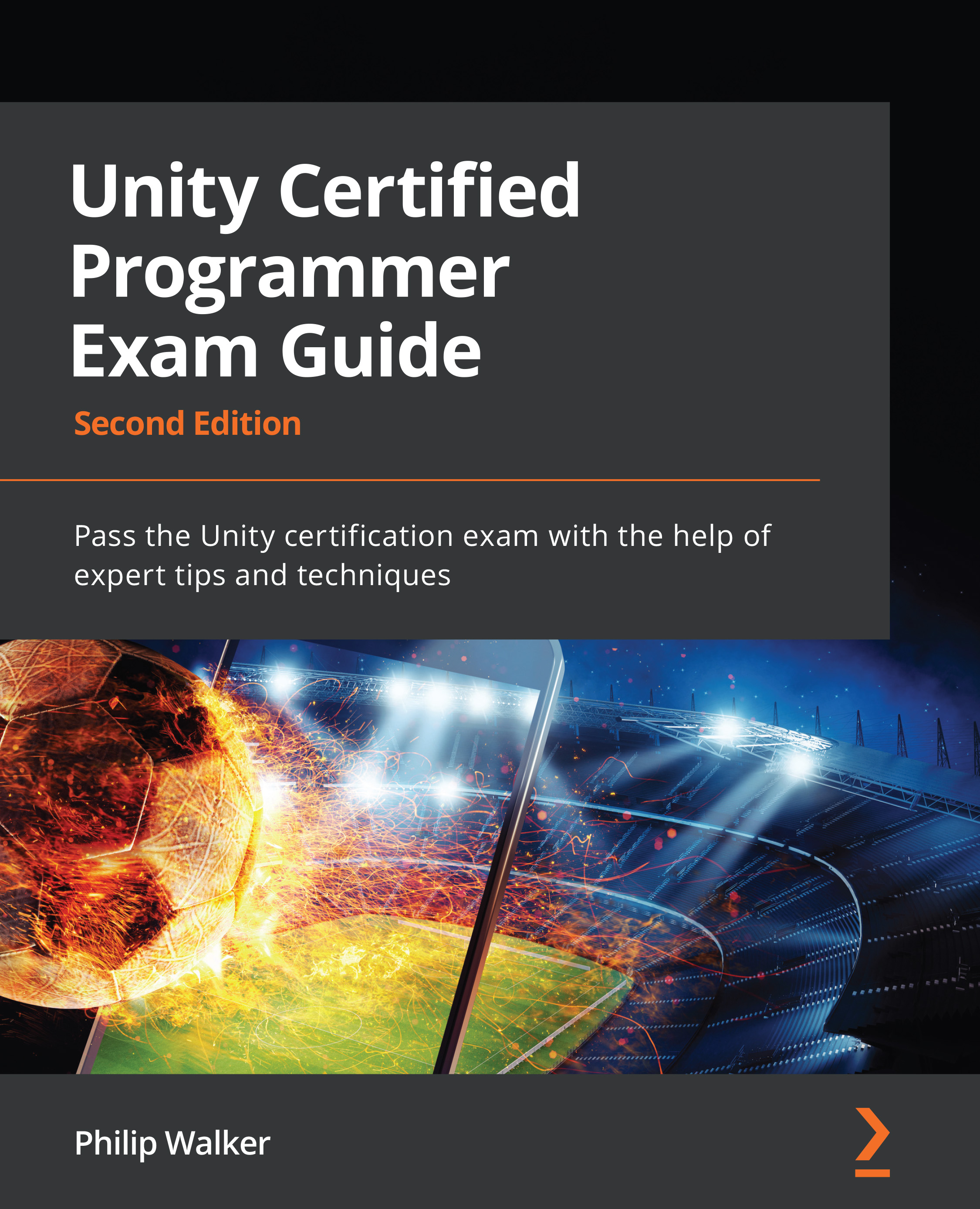Extending the PlayerSpawner script
If an item is purchased from our shop scene, this will affect what happens to our game scene when our player's ship loads into the game. Our current PlayerSpawner script will not accommodate the shop scene ship, so we need to revisit this script to update its CreatePlayer method:
- In the Unity Editor's Project window, locate and open the
PlayerSpawnerscript (Assets/Script). - At the top of the
PlayerSpawnerscript, with the other variables, add aboolvalue:bool upgradedShip = false;
The upgradedShip Boolean will switch to true if a modified player ship is found in the level.
- Scroll down to the
Startfunction in thePlayerSpawnerscript and add this as the last line with theStartfunction:GetComponentInChildren<Player>().enabled = true; GameManager.Instance.CameraSetup();
Currently, our PlayerShipBuild script disables the Player script in the shop scene, to stop the player from shooting in the shop...