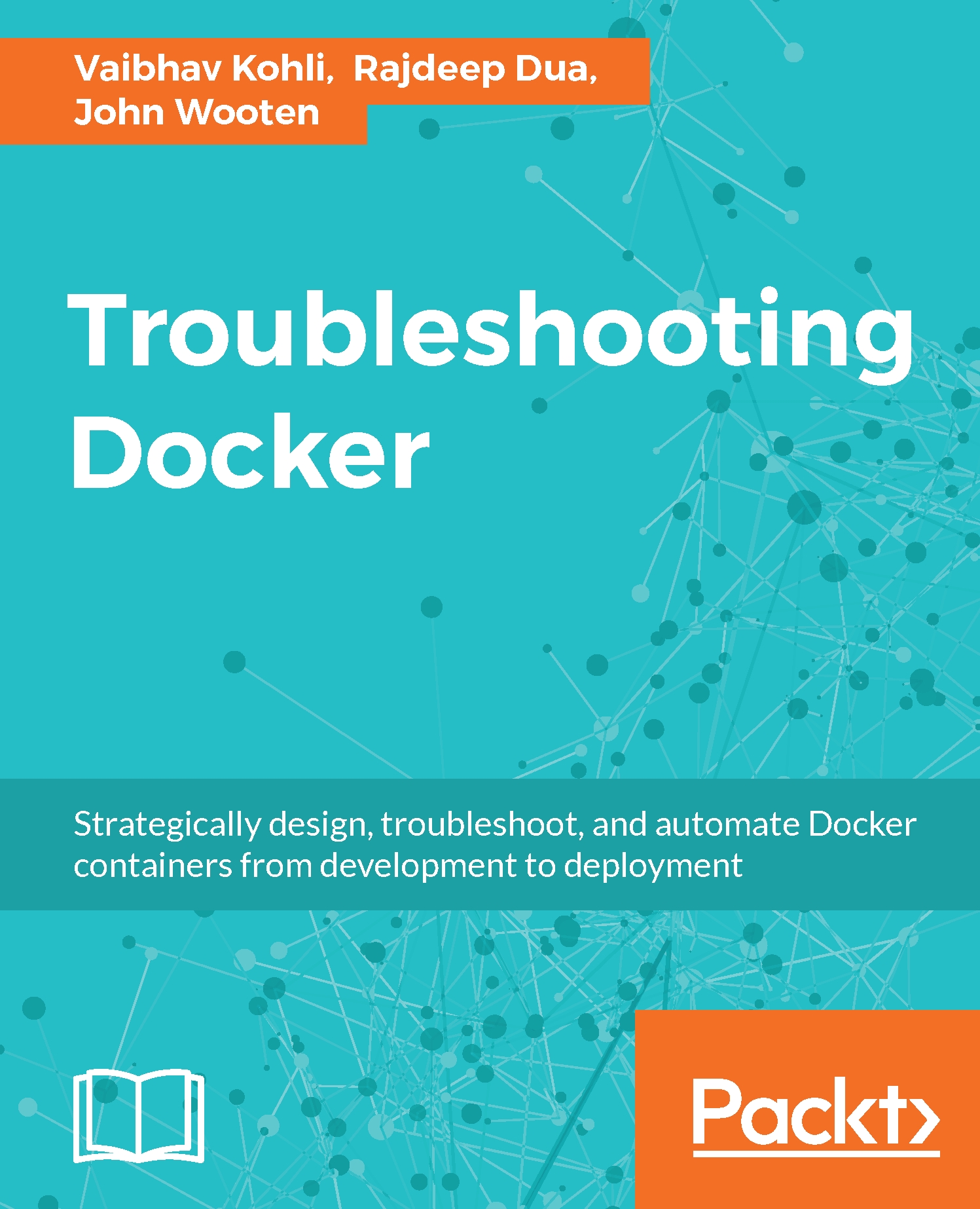Chapter 2. Docker Installation
Docker installation is pretty smooth in most of the operating systems, and there are very few chances of things going wrong. Docker Engine installation is supported mostly on all the Linux, Cloud, Windows, and Mac OS X environments. If the Linux version is not supported, then Docker Engine can be installed using binaries. Docker binary installation is mostly oriented for hackers who want to try out Docker on a variety of OS. It usually involves checking runtime dependencies, kernel dependencies, and using Docker platform-specific binaries in order to move ahead with installation.
Docker Toolbox is an installer, which can be used to quickly install and set up a Docker environment on your Windows or Mac machine. Docker toolbox also installs:
- Docker client: It executes commands, such as build and run, and ship containers by communicating with the Docker daemon
- Docker Machine: It is a tool used to install Docker Engine on virtual hosts and manages them...