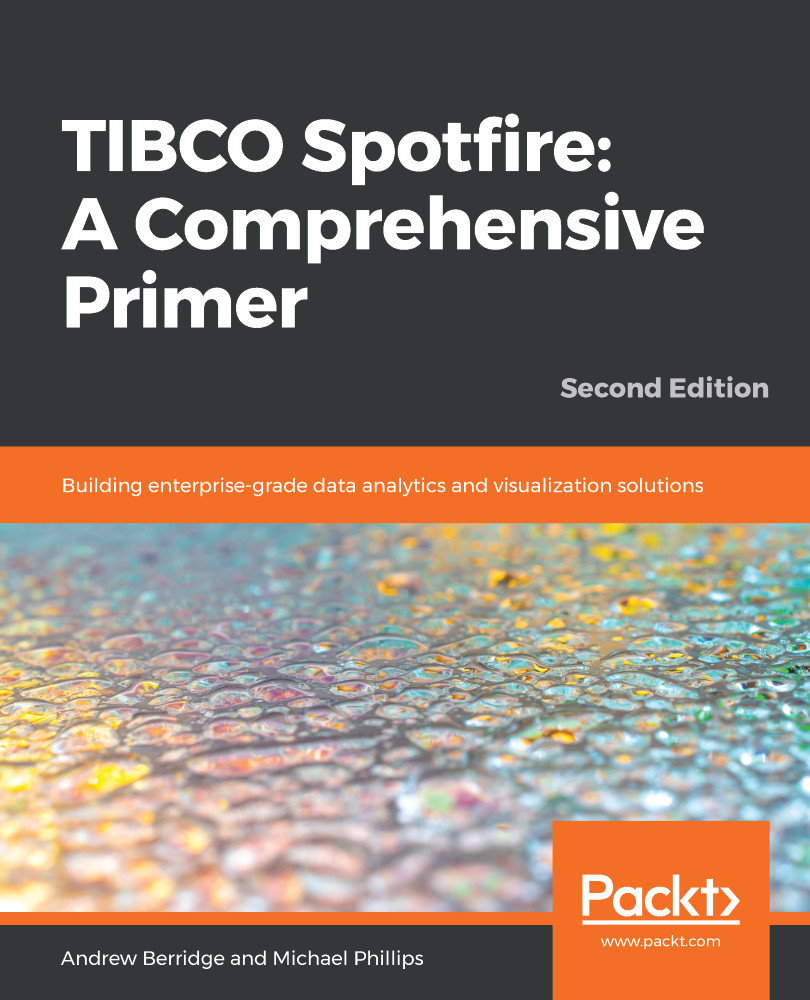Spotfire allows you to combine data from multiple tables in the same visualization and automatically matches any columns with the same name and data type. You can also manually match columns with different names or data types that you know to be equivalent.
If the columns that you want to use from the two data tables match, then the operation is very easy: you pick the columns you want from the table you want. Continuing with the HICP data we used in the previous example, let's explore this together:
- In order to demonstrate this concept, let's create an issue with the data in the Main data table artificially. Open the data panel and delete the Alcohol & Tobacco column from the Main data table by right-clicking on it and choosing Delete:

By deleting a column, we have made it no longer available in...