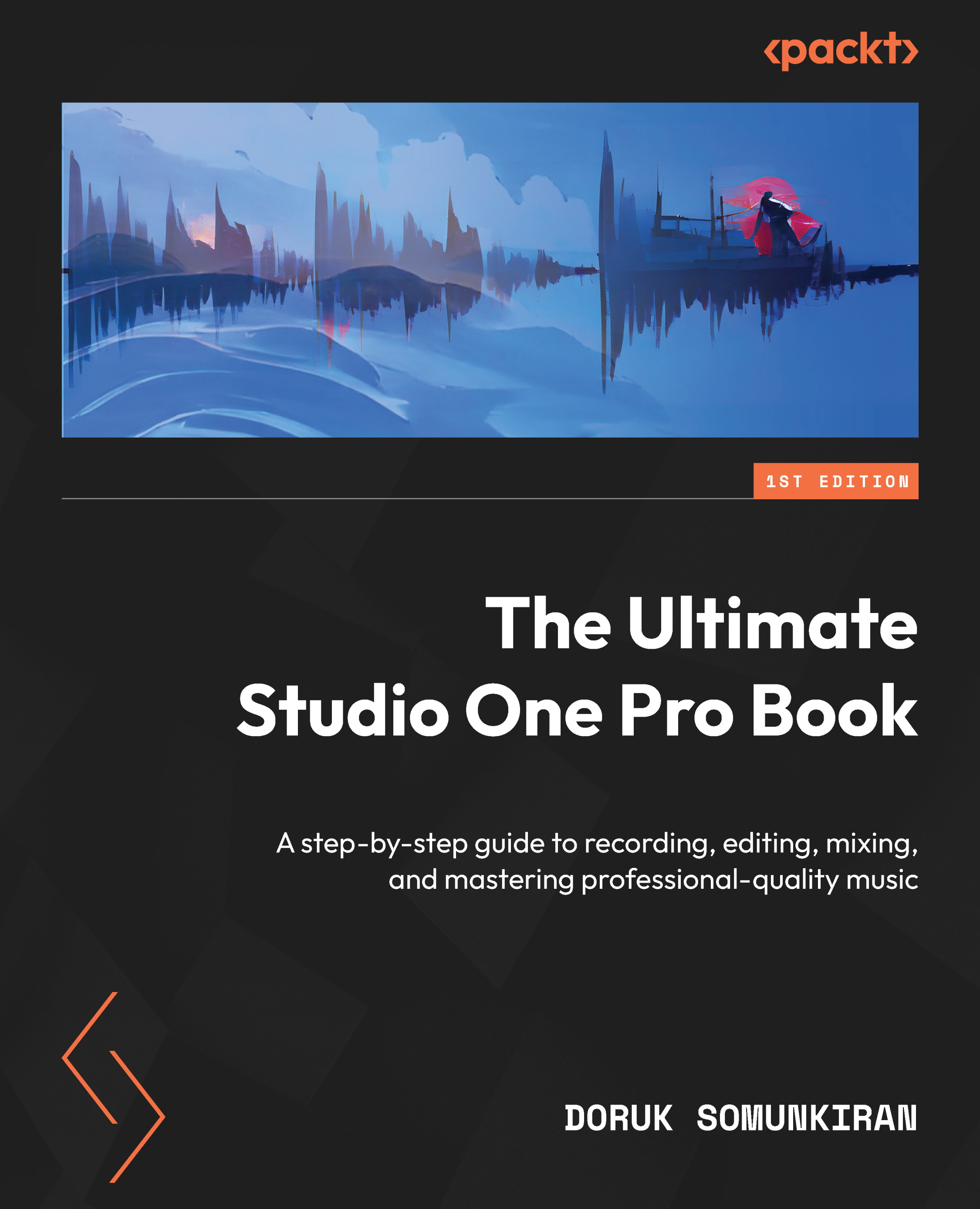Configuring Studio One
When you launch Studio One, the software will take a moment to familiarize itself with its new home needs - it will analyze your computer’s hardware configuration, search for any friendly or unfriendly plugins you have installed (yes, it does have a blacklist!), phone home to PreSonus, sniff out the peripherals connected to your computer, and then greet you with the Start page:

Figure 2.3: Studio One’s Start page
Now, let’s start configuring Studio One.
Filling in the Artist Profile
Right in the middle of this page is the Artist Profile window. When you installed Studio One in the previous section, you logged in to your PreSonus account, so Studio One already knows who you are, and it will populate this section by pulling your photo, name, last name, and website link from your account info. If for some reason (e.g., a firewall) this section is still empty, go ahead and fill out the information manually...