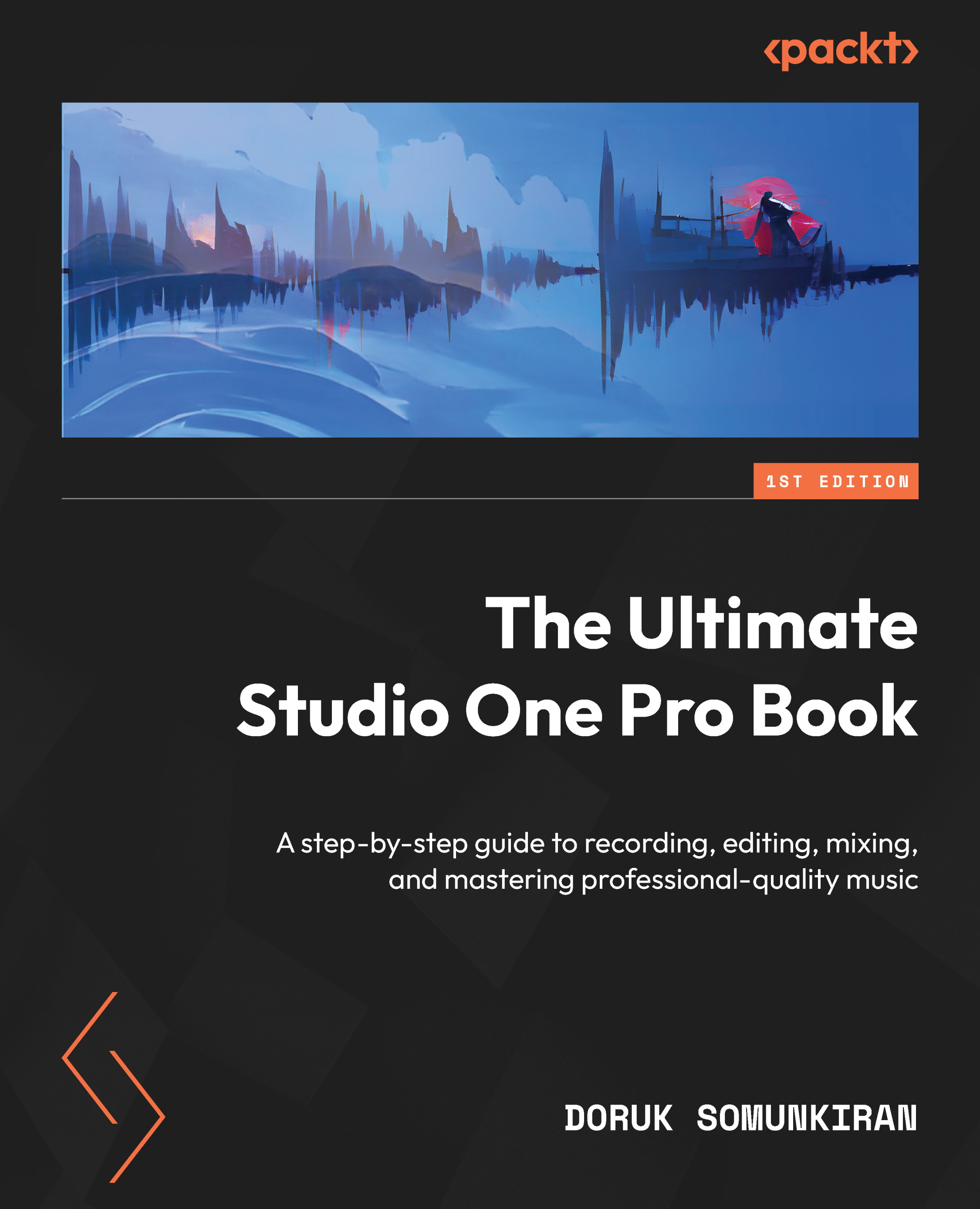Understanding the file and folder system
When inspiration strikes and you’re in the mood to create your next hit, you can just go with the flow and bring in material from all kinds of different sources – grab an audio file from an earlier project, use a loop that’s on an external drive, extract audio from a YouTube video to use as a sample, you name it.
Behind the scenes, Studio One does an excellent job of keeping track of these audio assets, so you can keep creating without being distracted. For a modest project, Studio One’s file management capability will be more than enough; however, as your projects grow, there will come a time when Studio One will need a little assistance on your part to keep things organized and running smoothly. That’s what we’re aiming for in this section.
Let’s start by discussing how Studio One handles files and folders.
Exploring Studio One’s file management system
When you install Studio...