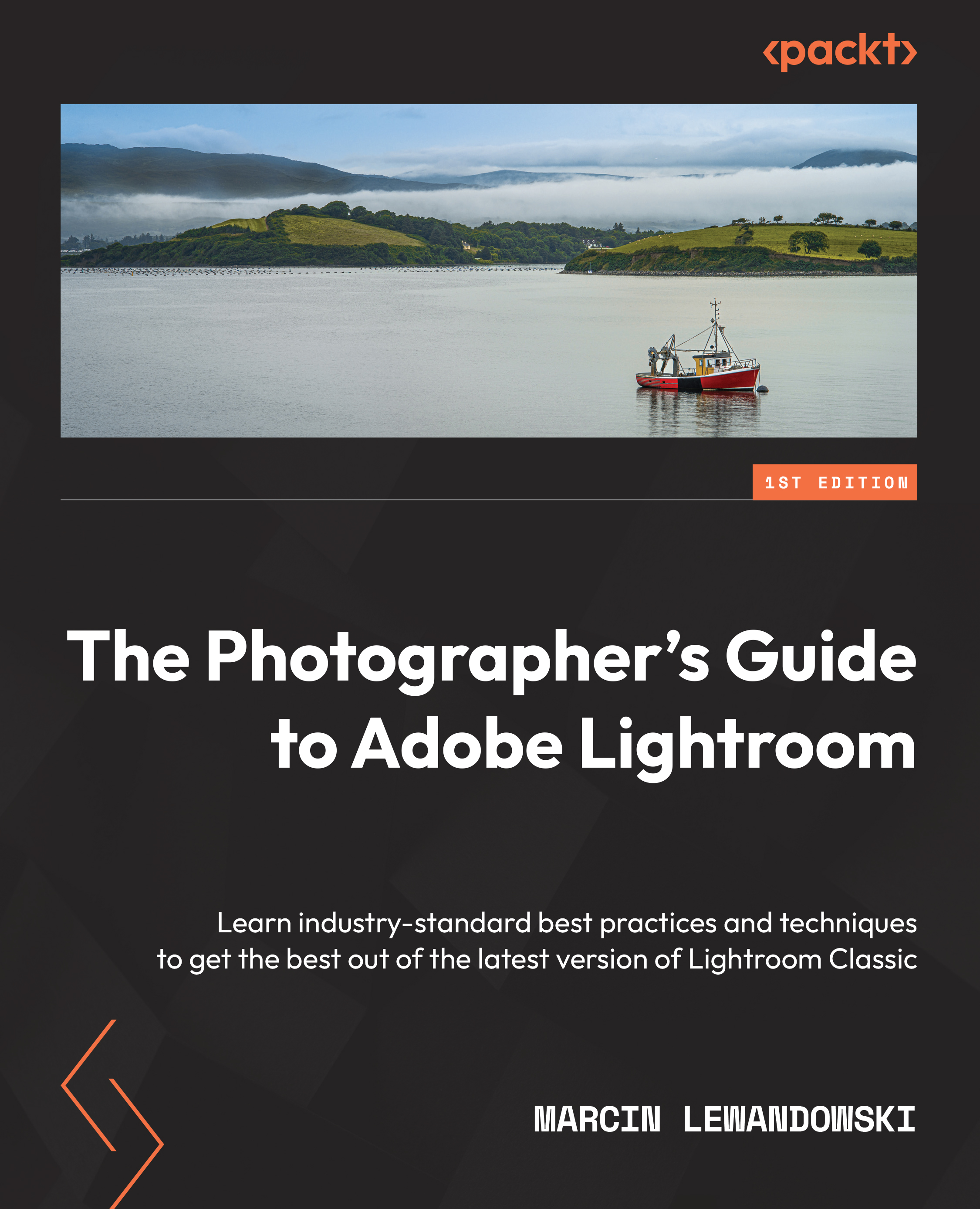An Overview of Lightroom Classic
Lightroom was first introduced as a beta release back in 2006 and almost immediately revolutionized how photographers work with their pictures. Its biggest "out-of-the-box advantage" over everything else was the ability to manage, edit, and develop photographs in one place—all of that without needing to go to Camera Raw or Photoshop, editing photographs by opening them one by one, and saving them as new images. Lightroom offers a non-destructive approach to working with our photos. We can see and work on seemingly infinite copies of photographs with different looks. In reality, we are only creating additional "develop recipes" applied to the original photograph. All visual changes made to pictures are saved in Lightroom's database as a text "recipe." This approach nullifies the need for multiple copies of any stored photos. You will learn a little bit more about this when we will talk about the Library module in later chapters. The main thing to know about the advantages of this type of editing is that it takes up less storage space and allows better performance for both the software itself and us—the photographers.
This chapter will briefly discuss where Lightroom comes from, what sets it apart from other software, and how it helps photographers streamline their work. We will look at how all the tools are laid out throughout the modules and understand how much we can personalize its layout.
In this chapter, we will cover the following areas:
- Introducing Lightroom
- Looking at a simple sample of a Lightroom Classic workflow
- Getting familiar with the Lightroom interface
- Customizing Lightroom