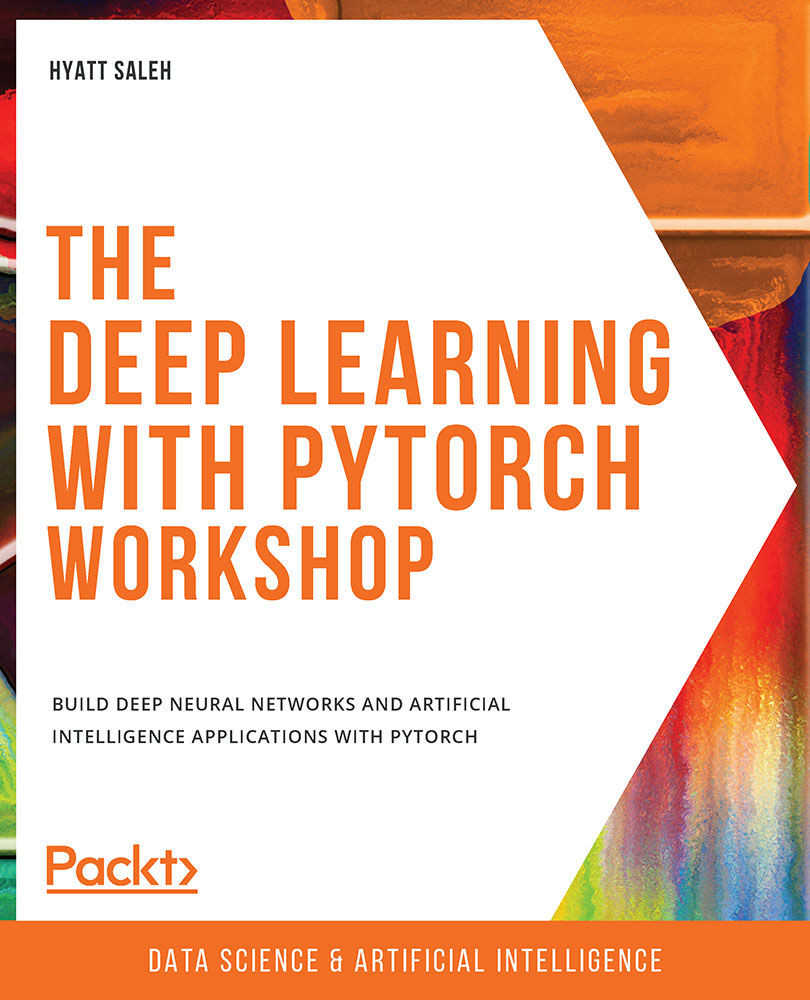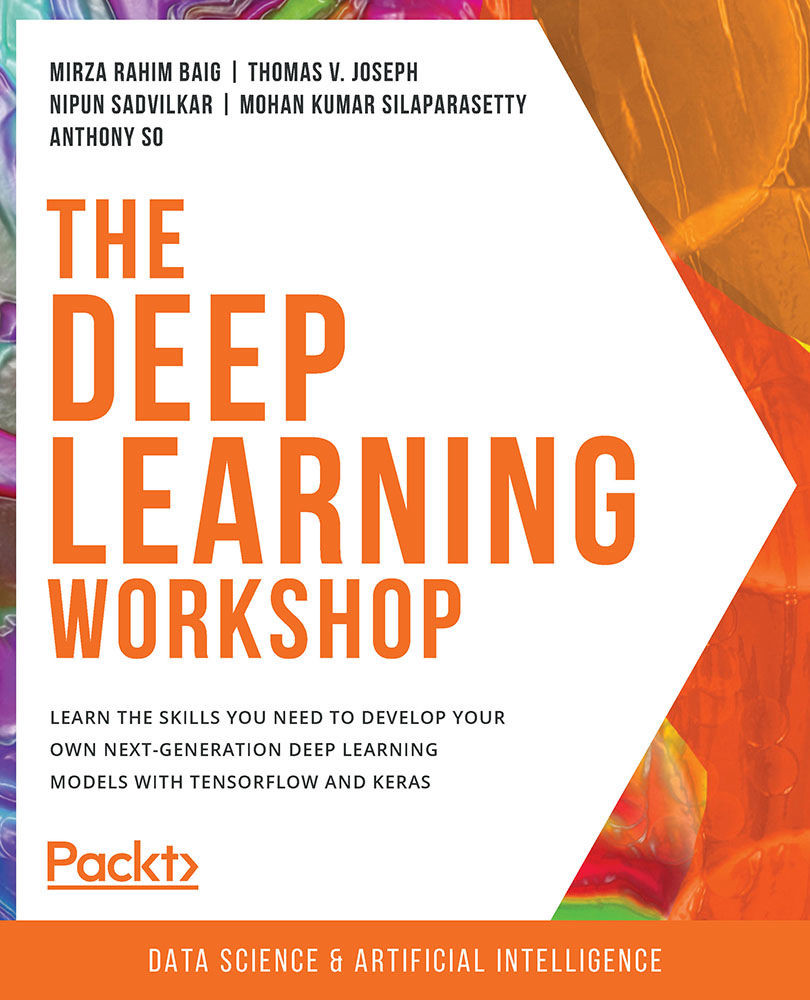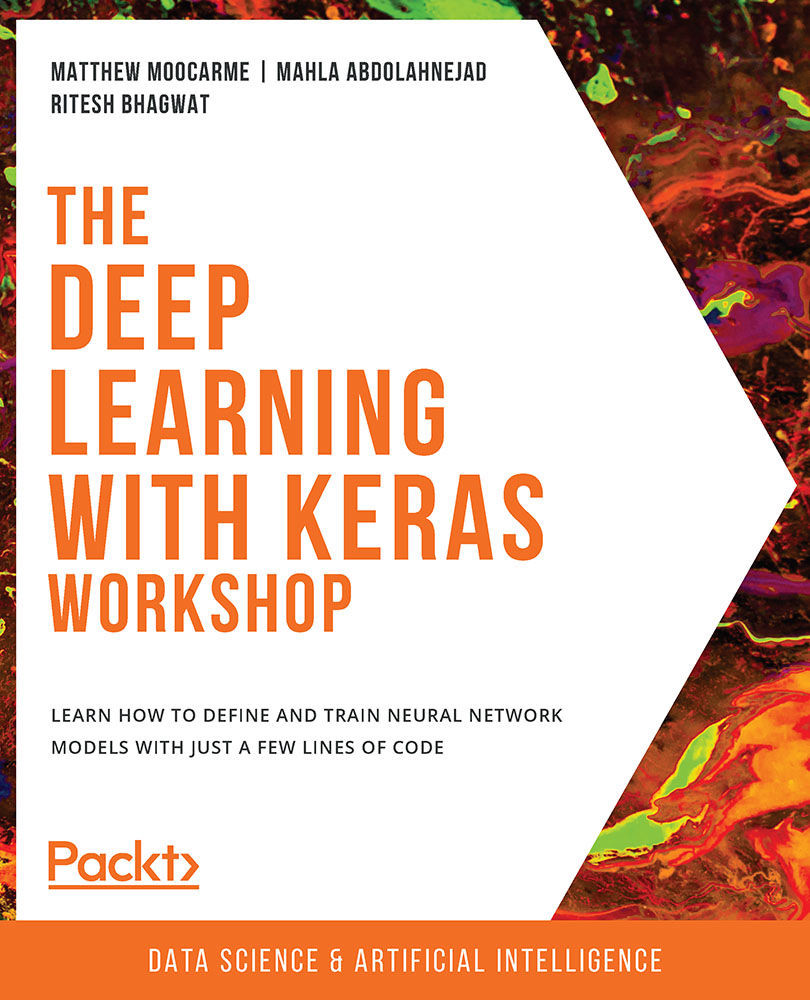In the previous chapter, it was explained why deep learning has become so popular nowadays, and PyTorch was introduced as one of the most popular libraries for developing deep learning solutions. Although the main syntax for building a neural network using PyTorch was explained, in this chapter, we will further explore the concept of neural networks.
Although neural network theory was developed several decades ago, since the concept evolved from the notion of the perceptron, different architectures have been created to solve different data problems in recent times. This is, in part, due to the different data formats that can be found in real-life data problems, such as text, audio, and images.
The purpose of this chapter is to dive into the topic of neural networks and their main advantages and disadvantages so that you can understand when and how to use them. Then, we will explain the building blocks of the most popular neural network architectures: artificial...
 United States
United States
 Great Britain
Great Britain
 India
India
 Germany
Germany
 France
France
 Canada
Canada
 Russia
Russia
 Spain
Spain
 Brazil
Brazil
 Australia
Australia
 Singapore
Singapore
 Hungary
Hungary
 Ukraine
Ukraine
 Luxembourg
Luxembourg
 Estonia
Estonia
 Lithuania
Lithuania
 South Korea
South Korea
 Turkey
Turkey
 Switzerland
Switzerland
 Colombia
Colombia
 Taiwan
Taiwan
 Chile
Chile
 Norway
Norway
 Ecuador
Ecuador
 Indonesia
Indonesia
 New Zealand
New Zealand
 Cyprus
Cyprus
 Denmark
Denmark
 Finland
Finland
 Poland
Poland
 Malta
Malta
 Czechia
Czechia
 Austria
Austria
 Sweden
Sweden
 Italy
Italy
 Egypt
Egypt
 Belgium
Belgium
 Portugal
Portugal
 Slovenia
Slovenia
 Ireland
Ireland
 Romania
Romania
 Greece
Greece
 Argentina
Argentina
 Netherlands
Netherlands
 Bulgaria
Bulgaria
 Latvia
Latvia
 South Africa
South Africa
 Malaysia
Malaysia
 Japan
Japan
 Slovakia
Slovakia
 Philippines
Philippines
 Mexico
Mexico
 Thailand
Thailand