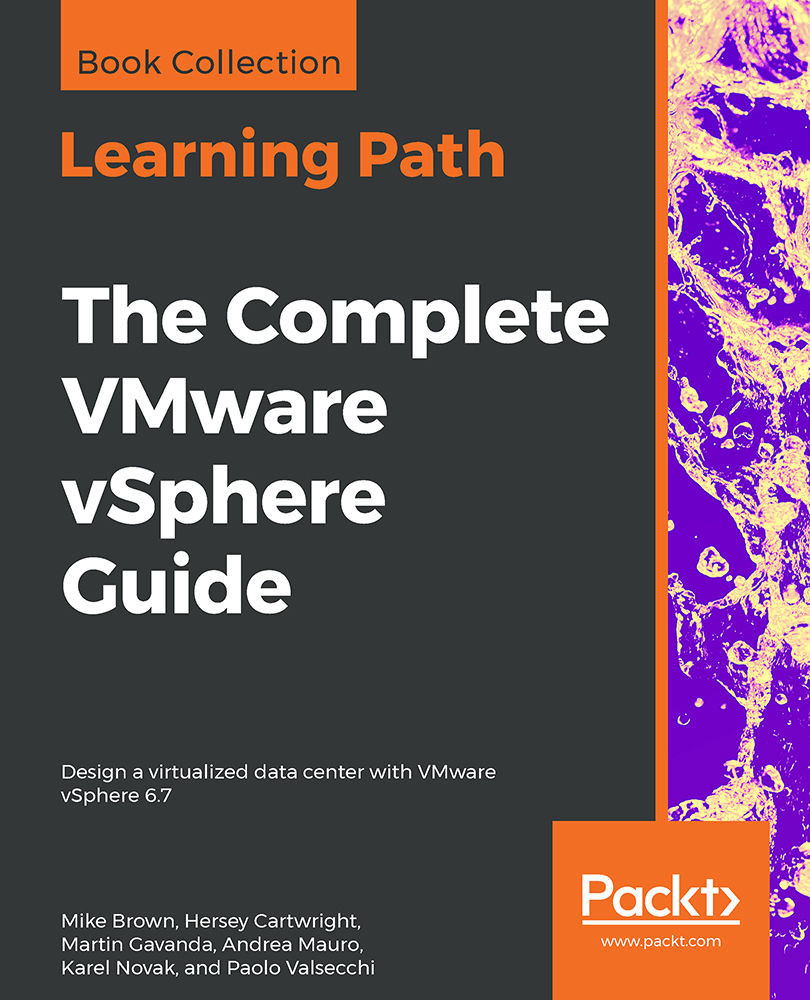Chapter 1, The Virtual Data Center, provides an introduction to the benefits of the virtual data center, VMware vSphere products, and the basic virtualization concepts. This chapter identifies the differences between a data center administrator and a data center architect. An overview of the VMware Certified Advanced Professional Datacenter Design (VCAP-DCD) and VMware Certified Design Architect (VCDX) certifications are also covered.
Chapter 2, The Discovery Process, explains how to identify stakeholders, conduct stakeholder interviews, and perform technical assessments to discover the business and technical goals of a virtualization project. This chapter covers how to use the following tools—VMware Capacity Planner, Windows Performance Monitor, and vRealize Operations Manager—to collect resource information during the discovery process.
Chapter 3, The Design Factors, explains how to identify and document the design requirements, constraints, assumptions, and risks. This chapter details how to use the design factors to create a conceptual design.
Chapter 4, vSphere Management Design, describes the vCenter Server components and their dependencies. Recipes for determining which vCenter Server deployment options to use, the Windows server or virtual appliance to be used, and for determining the type of database to use based on the deployment size, are included.
Chapter 5, vSphere Storage Design, covers logical storage design. Recipes are included for calculating the storage capacity and performance requirements for the logical storage design. This chapter covers the details of selecting the correct RAID level and storage connectivity to support design. Recipes for VSAN and VVOLs are provided in this chapter.
Chapter 6, vSphere Network Design, provides details on the logical network design. This chapter explains how to calculate bandwidth requirements to support a vSphere design. Details on selecting a virtual switch topology, designing for network availability, and the network requirements to support vMotion and IP connected storage, are also covered.
Chapter 7, vSphere Compute Design, provides recipes for calculating the CPU and memory requirements to create a logical compute design. The chapter also covers cluster design considerations for High Availability (HA) and the Distributed Resource Scheduler (DRS).
Chapter 8, vSphere Physical Design, explains how to satisfy design factors by mapping the logical management, storage, network, and compute designs to hardware to create a physical vSphere design. The chapter also provides details on creating a custom installation ISO to install ESXi and the best practices for host BIOS configurations.
Chapter 9, Virtual Machine Design, looks at the design of virtual machines and application workloads running in the virtual data center. Recipes are provided for right-sizing virtual machine resources, enabling the ability to add virtual machine resources, and creating virtual machine templates. This chapter details the use of affinity and anti-affinity rules to improve application efficiency and availability. Converting or migrating physical servers to virtual machines is also covered in this chapter.
Chapter 10, Deployment Workflow and Component Installation, starts by explaining the components of vSphere and the roles and services they provide. We will walk through the main aspects to consider in terms of the preparation of a deployment plan for your environment, analyzing the criteria for hardware platform selection, storage, and network requirements.
Chapter 11, Configuring and Managing vSphere 6.7, describes the different ways to manage a vSphere 6.7 infrastructure, including the new HTML5 clients, and also contains an introduction to the scripting and automation tools. ESXi, vCenter, VMware cluster-related configuration, and management topics are covered
Chapter 12, Life Cycle Management, Patching, and Upgrading, looks at how, with vSphere 6.7, administrators will find significantly more powerful capabilities for patching, upgrading, and managing the configuration of the virtual environment using the Update Manager and Host Profile features. We also cover the upgrade path and considerations to make regarding upgrading or migrating your virtual environment.
Chapter 13, VM Deployment and Management, introduces the practices and procedures involved in deploying, configuring, and managing Virtual Machines (VMs) in a vSphere infrastructure. Different types of VM provisioning are considered, including the use of templates, the content library, and OVF.
Chapter 14, VM Resource Management, provides a comprehensive view of vSphere resources management, including reservations, limits, and shares, and how to balance and optimize them in your environment. Finally, we will discuss different migration techniques for moving your workload across different environments.
Chapter 15, Availability and Disaster Recovery, focuses on specific availability (and resiliency) solutions in vSphere, including the new vSphere High Availability (HA) features, proactive HA, vSphere Fault Tolerance (FT), and other solutions, such as guest clustering.
Chapter 16, Securing and Protecting Your Environment, looks at how security has become a critical part of any implementation, including virtual environments. In addition to the security and hardening aspects of vSphere, the new 6.7 version brings other important related features (though some were introduced with version 6.5), such as VM encryption, encrypted vMotion, secure boot support for VMs, and secure boot plus cryptographic hypervisor assurance for ESXi.
Chapter 17, Analyzing and Optimizing Your Environment, covers the native tools used to monitor your environment for performance analysis or for possible issues in order to improve the virtual environment and workloads. This chapter focuses on monitoring different critical resources, such as computing, storage, and networking resources, across ESXi hosts, resource pools, and clusters. Other tools, such as vRealize Operations and third-party tools, will also be described briefly.
Chapter 18, Troubleshooting Your Environment, covers the native tools used to troubleshoot performance issues and other issues in a vSphere environment. Also, the chapter provides some examples and methods for troubleshooting approaches.
Chapter 19, Building Your Own VMware vSphere Lab, goes into the basics of why you should build your own lab environment, looking at what the benefits of running such a lab are in comparison with using VMware Hands-On Labs (HOLs). Different approaches to how labs can be designed will be covered.