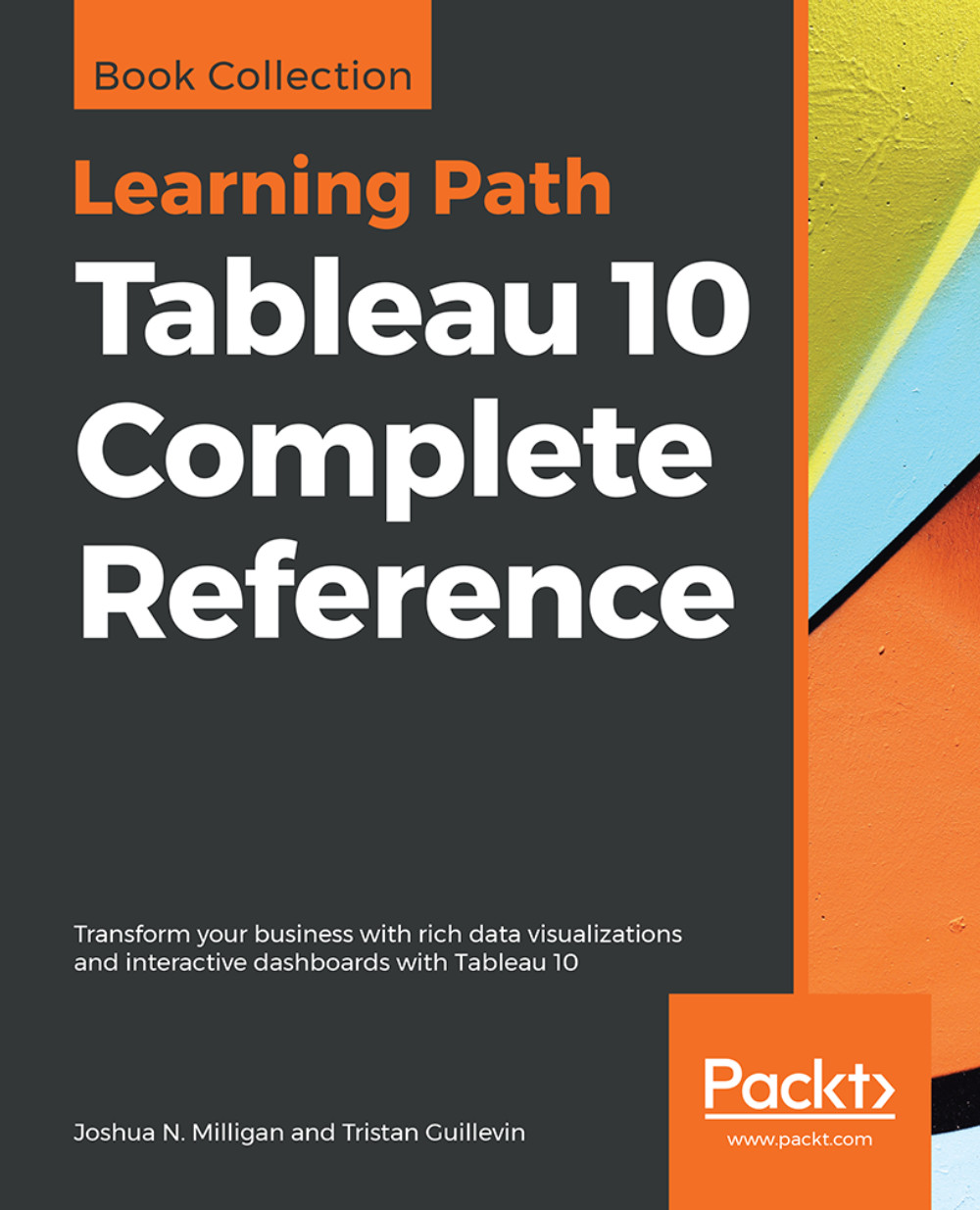Stories
The stories feature allows you to tell a story using interactive snapshots of dashboards and views. The snapshots become points in a story. This allows you to construct a guided narrative or even an entire presentation.
Let's consider an example in whichstory points might be useful. Executive managers are pleased with the regional scorecard dashboard you developed above. Now, they want you to make a presentation to the board and highlight some specific issues for the South region. With minimal effort, you can take your simple scorecard, add a few additional views, and tell an entire story:
- First we'll build a couple of additional views. Create a simple geographic view named
ProfitRatio KPI by State. Make this a filled map with theAGG (KPI - Profit Ratio)field defining the color. - Add
Profit Ratioto theDetailof theMarkscard so it is available for later use:

- Create one additional view named
ProfitRatio by Quarter. UseOrder Dateas a continuous date value onColumnsandProfit...