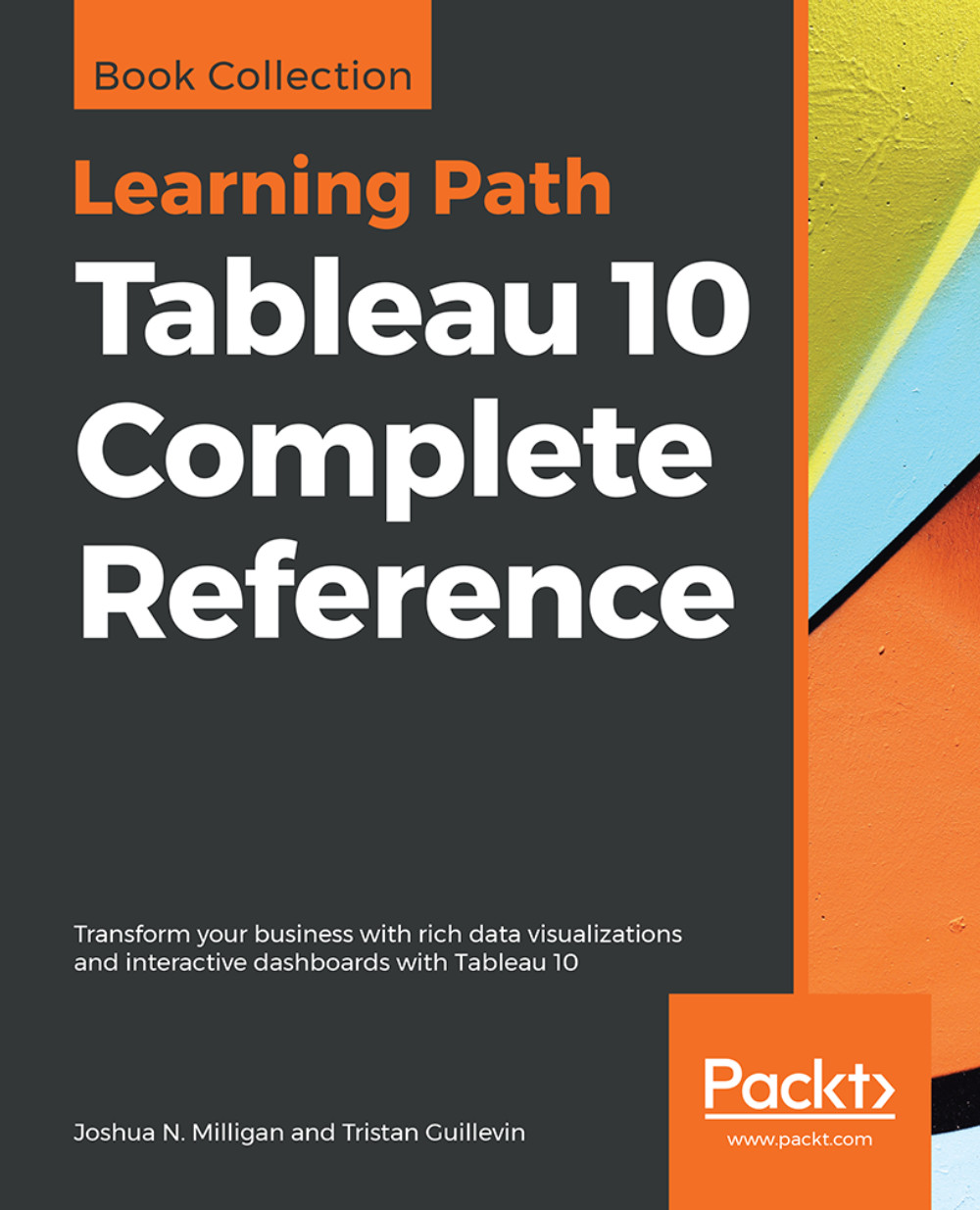Chapter 12. Catching Up with Tableau 2018
In this chapter, we'll cover the new features in Tableau's 2018 releases (Tableau 2018.1, 2018.2, and 2018.3).
Note
With the 2018.1 version, Tableau has changed the version numeration. All versions now start with the year, then the release number during that year. For example, Tableau 2018.3 is the third major release of 2018.
This chapter will be divided into two parts, as follows:
- Tableau Desktop
- Tableau Server
For each part, each major feature has its proper section. Next to the name of the feature, between brackets, the version that introduced the new feature is specified. For example, the section spatial Join (2018.2) covers the feature spatial Join, added in version 2018.2.
Note
This book focuses on data visualization with Tableau Desktop and Tableau Server/Online. The new product that allows you to clean and prepare your data, Tableau Prep, is not covered, as it fulfills a different need. Learn more about Tableau Prep at https://www.tableau.com/products...