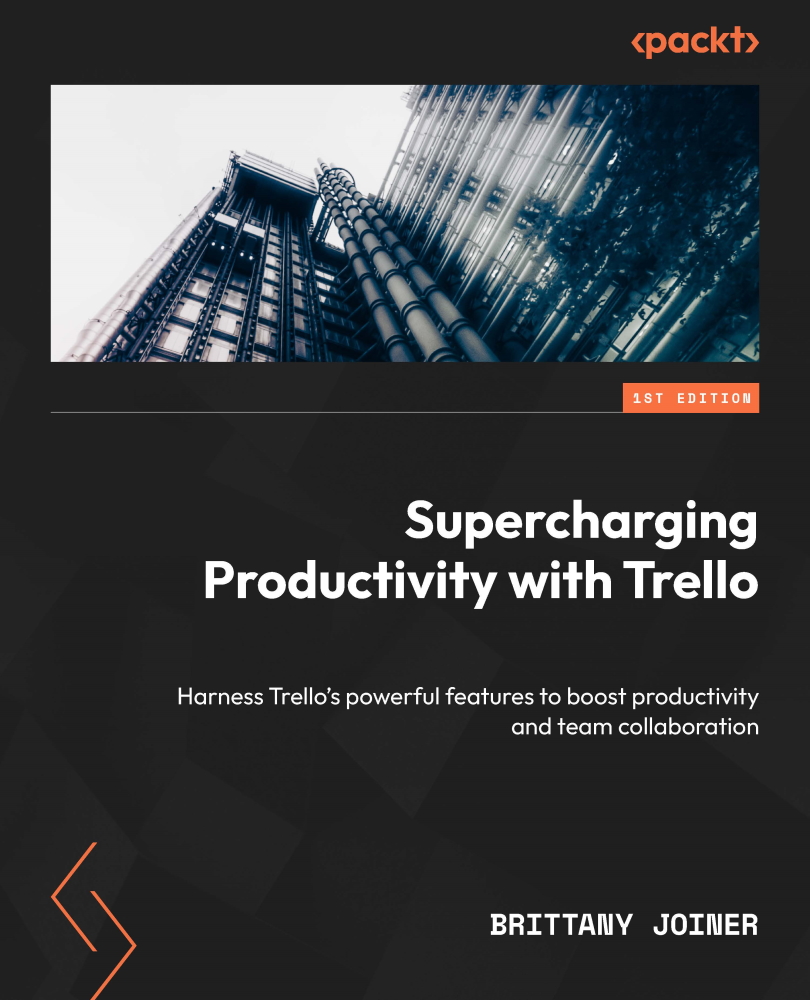Summary
In this chapter, we discussed the different ways you can view your cards in Trello. Although Trello is perhaps best known for its Kanban-style Board view, having these extra views gives you more information about your cards and helps you quickly figure out actions to take.
You can filter cards to zoom into the information you need at any moment, and you can visualize your cards in the ways that are most important for you and your team. In the next chapter, we’ll talk about how to bring it all together with specific use cases and templates!