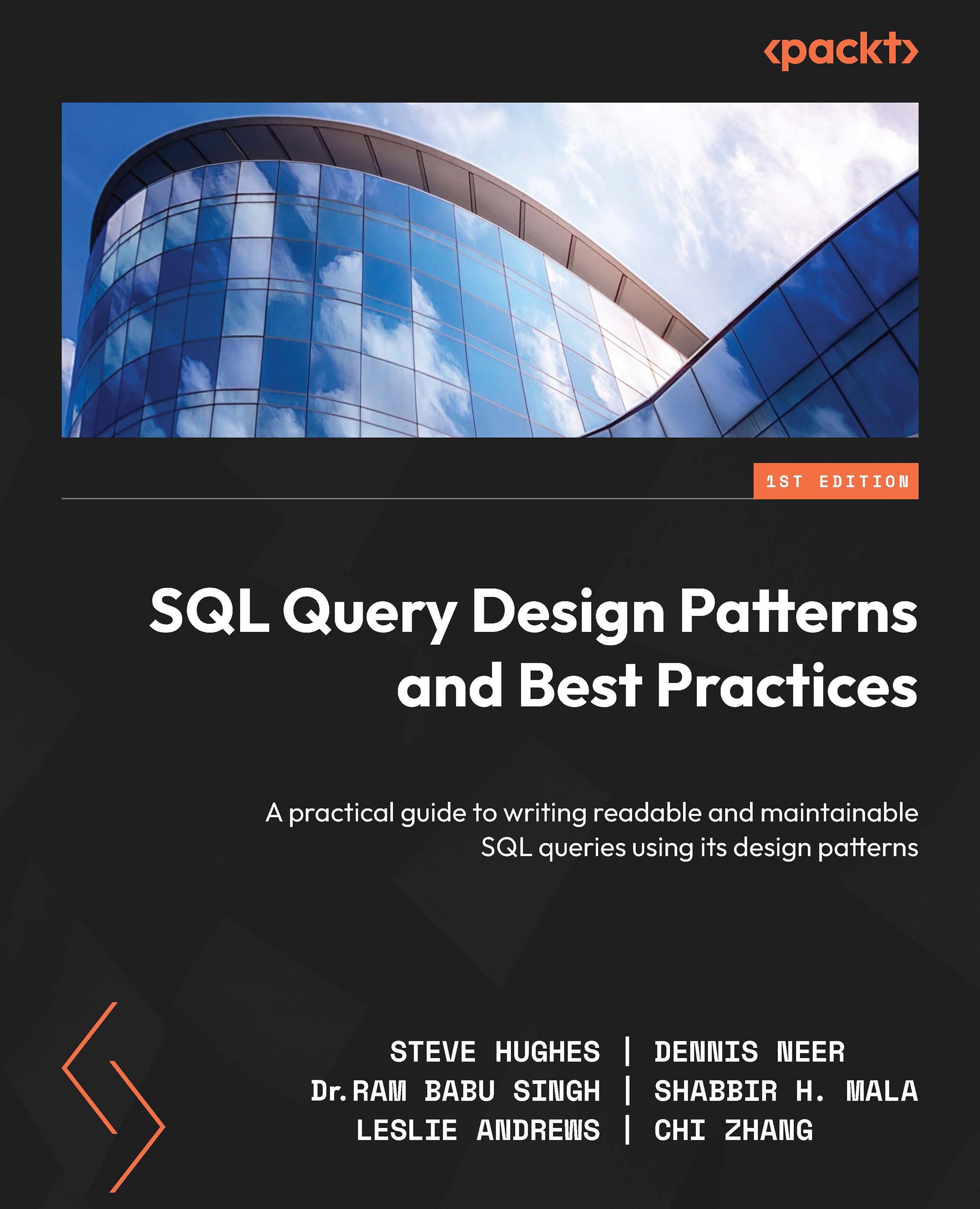Managing and sharing your queries with Jupyter notebooks
Congratulations on completing your first notebook in Azure Data Studio. As you can see, it is a great way to consolidate SQL code with related documentation. Now that you have a notebook to share, we will discuss how to share it.
Simple sharing of Jupyter books and notebooks
The reality is that sharing your notebook is as simple as sharing the Jupyter notebook file. You can send this via email or share for people to download. Sharing notebooks in this fashion is an easy way to distribute code with all the relevant documentation needed for others to use your code. Once another user has access to your notebook, they can use the Open File option in the File menu to open that notebook directly in Azure Data Studio. Once they have opened the notebook, they only need to connect to a compatible data source to work with the code in the notebook.
Sharing your entire Jupyter book involves sharing the folder and all of its related...