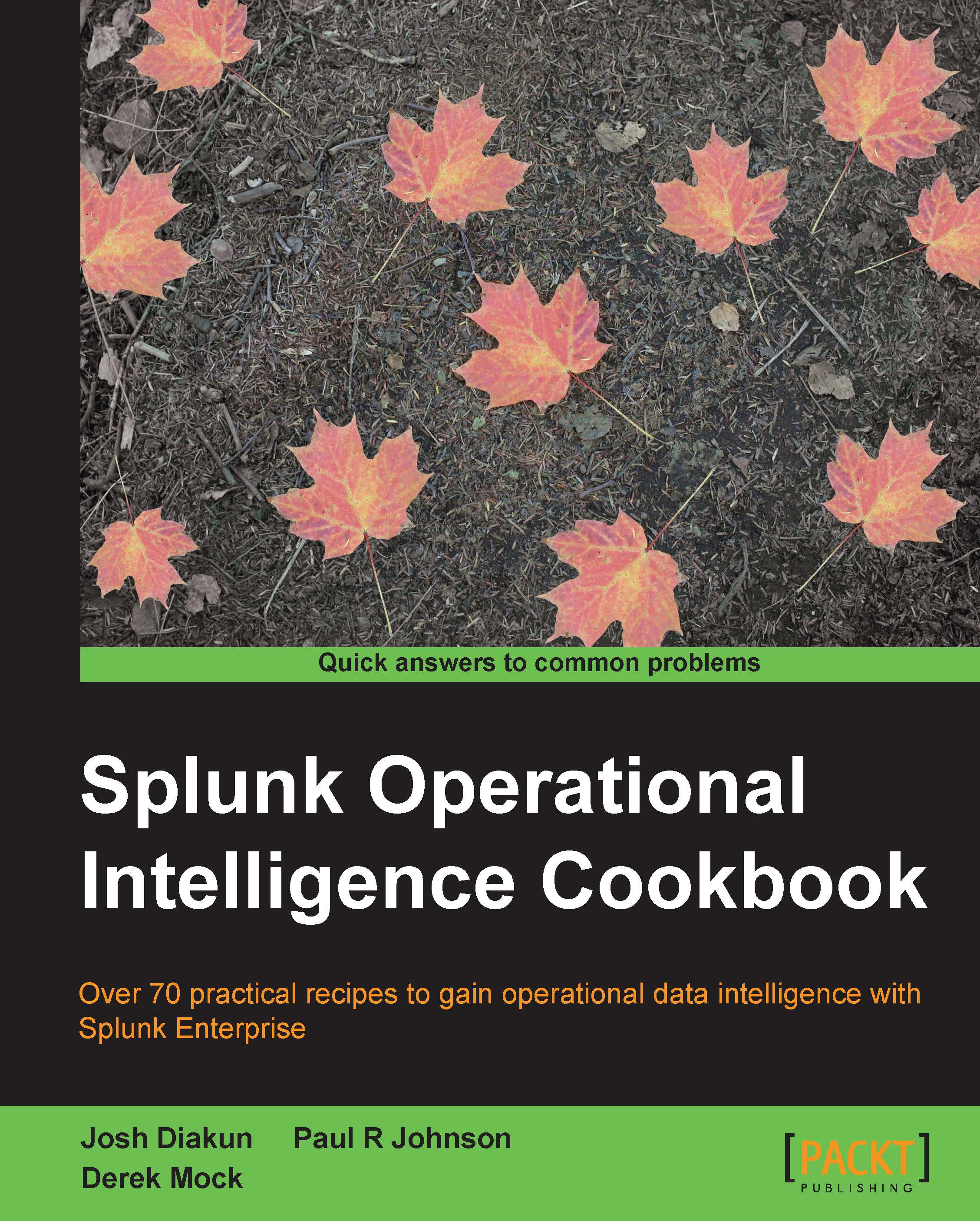Pivoting purchases by geographical location
In the previous recipe, you performed a simple count of the number of successful sales transactions. In this recipe, we will expand insight into these sales by exploring where in the world sales requests are coming from. To do this, you will leverage the built-in geolocational abilities of Splunk. First, you will amend the Application data model to bring in geolocational object attributes. Then you will pivot off this data to map purchases by location.
Getting ready
To step through this recipe, you will need a running Splunk Enterprise server, with the sample data loaded from Chapter 1, Play Time – Getting Data In, and the completed recipes from earlier in this chapter. You should be familiar with navigating the Splunk user interface.
How to do it...
Follow these steps in this recipe to pivot purchases by geographic region:
Log in to your Splunk server.
Select the Operational Intelligence application.
Select the Settings menu item at the top-right corner...