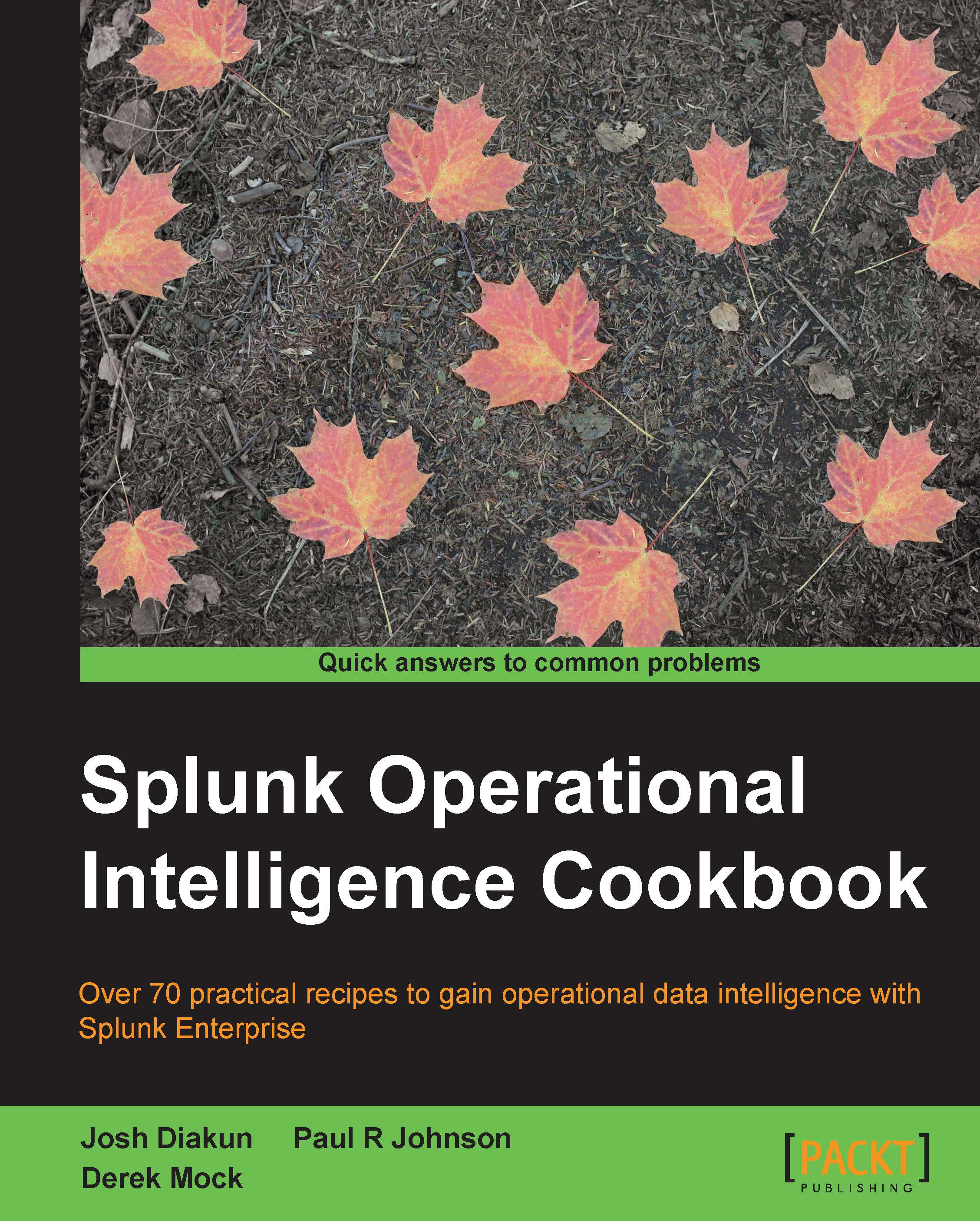Dynamically drilling down on activity reports
When viewing a dashboard in Splunk, there is usually a very high probability that you will look at a chart or report and want to know more details about the information that you are looking at.
Splunk dashboards can be configured to let the user drill down into more details. By linking results or data points to an underlying dashboard or report, information about what the user clicked on can provide them with the next level of detail or the next step in the process they are following.
This recipe will show you how you can configure reports to drill down into subsequent searches and other dashboards so that you can link them together into a workflow that gets the user to the data they are interested in seeing within your Operational Intelligence application.
Getting ready
To step through this recipe, you will need a running Splunk Enterprise server, with the sample data loaded from Chapter 1, Play Time – Getting Data In, and should have completed...