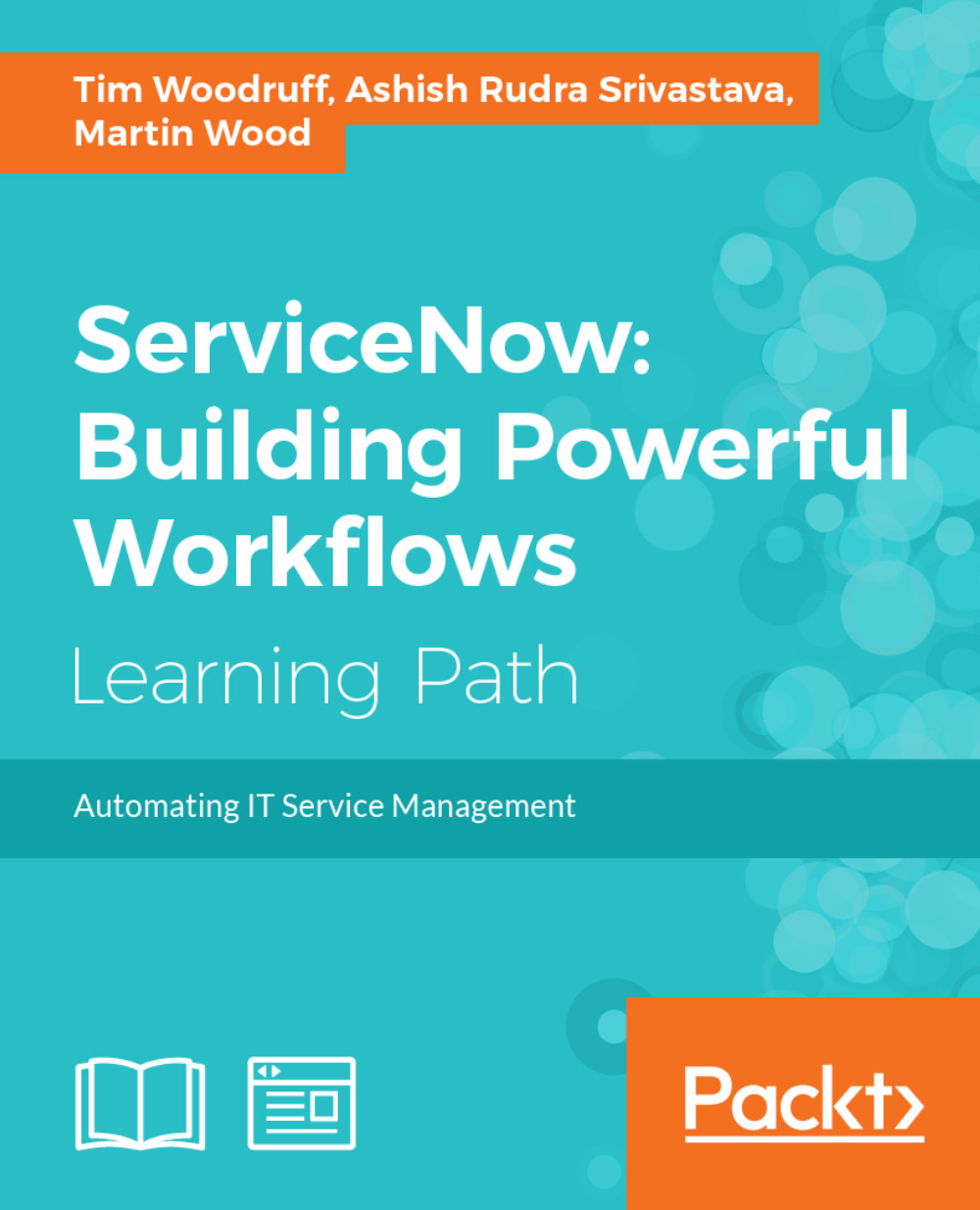Converting between Data and UI Policies
It's often possible to convert a UI Policy to a Data Policy, and vice versa. On the UI Policy form, you'll find a UI Action called convert this to Data Policy.
This UI Action will only show up if the following criteria are met:
- The
Run Scriptstick-box on theAdvanced viewmust not be checked. - The
Globaltick-box must be checked. - Any
UI Policy Actionsassociated with the UI Policy must not affect thevisibilityof a field (all Actions must have theVisiblefield set toLeave alone).
If the above conditions are met, you'll see the Convert this to Data Policy UI Action under the Related Links section of the form.

Clicking this link will automatically generate a new Data Policy and take you to the form displaying the new record. At the bottom, you'll also see auto-generated Data Policy Rules in the related list.
Demo
Let's navigate back to the UI Policy we created earlier to ensure that the Major Incident field on the Virtual War Room table becomes read-only...