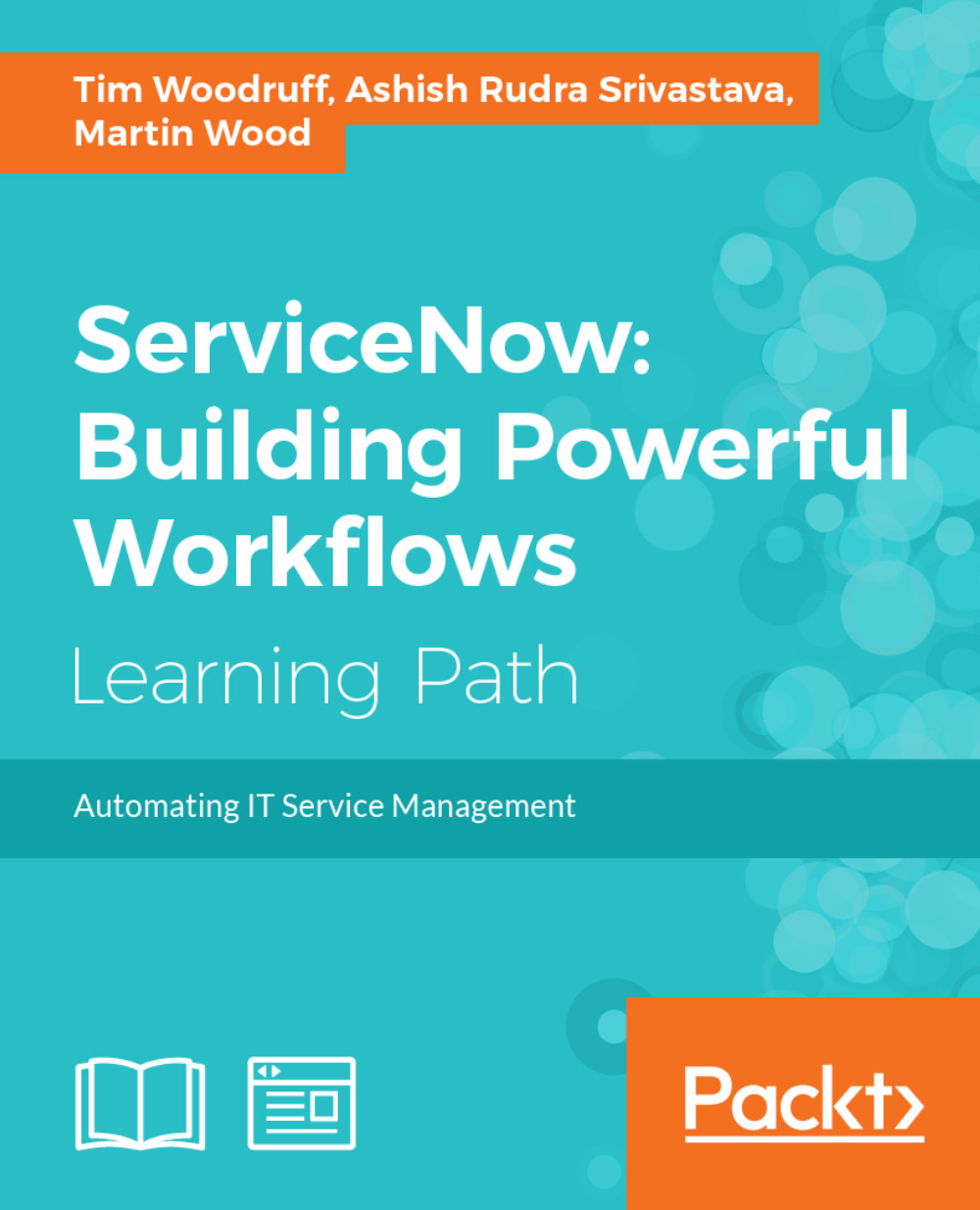Understanding the system dictionary
The system dictionary is a special table that contains details for each table and definitions for every column on each table in an instance. Being an admin, you are allowed to modify tables and fields.
Getting ready
To step through this recipe, you should have an active Service-Now instance, valid credentials, and admin role.
How to do it...
- Open any standard web browser.
- Type the Service-Now instance web address (
https://{instance_name}.service-now.com) provided by your company in the address bar. Now, enter your credentials in respective fields. - On the left-hand side, in the search box, type
dictionary. Under theSystem Definitionapplication, you will able to see theDictionarymodule:

Dictionary Module
- Click on
Dictionarymodule. After click you will able to view screen as shown in the following screenshot. To create new dictionary entry clickNewbutton:

Dictionary Entries- List View
- After clicking
New, you will able to see configuration page as shown in...