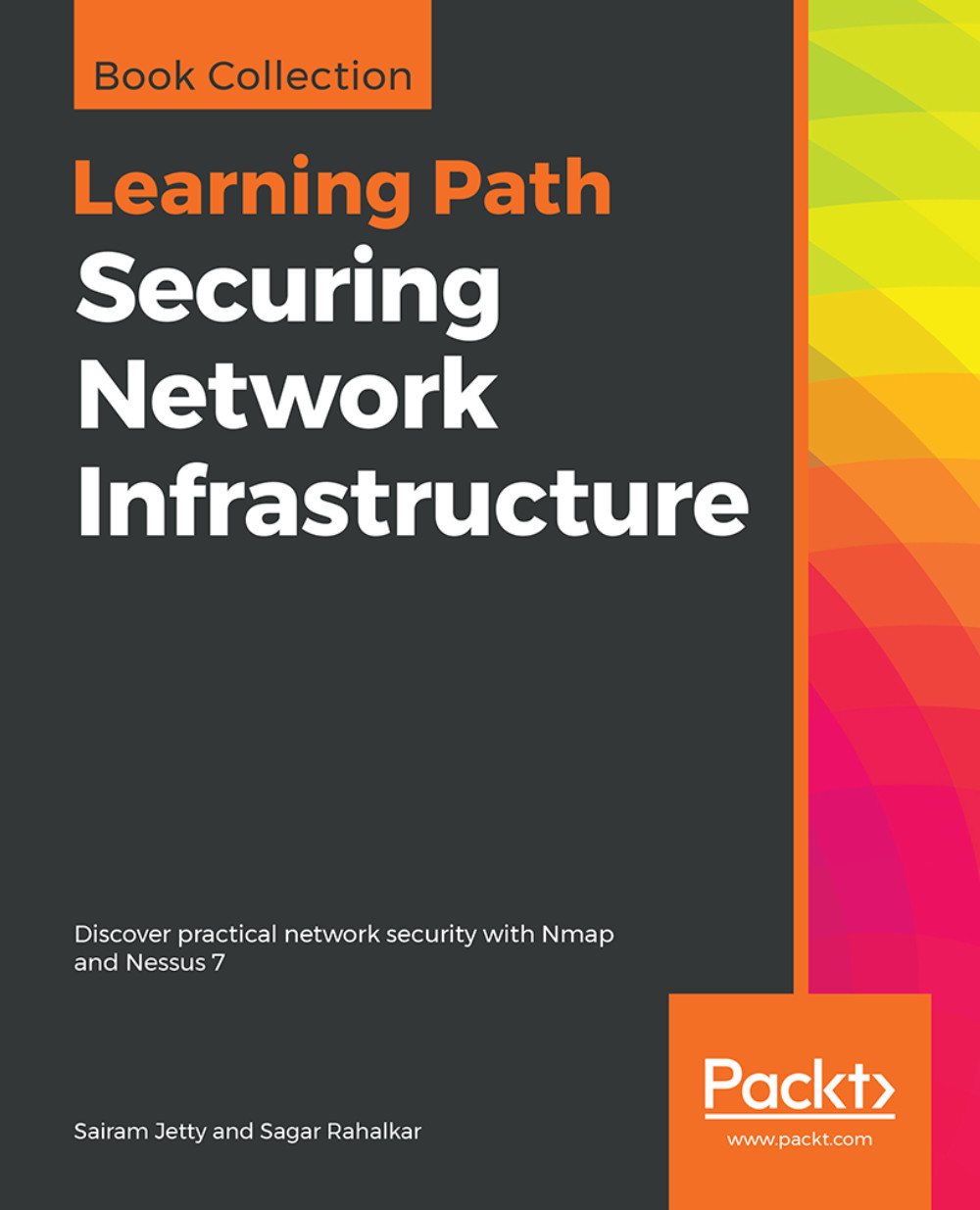How to manage Nessus scans
Once performed, Nessus scans can be further segregated into folders to avoid different scans being clustered together. This also allows the auditor easy access to the results. A user can create/delete/move/copy the scans on Nessus. In this recipe, we will be looking at various operations that a user can perform on a completed Nessus scan.
Getting ready
This section is the same as the Getting ready section of the How to manage Nessus policies recipe. This recipe will also require that the user has studied and completed the previous recipes in this chapter.
How to do it…
Perform the following steps:
- Open the Nessus Web Client.
- Log in to the Nessus client with the user that you created during installation.
- You can create a new folder by using the
New Folderoption on the top right of the home screen:

- Once the new folder has been created, a user can navigate into the folder and create a
New Scanso that the results are populated in that folder and do not appear on the home...