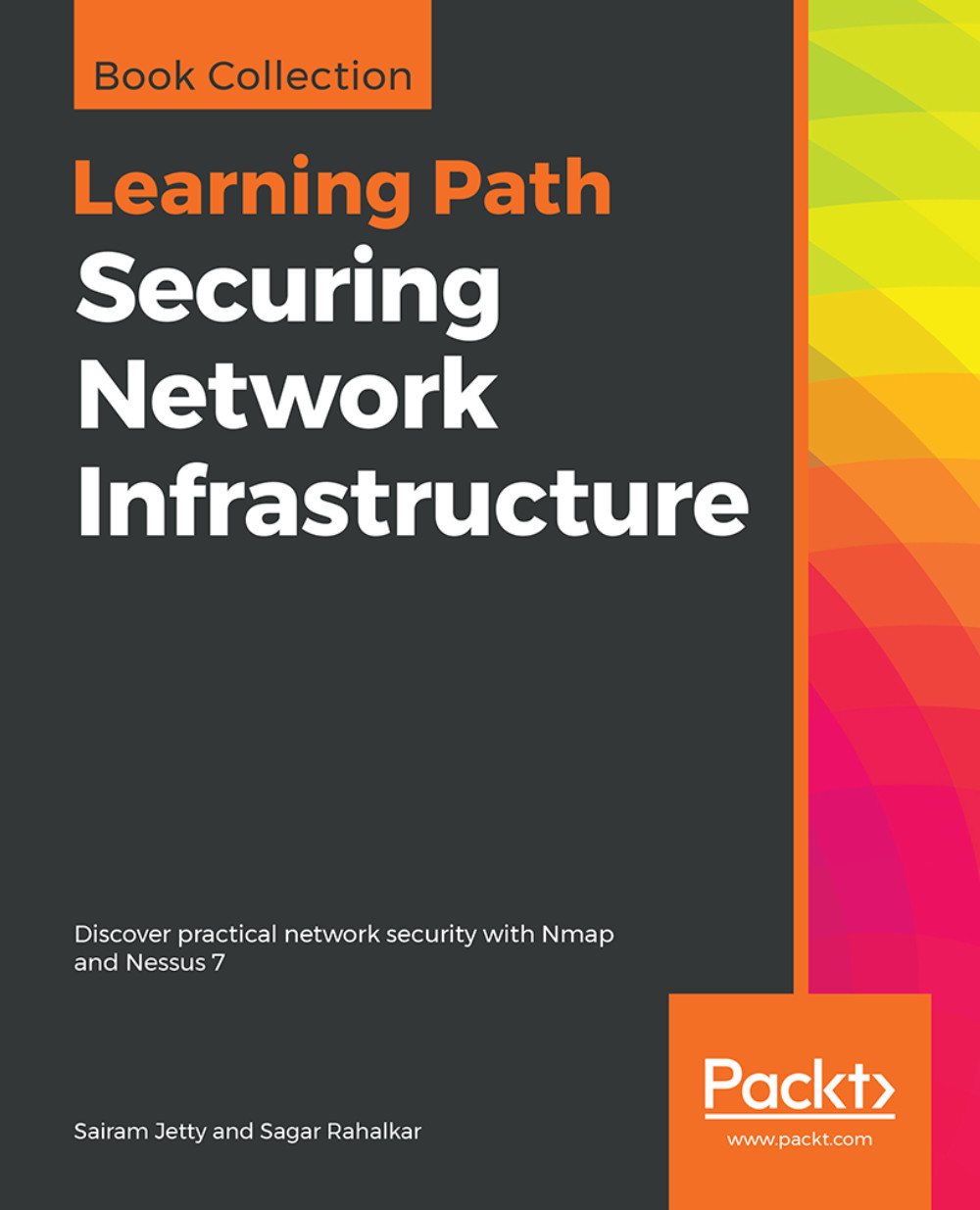Removing Nessus
Removing the Nessus software is similar to removing Nmap. Once done, the port on which the service was running will be free and you will no longer be able to access the web interface.
Getting ready
The steps to remove Nessus vary from platform to platform. Before uninstalling Nessus, you may wish to back up all your policies and scan data by exporting them in the required format; for example, NessusDB.
How to do it…
Follow these steps to uninstall Nessus on Windows:
- Navigate to the Control Panel on a Windows machine
- Select Uninstall or change a program
- Locate and select the Nessus package in the list of software installed
- Click Uninstall
This will uninstall the Nessus software and its data from any Windows machine.
There's more…
Uninstalling Nessus on Linux is done as follows:
In order to determine the package name of Nessus, which is to be uninstalled, use the following commands for the different platforms:
- In Open Red Hat, CentOS, Oracle Linux, Fedora, SUSE, or FreeBSD, use the following...