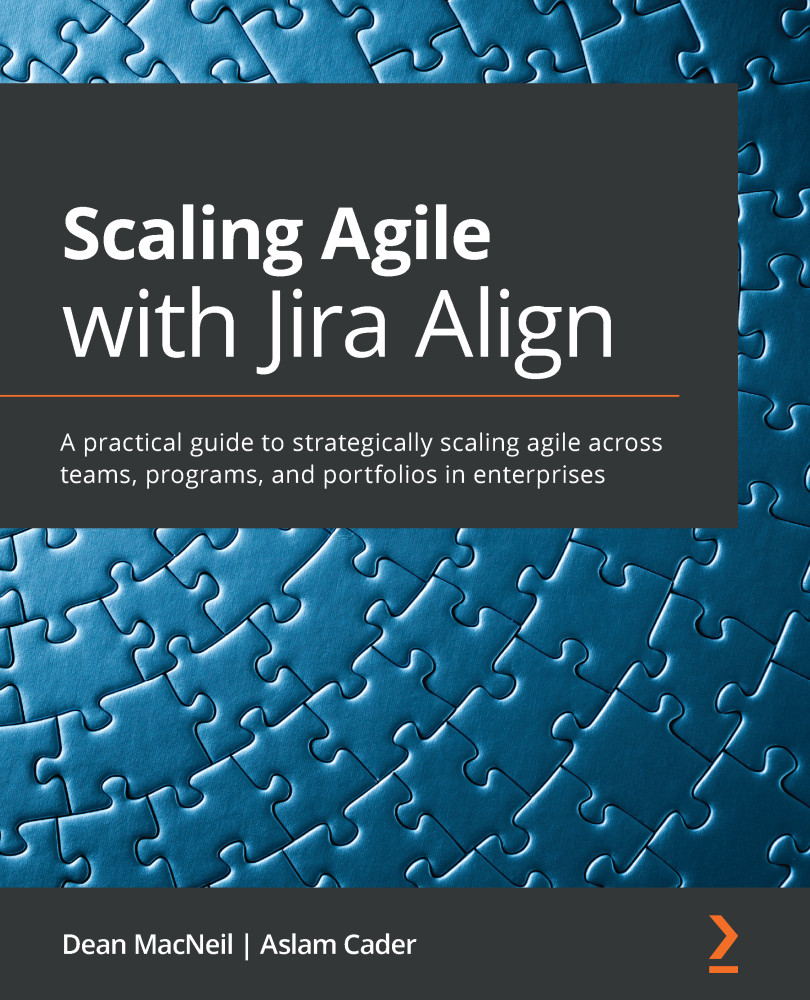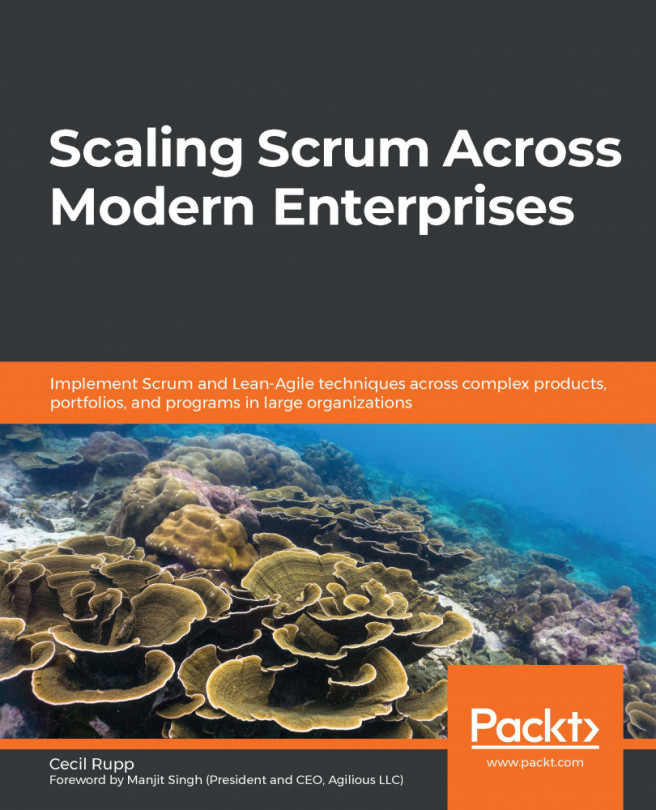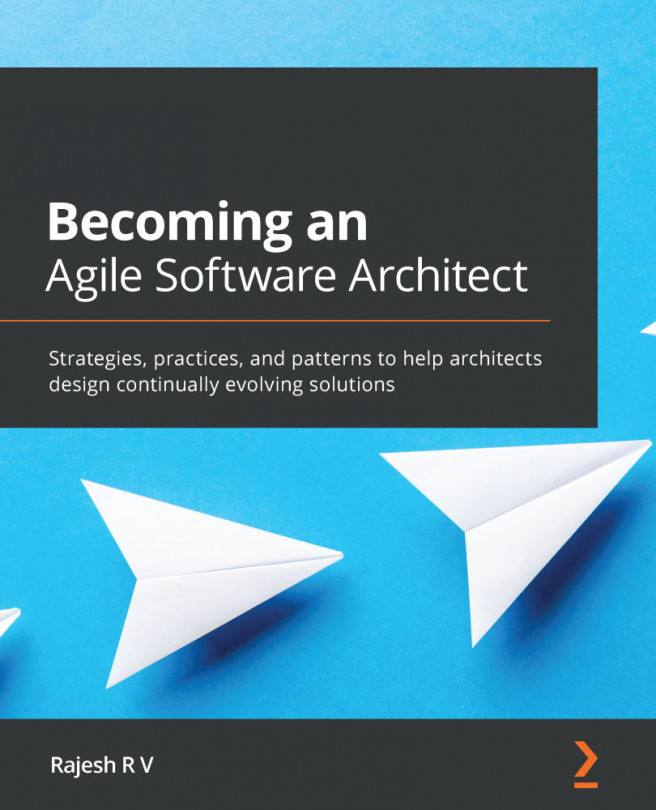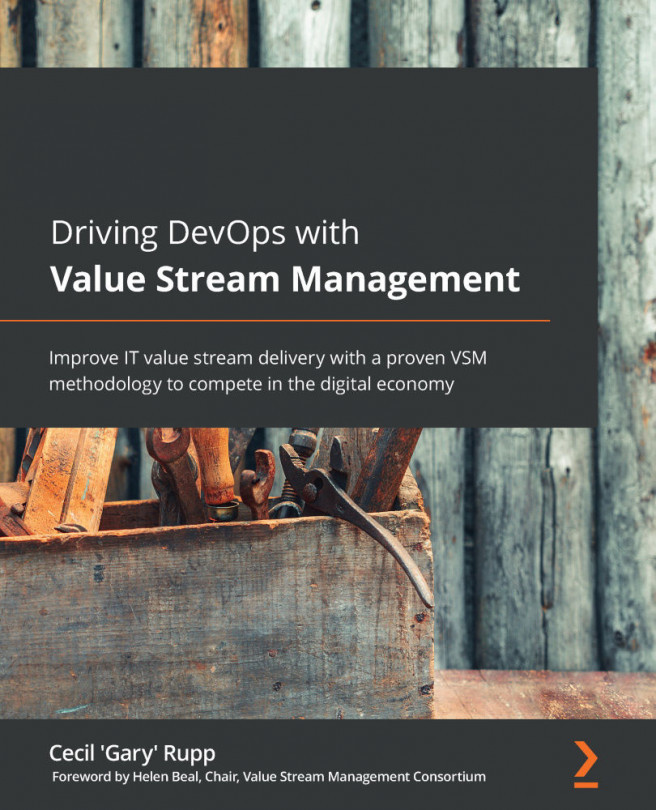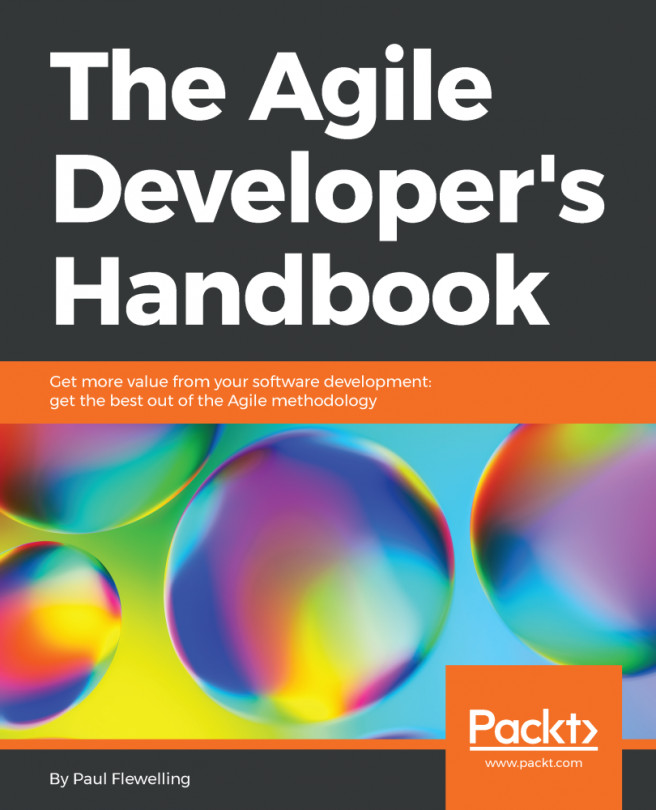Overseeing the program room
Jira Align provides a dashboard for teams at each level of scale called a room. The dashboard for program teams is the Program Room. It's a one-stop-shop for all things related to program-level execution. Here, the release train engineer (RTE), scrum masters, and other program members have a bird's-eye view of what's happening in the program increment. To access it, select your program and PI in the configuration bar, then go to the navigation menu and select Program | Program Room.
The program room is highly configurable, but there are two data sections that always display sprints and work items. These are shown in the middle of the following screenshot:
Figure 6.1 – Jira Align program room
The Sprints section displays the following information:
- Each sprint in the PI has a green bar indicating the completion percentage based on accepted story points. Hover over the bar to see the numerical percentage...