Using calculations
Using calculations is another useful feature that we can apply to the data.
Almost every report uses some kind of calculation: a total summation, a percentage, calculating the average sales across various products, or performing simple minimum or maximum functions—we can use it with measure, age, and date data.
Calculations are aimed to get the bottom line, that is, the understanding of how good or bad the results are, as they complete the picture of the data and a measurable analysis of the results provide the final insight.
How to do it...
We want to get familiar and use the calculations offered by the Analysis toolbar. By marking a measure column, the Analysis tab will become available, as shown in the following screenshot:
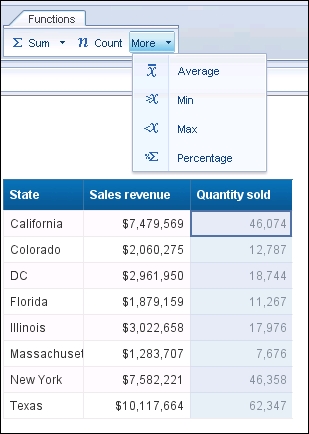
The following calculations can be performed on measure columns:
Sum: This calculates the total values of a given measure.
Counts: This counts the distinct values in a column. This calculation is extremely useful and can be used on dimension objects as...































































