Using a query drill
In general, the more dimensions and data we bring, the bigger the report gets, and the fetch time could get longer as well. The performance is of course a subject to changes as we are using in-memory and Big Data databases nowadays that can boost the performance of the queries.
When we are dealing with a drill, we need to take into consideration the performance and data volume and consider whether the extra dimension we require to drill through will result in another long refresh.
In order to optimize the drill performance in some cases, we can use the query drill option.
This option will "push" each value that we use in the drill filter bar into the query structure. For example, if we pick the month number 10 in the drill filter, then the query will add a filter based on this value, as shown in the following screenshot:
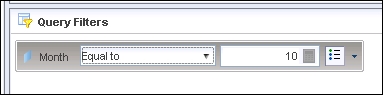
This method has two factors that need to be considered:
We can basically optimize the query performance by limiting the results. This option will work best...
































































