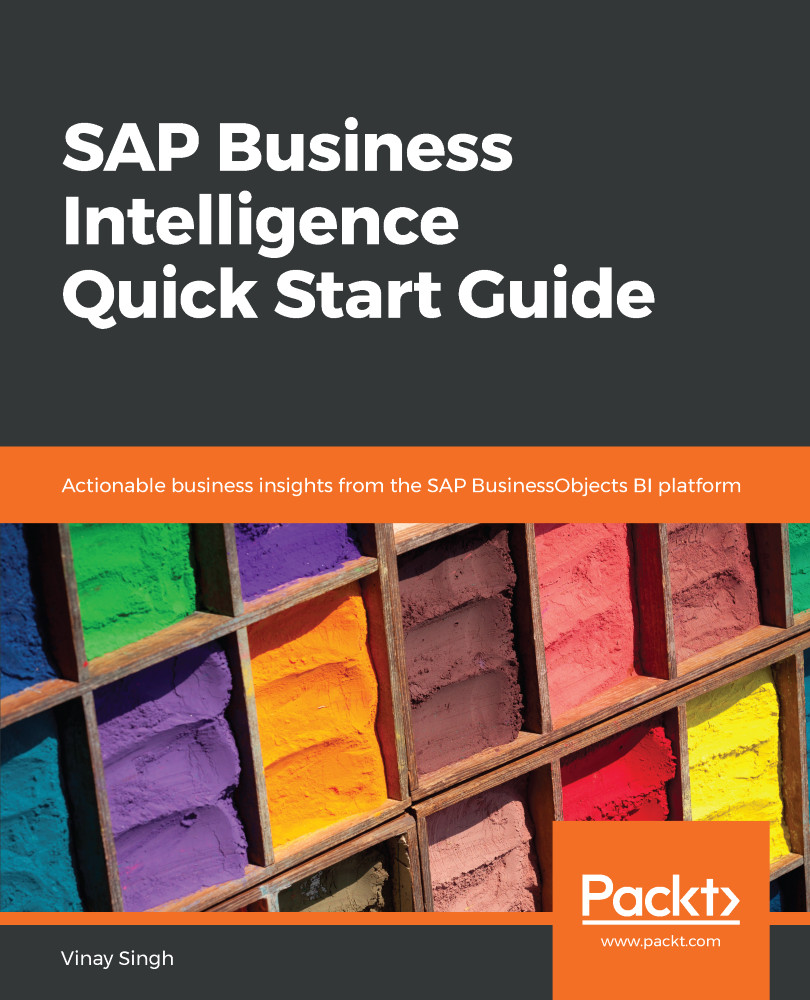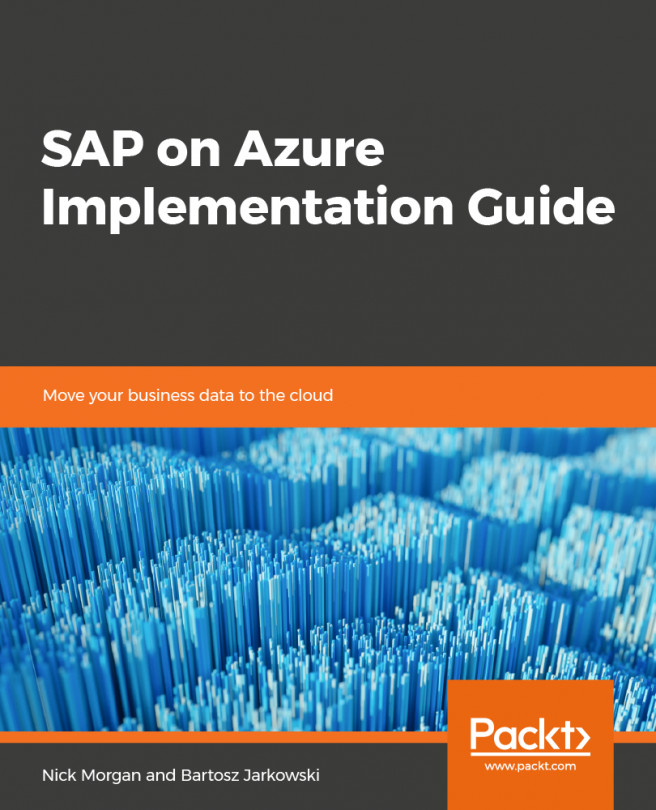In this chapter, we'll learn how to create a basic workbook with SAP BusinessObjects Analysis for Microsoft Office. This will help us learn how to use BEx query elements in the SAP BusinessObjects Analysis edition for Microsoft Office. We will create a report on a BEx query to analyze our SAP BW data. We'll also see how to manage SAP NetWeaver Business Warehouse (BW) and SAP HANA data sources for Microsoft Office functionality. We will also try our hands with direct access to SAP HANA views and display and analyze the data in SAP BusinessObjects Analysis edition for Microsoft Office.
After completing this chapter, you should be familiar with the functionality of SAP BusinessObjects Analysis editions for Microsoft and Online Analytical Processing (OLAP). We'll conclude this chapter by creating a live Microsoft PowerPoint presentation...