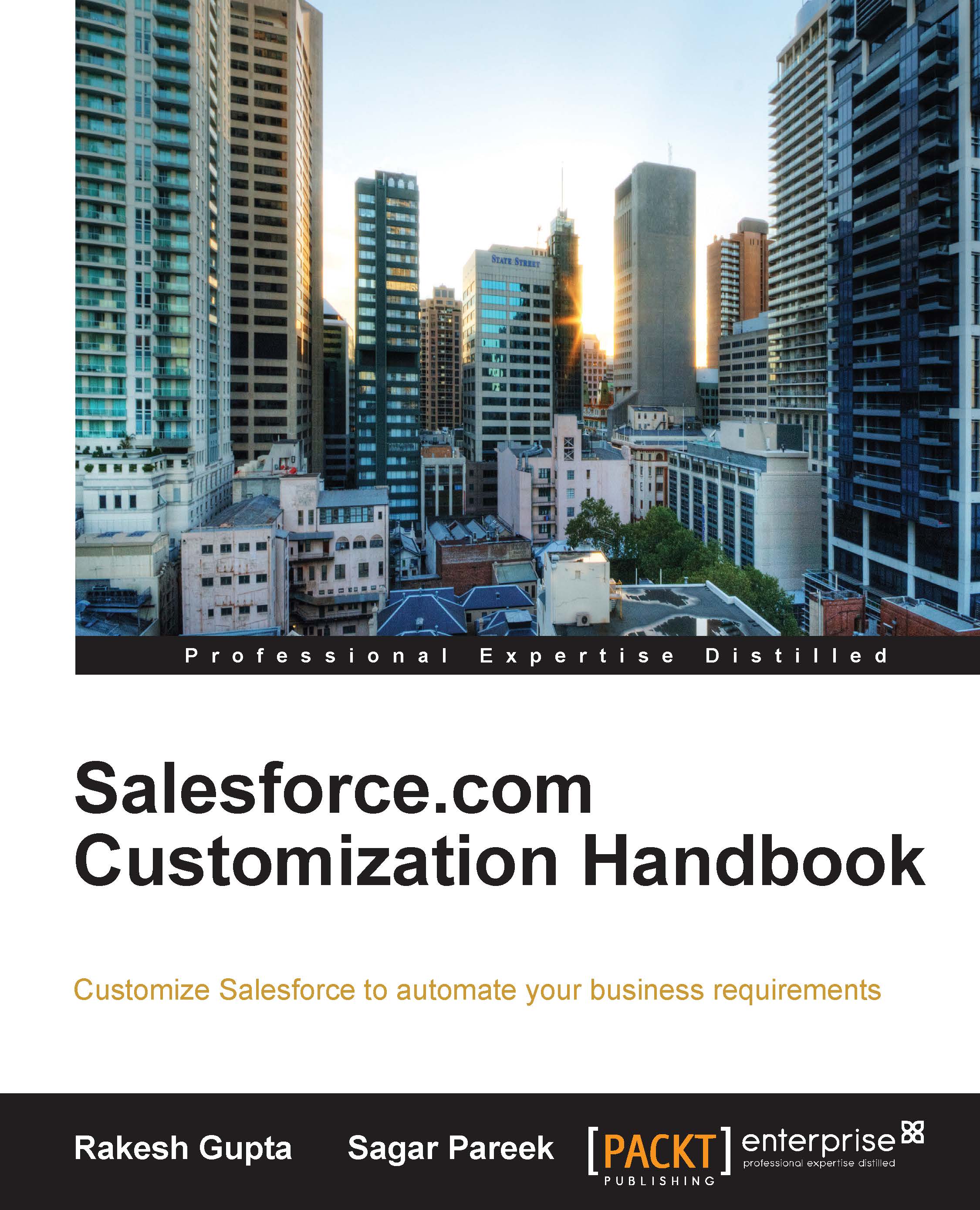Various products of Salesforce
Salesforce has various products available and they are as follows:
- Sales Cloud
- Service Cloud
- Salesforce Chatter
- Data.com
- Work.com
- Desk.com
- ExactTarget Marketing Cloud
- Salesforce1
Sales Cloud
Sales Cloud is a product designed to automate your sales process. By implementing this, an organization can boost their sales process. It includes campaign, lead, account, contact, opportunity (deal), product, quotes, report, dashboard, and many other features as well, which we will discuss in next chapter. Salesforce offers various Sales Cloud editions, and as per the business needs, an organization can buy any of these different editions:

Note
The price may change over time; whenever your organization is planning to implement Salesforce Sales Cloud, ask your account executive to contact Salesforce.com or visit http://www.salesforce.com/in/sales-cloud/overview/ for the updated price.
Various editions of Sales Cloud
The following are the various editions of Sales Cloud:
- Contact Manager Edition: This edition is for small businesses. It primarily provides the contact management features. By implementing this edition, an organization can track accounts, contacts, activities, calendars, notes and attachments, and reports. Mobile access is also available for users. Users can also access Chatter. For each Contact Manager Edition license, organizations have to pay 5 USD per month.
- Group Edition: This edition is for small workgroups or businesses with a limited number of users only. Currently, Group Edition can have a maximum of 10 users per organization. Group Edition contains all the features of Contact Manager Edition, plus some extra features. By implementing Group Edition, organizations can manage their sales life cycle, starting from expression of interest (lead management) to closing the deal and providing customer service. Group Edition offers accounts, contacts, opportunities, leads, and reports. For each Group Edition license, organizations have to pay 25 USD per month.
- Professional Edition: This edition is for small and medium enterprise (SME). It is designed for business needs where a fully featured CRM functionality is required. It provides the CRM functionality of marketing, sales, and service automation. Professional Edition is a perfect fit for small- to mid-sized businesses. It includes all the features of Group Edition, plus the organization can manage campaigns, mass e-mail, and a customizable dashboard. For each Professional Edition license, organizations have to pay 65 USD per month.
Note
In any of the preceding three editions, the API is not enabled. The API is required to use external applications such as dataloader. To enable profiles, workflow, and the approval process, the organization has to pay an extra amount.
- Enterprise Edition: This edition is for businesses with large and complex business requirements. It includes all the features available in Professional Edition, plus it provides advanced customization capabilities to automate business processes and web service API access for integration with other systems. Enterprise Edition also includes workflow, the approval process, profile, page layout, and custom app development. In addition, organizations also get the Salesforce Identity feature with this edition. For each Enterprise Edition license, organizations have to pay 125 USD per month.
- Performance Edition: This edition includes all the Salesforce.com features for an entire enterprise. It provides a new level of platform flexibility to manage and share all of their information on demand. The key features of Salesforce.com Unlimited Edition (in addition to Enterprise Edition features) are premier support, full mobile access, and increased storage limits. It also includes Work.com, Service Cloud, knowledge base, live agent chat, multiple Sandboxes, and unlimited custom app development.
Note
When purchasing Salesforce.com licenses, organizations have to negotiate with Salesforce to get the maximum number of Sandboxes. If your organization wants to have more space, then the organization will have to pay an extra amount. To know more about these license types, visit www2.sfdcstatic.com/in/assets/pdf/datasheets/DS_SalesCloud_EdCompare.pdf.
Service Cloud
Service Cloud helps your organization to streamline its customer service process. Users can access it anytime, anywhere, and from any device. It helps your organization to close the deal faster. Service agents can connect with customers through the agent console, which means that the agents can interact with customers through multiple channels. Service Cloud includes case management, Computer Telephony Integration (CTI), Service Cloud Console, knowledge base, Salesforce Communities, Salesforce Private AppExchange, Premier+ success plan, reports, and dashboards with many other analytical features. We will discuss more about Service Cloud in Chapter 5, CRM Functions and Streamlining Business Requirements.

Note
The price might change over time. Whenever your organization is planning to implement Salesforce Service Cloud, ask your account executive to contact Salesforce.com or visit http://www.salesforce.com/in/service-cloud/overview/ for the updated price.
Various editions of Service Cloud
The following are the various editions of Service Cloud:
- Professional Edition: This edition is for small and medium enterprises. It provides CRM functionality for customer support via various channels. It is a perfect fit for small- to mid-sized businesses. It includes features such as case management, CTI integration, mobile access, solution management, content library, reports, and analytics with sales features such as opportunity management and forecasting. For each Professional Edition license, organizations have to pay 65 USD per month.
Note
In any of the three editions, API is not enabled. To enable profiles, workflow, and the approval process, the organization has to pay an extra amount.
- Enterprise Edition: This edition is for businesses that have large and complex business requirements. It includes all the features available in Professional Edition, plus it provides advance customization capabilities to automate business processes and web service API access for integration with other systems. It also includes the service console, service contract and entitlement management as well as the workflow and approval process, web chat, offline access, and knowledge base. Organizations get the Salesforce Identity feature with this edition. For each Enterprise Edition license, organizations have to pay 125 USD per month.
Note
For the web chat, knowledge base, and Salesforce communities as services, organizations have to pay an extra amount.
- Performance Edition: This edition includes all the Salesforce.com features for an entire enterprise. It provides all the features of Enterprise Edition and a new level of platform flexibility to manage and share all of their information on demand. The key features of Salesforce.com's Performance Edition (in addition to the Enterprise Edition features) are premier support, full mobile access, unlimited custom apps, and increased storage limits. It also includes Work.com, Service Cloud, knowledge base, live agent chat, multiple Sandboxes, and unlimited custom app development.
Note
When purchasing a license organization, you have to negotiate with Salesforce to get the maximum number of Sandboxes. If you want to more space, then the organization will have to pay extra. To know more about these license types, visit the Salesforce website http://www2.sfdcstatic.com/in/assets/pdf/datasheets/DS_ServiceCloud_EdCompare.pdf.
Salesforce Chatter
Chatter is a social platform that integrates with Salesforce's infrastructure to improve the collaboration in the organization. In other words, Chatter is a way to collaborate with team members at the workplace or with customers. It is basically a combination of Twitter and Facebook. It helps organizations to implement transparency in communication and improve customer satisfaction. It gives users access to real-time information about what is going on in the company. It is necessary to empower the entire organization with tools to communicate quickly and effectively with the right information at the right time and this is what Chatter does. By implementing Chatter, organizations can boost their Return of Investment (ROI). We will discuss more about Salesforce Chatter in Chapter 9, Chatter Configuration.

Note
The price might change over time, so whenever your organization is planning to implement Salesforce Chatter, ask your account executive to contact Salesforce.com or visit https://www.salesforce.com/in/chatter/overview/Various editions of Salesforce Chatter for the updated price.
The following are the various editions of Chatter:
- Chatter: This is a free license for organizations to improve collaboration. It includes basics collaboration features such as Chatter Messenger, status update, activity feeds, group, file sharing Chatter desktop, and mobile applications.
- Chatter Plus: For this license, the organization has to pay 15 USD per user per month. Users with this license type can access account (read only), contact (read only), 10 custom objects, one custom app, solutions and ideas, tasks and activities, advanced sharing, Salesforce Private AppExchange, Salesforce identity, and many other features.
Note
For Professional Edition customers, new Chatter users will not have access to accounts, contacts, and custom objects unless they have the profiles and page layouts add-on product previously enabled. To know more about this license type, visit the Salesforce website https://secure2.sfdcstatic.com/in/assets/pdf/datasheets/DS_Chatter.pdf.
Data.com
Data.com is an online business directory of companies and business professionals. It is maintained and accessed by a worldwide community of over a million subscribers along with Salesforce.com. It allows subscribers to exchange and share their business information. Data.com helps organizations to clean their data, or in other words, it provides you with the correct data whenever you need it. Organizations can perform a real-time cleanup of their accounts, contacts, and leads. Data.com helps you to find the right leads for your organization. Data.com allows you to access a business directory where you can find contacts and company-related information. Data.com is one of the largest business directories that contain business contact information and company information of private as well as public-listed companies. No other business directory provides contacts with both phone and e-mail information. You can find leads or customers for your organization by using Data.com. Two important facts about Data.com are as follows:
- 4+ million in-depth company profiles from D&B
- 30+ million highly accurate leads from Jigsaw
Various editions of Data.com
The following are the various editions of Data.com:
- Data.com Clean: This is an essential part of the Salesforce's Data.com package. It offers a number of ways to update your Salesforce account, contact, and lead records with Data.com. It compares them with the records from Data.com and links these records that match the criteria, thus providing clean status information on the Salesforce record. For each Data.com Clean license, organizations have to pay 25 USD per month. For each Data.com premium clean license, organizations have to pay 35 USD per month, as shown in the following screenshot:

Note
The price may change over time. Whenever your organization is planning to implement Data.com, ask your account executive to contact Data.com support or visit http://www.data.com/editions-pricing/index.jsp for the updated price.
- Data.com Prospector: To make use of most of the features of Data.com, your organization needs to have a Data.com Prospector license. Data.com offers two versions of Data.com Prospector. It will help organizations add data from Data.com: Data.com Corporate Prospector and Data.com Premium Prospector. For each Data.com Corporate Prospector license, organizations have to pay 125 USD per month. For each Data.com Premium Prospector license, organizations have to pay 165 USD per month.
Work.com
Work.com is a Salesforce product that aligns sales and marketing people, motivates your team, and provides performance-driven real-time coaching. Here, you can do few things, such as:
- Alignment between different teams
- Set personal goals with business goals
- Recognize sales and marketing people publically so that they will get motivated
The following screenshot is an example of a use of Work.com. Here, Rakesh is complementing Sagar as he has closed the deal faster than expected:

Various editions of Work.com
The following screenshot shows us the features and pricing of Work.com:

Note
The price may change over time. Whenever your organization is planning to implement Work.com, ask your account executive to contact Work.com or visit http://work.com/pricing for the updated price.
The following are the various editions of Work.com:
- Motivate: This license of Work.com lets you recognize and reward your employees and team members in real time. Here, you can offer rewards such as Amazon.com gift cards. You can use gamification and boost your business outcomes. Each Motivate license costs 10 USD per month per user.
- Align: This license lets you use all the features of Motivate license plus have privileges to align your team member's goals with the organization's goals as well as for coaching and monitoring purposes. Each Align license costs 15 USD per month per user.
- Perform: This license lets you use both of the preceding licenses plus has the advantage of using the performance analysis features of Work.com. For this license, organizations have to pay 20 USD per month per user.
Desk.com
Organizations can use Desk.com to simplify and make life easier for customer support agents. Data.com is a Salesforce product where you get support from all the social channels on a single platform. Service agents can access Desk.com from their desktop and mobile. The following screenshot shows Desk.com's features and pricing:

Note
The price may change over time. Whenever your organization is planning to implement Desk.com, ask your account executive to contact Desk.com support or visit http://www.desk.com/pricing for the updated price.
Various editions of Desk.com
The following are the various editions of Desk.com:
- Starter Plan: In this plan, you will get three support agents' access, including this application, one multichannel support, last 30 days reporting, and a knowledge base access. It also includes Salesforce integration and community support. Organizations have to pay 36 USD per year.
- Plus Plan: In this plan, you get all unlimited features of Desk.com, plus e-mail and phone support with full customization and branded Domain SSL hosting. For this, organizations have to pay 29 USD per agent per month but it will be charged annually.
ExactTarget Marketing Cloud
Salesforce renamed its marketing cloud product to ExactTarget Marketing Cloud after the acquisition of Exact Target in 2013 for 2.5 billion USD. This product is used for marketing purposes; it is a marketing automation tool. Using this product, you can create a campaign with a combination of e-mail, mobile, social media, and the Web. Here, you can listen to your customers with Radian6, publish with Buddy media, and advertise with Social.com.
Various editions of ExactTarget Marketing Cloud
The following screenshot gives us information about ExactTarget Marketing Cloud features and pricing:

Note
The price may change over time. Whenever your organization is planning to implement a marketing cloud, ask your account executive to contact marketing cloud support.
Salesforce1
Salesforce1 was announced at Dreamforce' 13 in order to take Salesforce to the next level, that is, the mobile platform. It is a platform to develop mobile applications, or in other words, you can have one platform for all your customer needs. Using Salesforce1, an organization can connect every employee, partner, product, and device with their customer using the power of social media, mobile, and the cloud. Salesforce1 is built on API-first to enable developers to build the next generation of connected apps. With 10x more APIs and services, developers can now build the next generation of social and mobile apps for employees, products, and customers faster than ever before. Salesforce1 solves the problem of lack of mobile specialists and lagging innovation with a revolutionary approach to app development for the social and mobile-first world.
Various editions of Salesforce1
The following screenshot shows the One Enterprise App and the Multi-App Bundles of Salesforce1:

Note
The price may change over time. Whenever your organization is planning to implement Salesforce1 ask your account executive to contact Salesforce.com support or visit http://www.salesforce.com/in/platform/overview/ for the updated price.
The various editions of Salesforce1 are as follows:
- One Enterprise App: This license lets you connect to One Enterprise App. You can access the workflow, approval process, point and click development, Chatter, and Salesforce's private AppExchange. For this license, an organization has to pay 25 USD per user per license.
- Multi-App Bundles: This license contains all the features that developers require to build any number of connected apps. For the cost, the organization needs to contact Salesforce for a quote.
Note
To find out more about Salesforce1 license types, visit http://www.salesforce.com/platform/overview/.