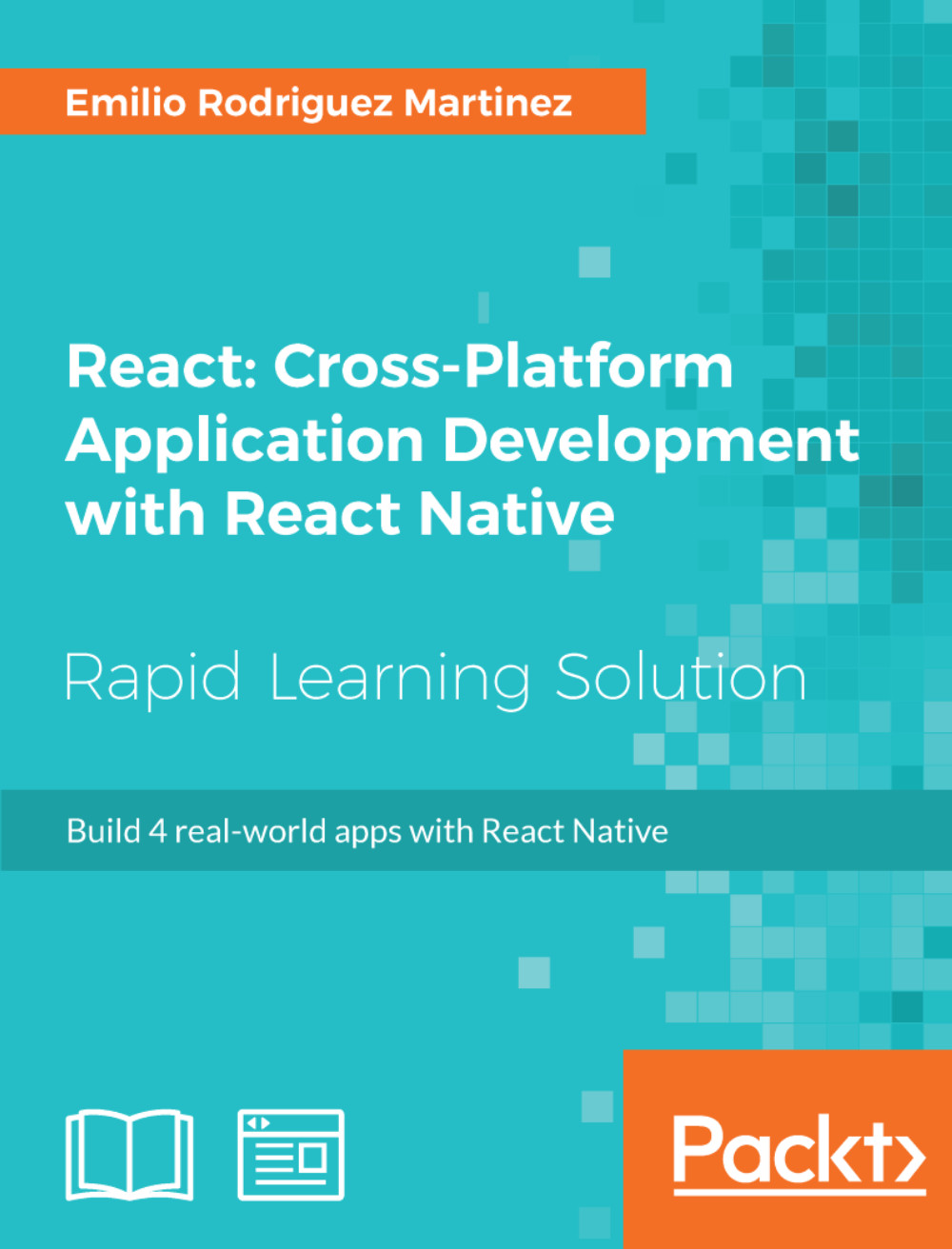Chapter 1. Project 1 – Car Booking App
Considering the success of the React framework, Facebook recently introduced a new mobile development framework called React Native. With React Native's game-changing approach to hybrid mobile development, you can build native mobile applications that are much more powerful, interactive, and faster by using JavaScript.
In this lesson, we will set the focus on feature development rather than in building a user interface by delegating the styling of our applications to UI libraries such as native-base as well as spend more time in building custom UI components and screens.
The app we will build is a car booking app in which the user can select the location in which he/she wants to be picked up and the type of car she wants to book for the ride. Since we want to focus on the user interface, our app will only have two screens and a little state management is needed. Instead, we will dive deeper into aspects such as animations, component's layout, using custom fonts, or displaying external images.
The app will be available for iOS and Android devices, and since all the user interface will be custom made, 100% of the code will be reused between both platforms. We will only use two external libraries:
React-native-geocoder: This will translate coordinates into human-readable locationsReact-native-maps: This will easily display the maps and the markers showing the locations for the bookable cars
Due to its nature, most of the car booking apps put their complexity in the backend code to connect drivers with riders effectively. We will skip this complexity and mock all that functionality in the app itself to focus on building beautiful and usable interfaces.