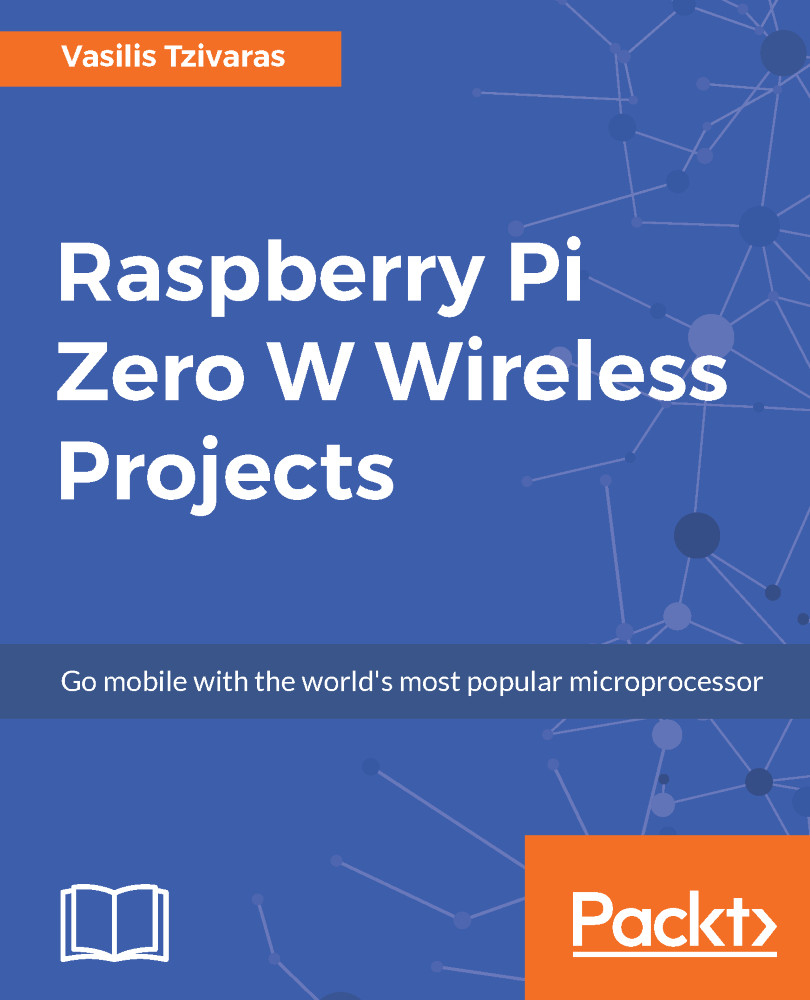Before we start connecting all the things together in our Raspberry Pi Zero W board, we have to burn a new SD card with the appropriate image. So, download the Pi Music Box zip from the official website in the following link: http://www.pimusicbox.com/. Now, you need to install this software in your SD card so use dd tool or anything else that you are familiar with depending on your operating system and perform the following steps:
- Insert the SD card in your Raspberry Pi Zero W board. In case you are using an external Wi-Fi Dongle (for any reason), you might consider to edit the config settings.ini file. The location of the file is in the SD card that you just wrote. Assuming that your board is equipped with Wi-Fi and bluetooth, you will skip the previous step, but for anyone out there that prefers the hard way or has Raspberry Pi Zero board (which is quite similar...