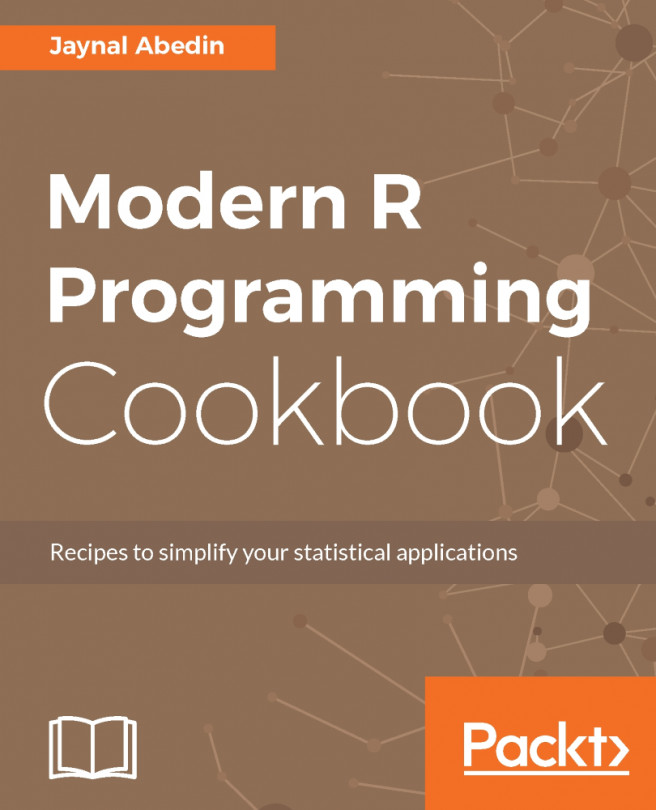When exploring data, sometimes it's useful to look at a 3D scatter plot. However, if the scatter plot is fixed (meaning that you cannot move it around), it may not be easy to interpret. Having an interactive plot (one you can move around) to see different angles of the data is very useful in these cases. These graphs don't normally go into static reports because they are hard to interpret correctly when fixed, but are very useful to do data exploration. Luckily, they are also very easy to create with the plot3d() function from the rgl package:
library(rgl) plot3d(sales$PROTEIN, sales$CARBS, sales$FAT) plot3d(sales$PROFIT_RATIO, sales$PRICE, sales$QUANTITY)
Once you create these plots in your computer, remember to move them around with your mouse! The first time you do this, it's pretty amazing. In this case, you can see...