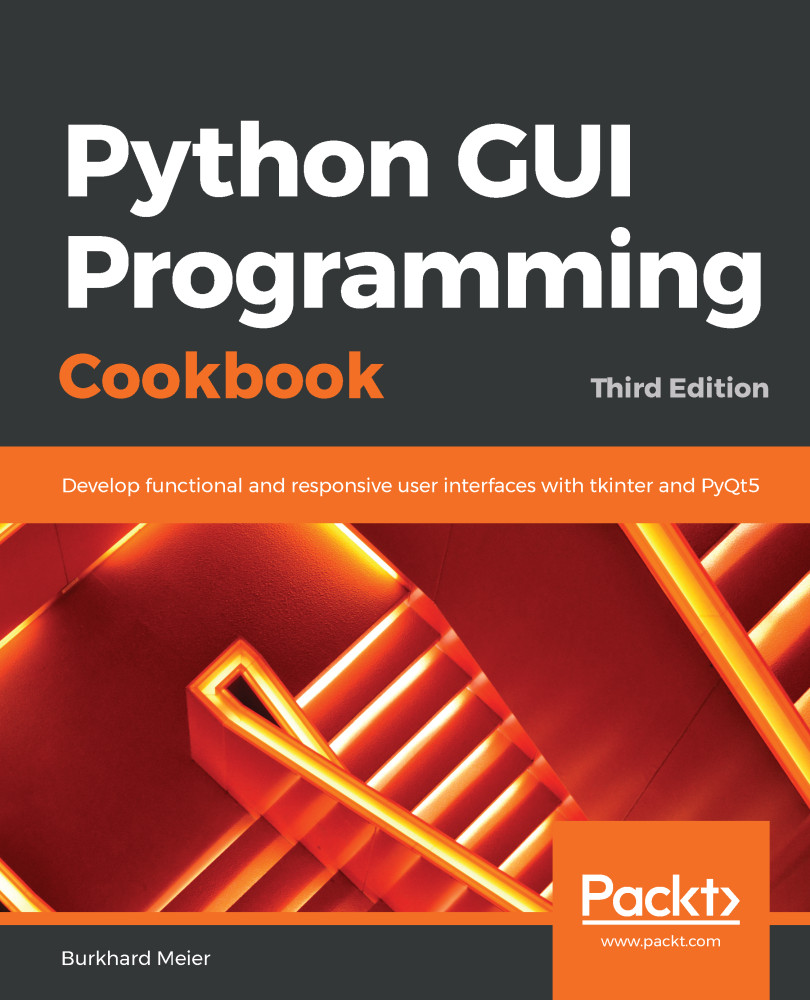In this recipe, we will start to add widgets to the GUI we created previously. We will start by adding a status bar. This is a widget that comes built in with PyQt5, so all we have to do is use it.
Adding a status bar widget
Getting ready
We will extend the GUI from the previous recipe, so read the previous recipe in order to understand the code we are writing here.
How to do it...
Let's get started:
- Create a new module and name it GUI_PyQt5_statusbar.py.
- Write the exact same code from the previous recipe, which can be found in GUI_PyQt5_QMainWindow.py.
- Create...