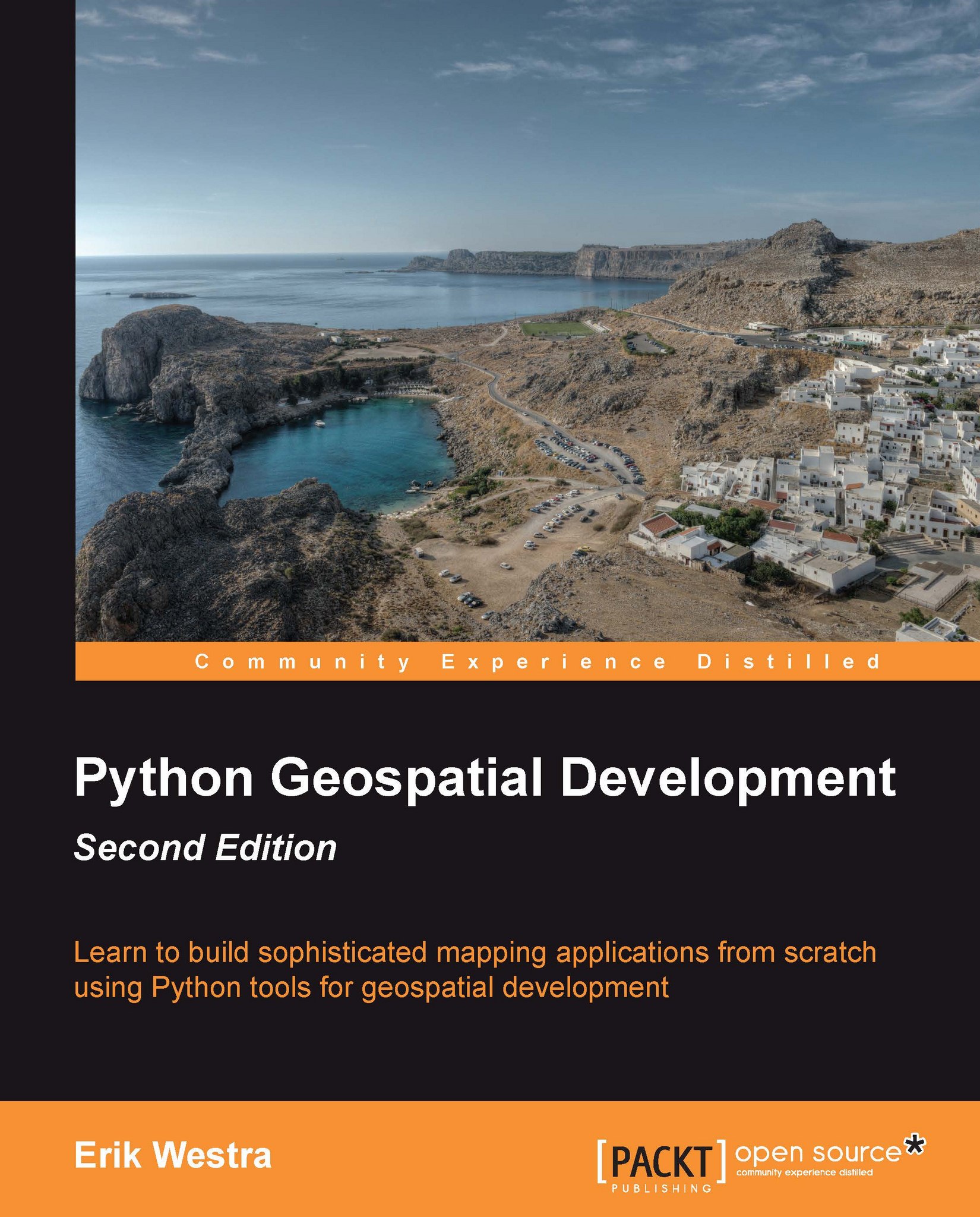Setting up the ShapeEditor project
We now have to create the Django project which will hold the ShapeEditor system. To do this, cd into the directory where you want the project's directory to be placed, and type:
% django-admin.py startproject shapeEditor
When you installed Django, it should have placed the django-admin.py program onto your path, so you shouldn't need to tell the computer where this script resides.
All going well, Django will create a directory named shapeEditor, which contains a python program named manage.py. You will use this program to start, stop, and configure your project, and another directory (also called shapeEditor) that holds the files that make up your project. Let's take a closer look at these files:
__init__.pyYou should be familiar with this type of file; it simply tells Python that this directory holds a Python package.
settings.pyThis Python module contains various settings for our
shapeEditorproject. These settings include options for turning debugging on...