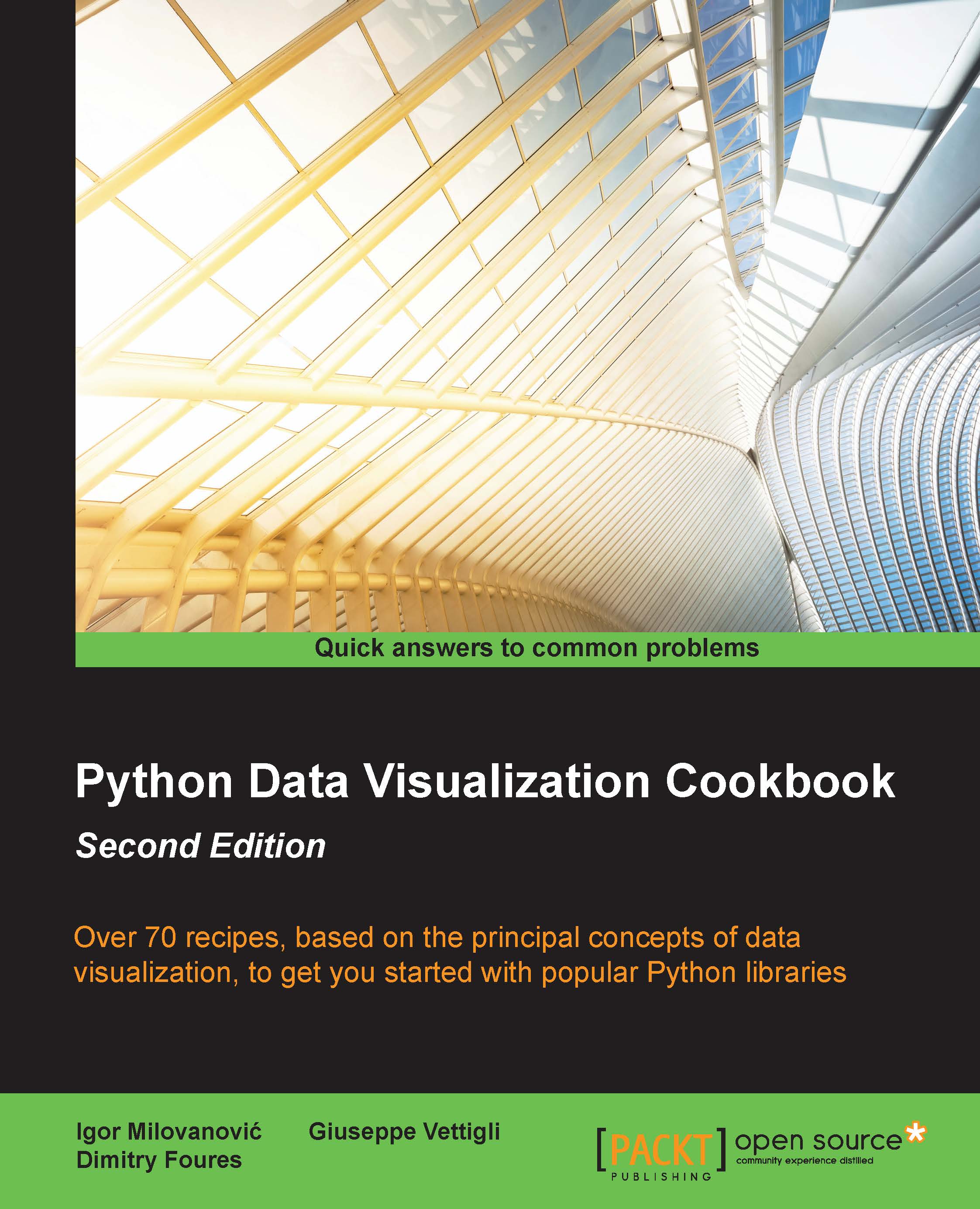Importing data from a JSON resource
This recipe will show us how we can read the JSON data format. Moreover, we'll be using a remote resource in this recipe. It will add a tiny level of complexity to the recipe, but it will also make it much more useful because in real life we will encounter more remote resources than local ones.
JavaScript Object Notation (JSON) is widely used as a platform-independent format to exchange data between systems or applications.
A resource, in this context, is anything we can read, be it a file or a URL endpoint (which can be the output of a remote process/program or just a remote static file). In short, we don't care who produced a resource and how they did it; we just need it to be in a known format like JSON.
Getting ready
In order to get started with this recipe, we need the requests module installed and importable (in PYTHONPATH) in our virtual environment. We have installed this module in Chapter 1, Preparing Your Working Environment.
We also need Internet...