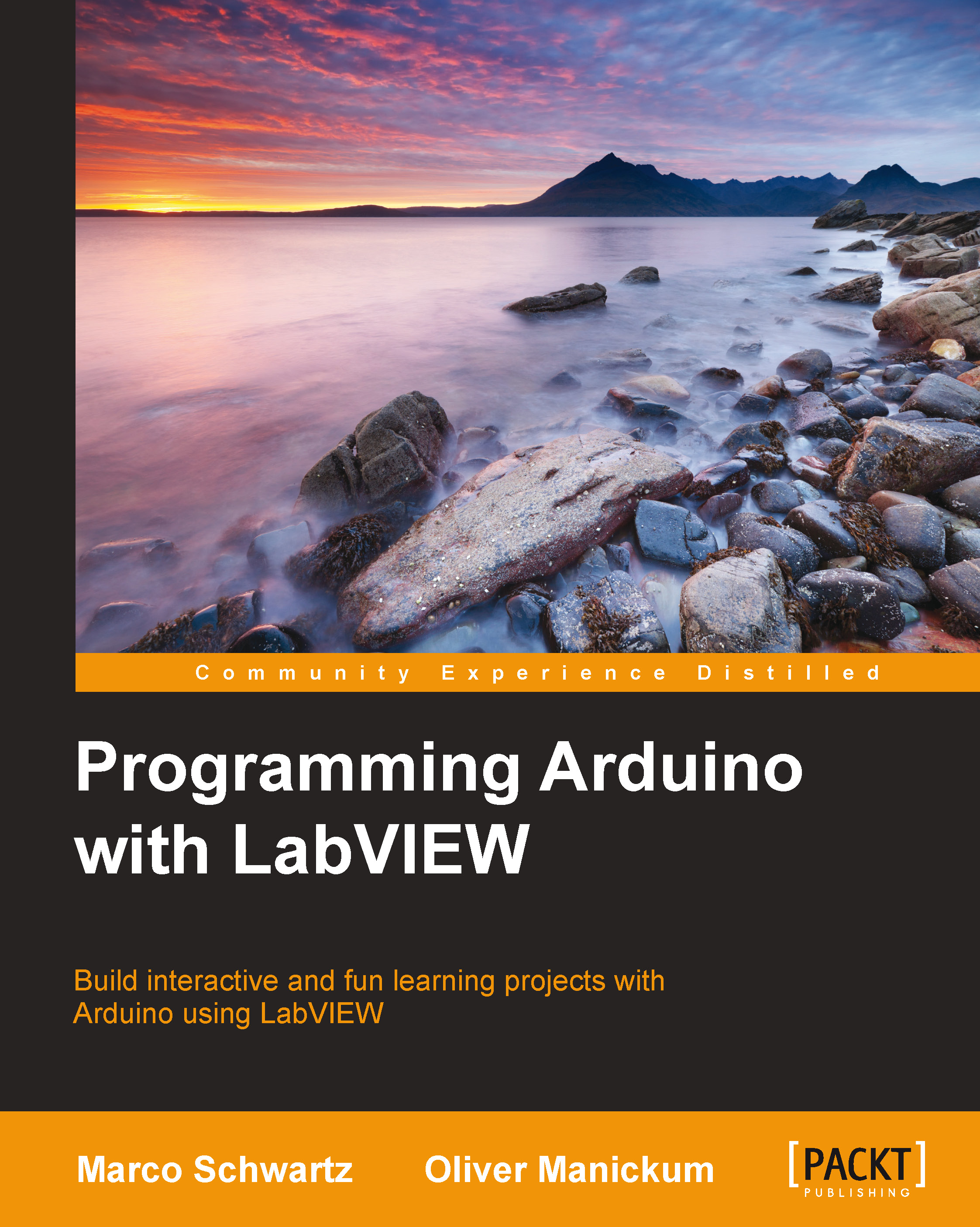Preface
Arduino is a powerful electronics prototyping platform used by millions of people around the world to build amazing projects. Using Arduino, it is possible to easily connect sensors and physical objects to a microcontroller, without being an expert in electronics.
However, using Arduino still requires us to know how to write code in C/C++, which is not easy for everyone. This is where LabVIEW comes into play. LabVIEW is software used by many professionals and universities around the world, mainly to automate measurements without having to write a single line of code.
Thanks to a module called LINX, it is actually very easy to interface Arduino and LabVIEW. This means that we will be able to control Arduino projects without having to type a single line of code. The possibilities are endless, and in this book, we will focus on several exciting projects in order for you to discover the key features of the LabVIEW Arduino interface.