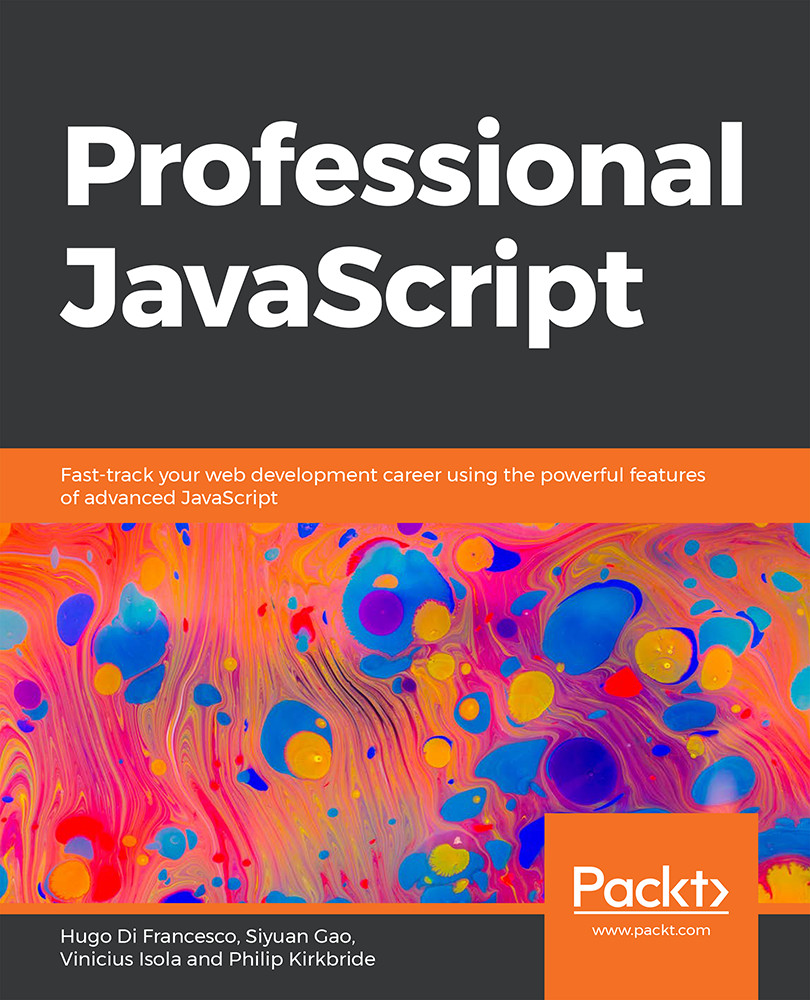Sorting
Sorting is one of the biggest challenges that developers face. When we want to sort a number of items in our array, we usually need to define a specific sorting algorithm. These algorithms usually require us to write a lot of logic on sorting and they are not easily reused. In JavaScript, we can use the built-in array methods to sort our custom list of items and write minimal custom code.
Sorting in JavaScript arrays requires us to call the .sort() function on the array. The sort() function takes one parameter, called the sorting comparator. Based on the comparator, the sort() function will make a decision on how to arrange each element.
The following is a brief description of some of the other functions we will use in the upcoming exercise.
The compareNumber function only calculates the difference between a and b. In the sort method, we can declare our own custom compare function to be passed down to do the comparison:
function compareNumber(a, b) {
...