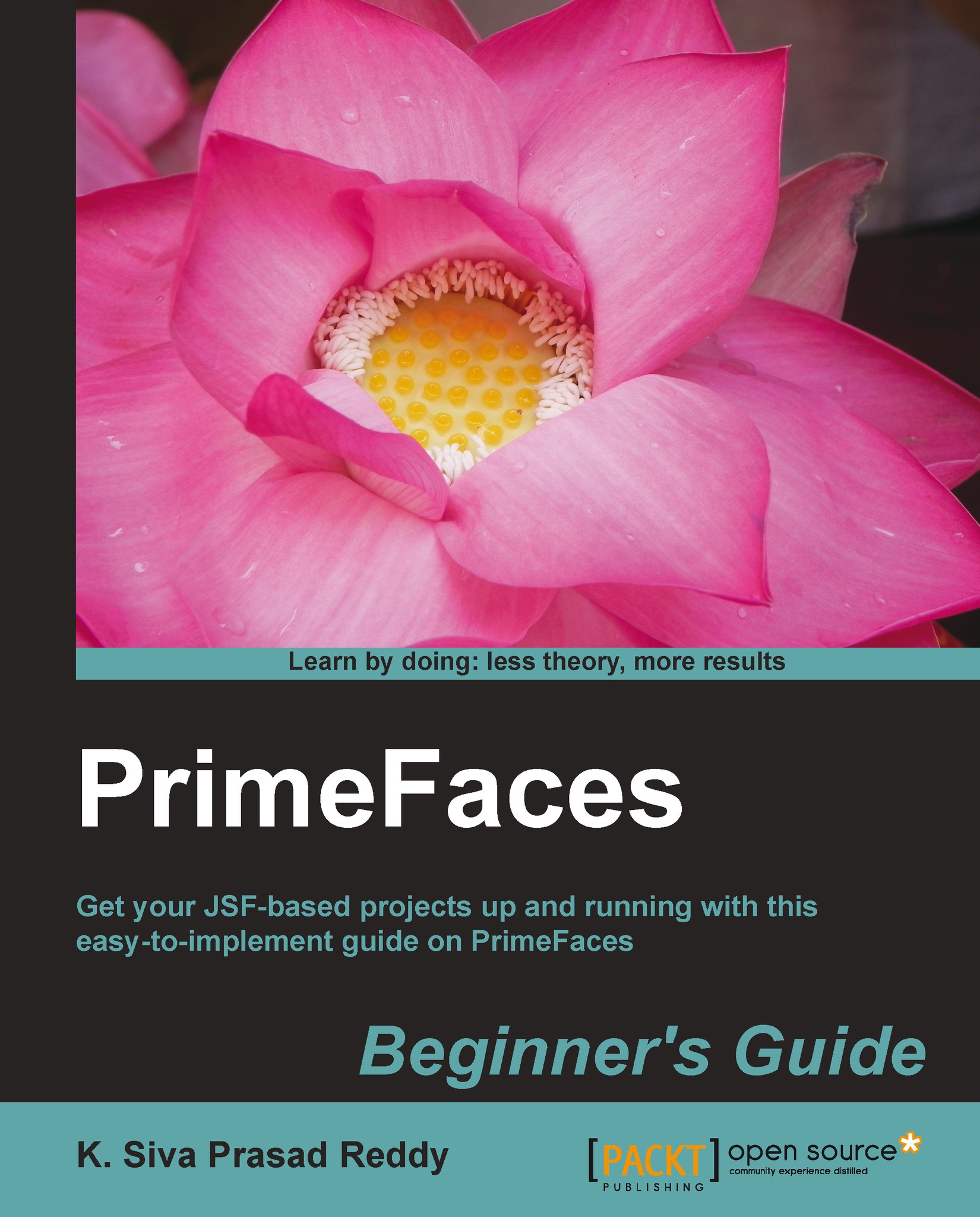Time for action – using Wizard to implement workflows
Let us see how we can implement adding a new contact as a workflow using a Wizard component. In first step, we need to enter personal details such as, FirstName, LastName, and so on. In second step we enter details such as Address details and in third step Contact Information such as, e-mail and phone.
- Create a Wizard component with three steps for entering personal details, address details, and contact details:
<p:wizard widgetVar="wiz" flowListener="#{wizardController.onFlowProcess}"> <!-- Personal Details Tab --> <p:tab id="personal" title="Personal"> <p:panel header="Personal Details"> <p:messages /> <h:panelGrid columns="2"> <h:outputLabel value="Firstname: *" /> <p:inputText value="#{wizardController.user.firstName}" required="true" label="Firstname...