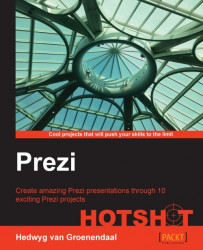Creating your presentation
Now that we have already done so much work for our presentation, completing our presentation is really easy.
Prepare for lift off
Everything that should've been done, you did in the previous seven steps. So, now you have everything ready to create your prezi.
Engage thrusters
First, we transform the logo of Seats2meet.com from an EPS file to a SWF file. SWF files are the only vector files that Prezi can read. If you have AI files, you can work the same way and transform them to SWF files as well.
The following steps show you how to convert an EPS file to a SWF file using Adobe Illustrator. If you don't have an EPS or AI file, use a high resolution JPG or PNG file directly in Prezi and skip this step.
Open the EPS file in Adobe Illustrator.
Navigate to File | Export.
Choose the format option Flash (swf) and click on the Export button. Change the name of the file if necessary.
If you have other EPS or AI files, transform them to SWF as well.
Next, we go to prezi.com and start...