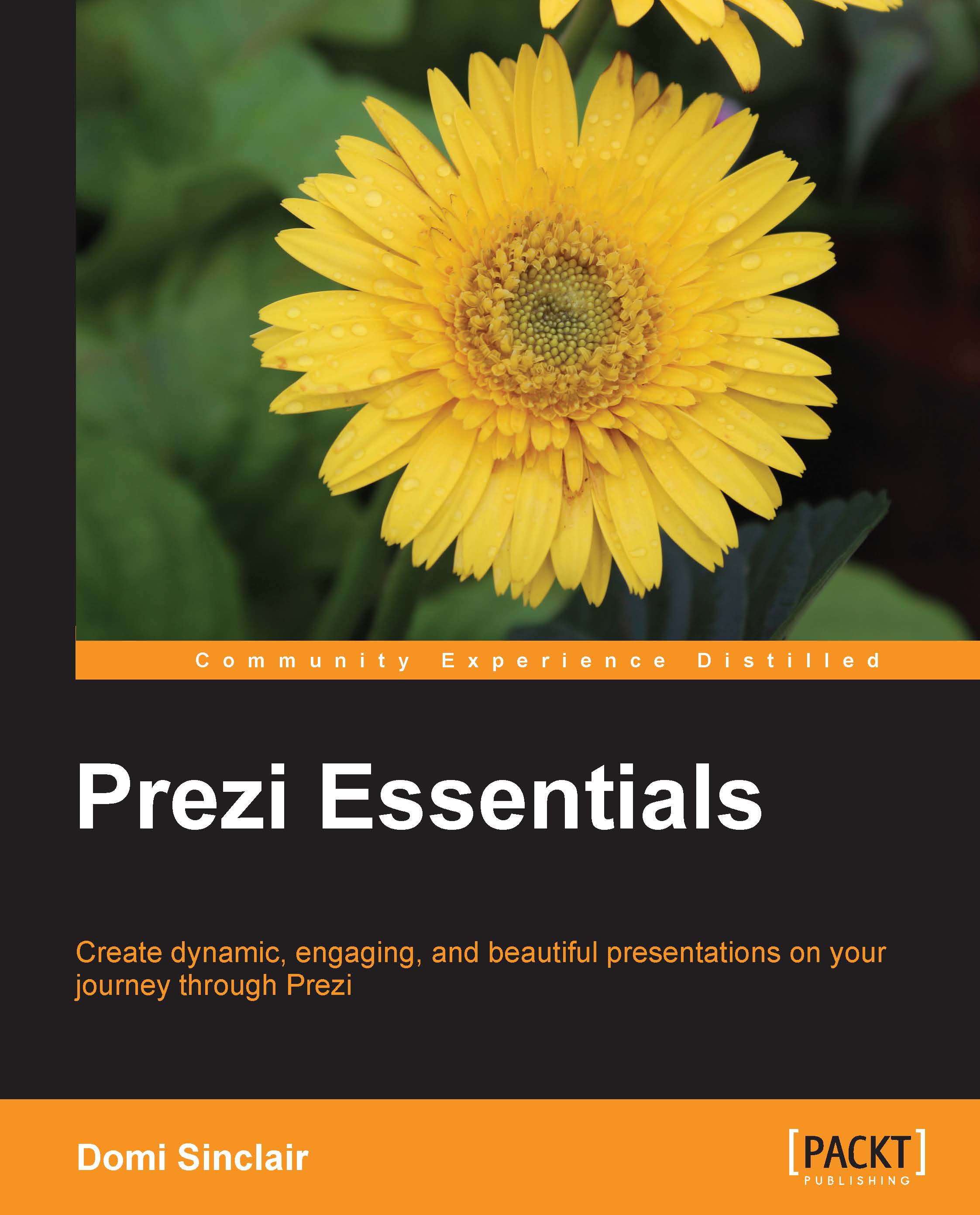Creating paths
The flow of a PowerPoint presentation is fairly basic. You simply move from slide to slide, making your way sequentially through the presentation. As we have already discussed, one of Prezi's advantages is the ability to transition in a nonlinear way. This transition from one section (possibly a frame) to another is called the path, and as you might guess, it is your pre-set pathway through the presentation. Each of the steps on a path is called a path step, and they act the same as a slide in a PowerPoint presentation. Unlike a slide though, a path step can be anywhere on the canvas and can contain no frames, a single frame, or multiple frames. Content does not have to be grouped in any way to be captured into a path step, and there is a function to simply capture your current view of the canvas. This allows you to move from a wide shot of the entire canvas into smaller sections and then to zoom back out for a wider shot of a particular section or the whole canvas.