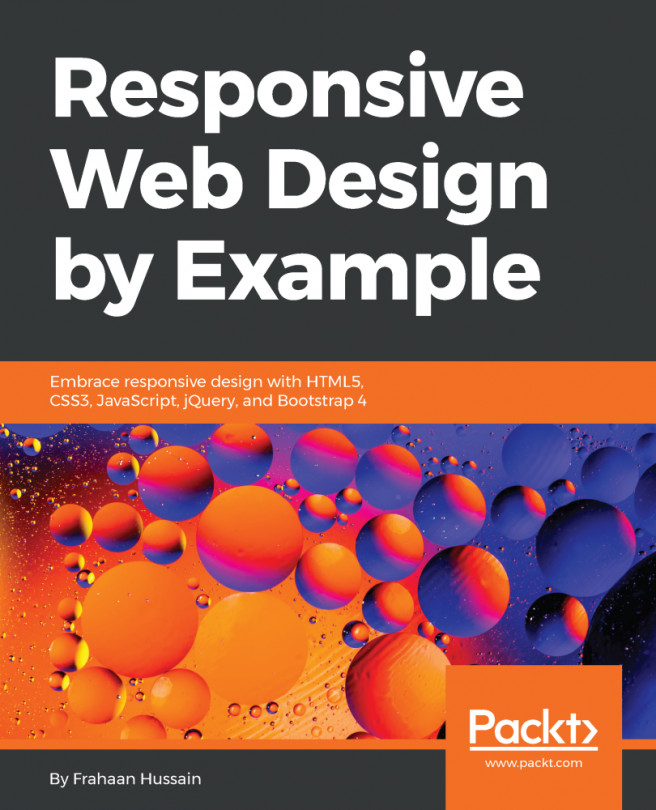Consistency
After reviewing all these web design components, I'll finish with consistency and why it is important. Consistency is by far one of the key components of a good website. It will bring the last piece of your puzzle for a great website or application. Consider an example of when you want to find your keys, but you know they are always in the same place, you don't have to think. But if you don't find it, you'll start to stress out trying to find it. Websites are the same for users. You don't want them to learn each time they come to your website.
So, how can we be consistent?
These are the few areas that you should be consistent with:
- Design
- Content
- Interaction
Design
Your design should be consistent, which means that every element you create such as links, buttons, inputs, or titles should follow a design identity of your own. Users remember the details whether consciously or not, so they will recognize a link because of its specific colors or shapes.
A User Interface (UI) style guide...