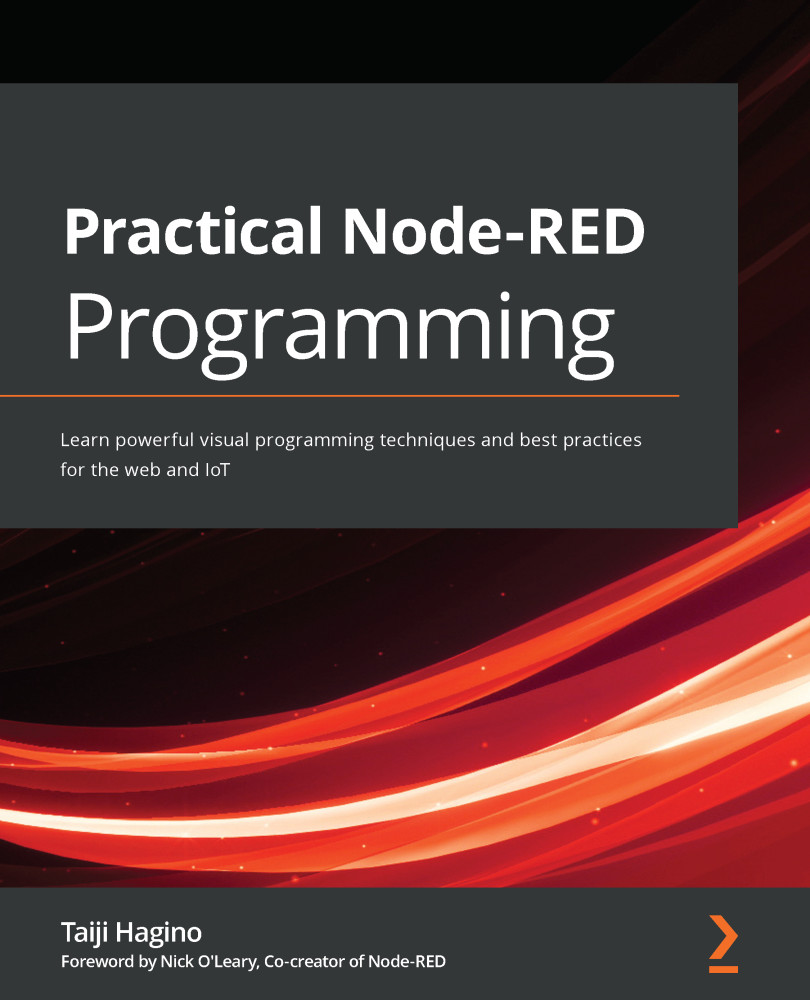Subscribing and visualizing data on the cloud-side Node-RED
In this section, we will see how to visualize the received data with Node-RED on the cloud side. This uses one of the dashboard nodes as we learned in Chapter 6, Implementing Node-RED in the Cloud, but this time, we'll choose Gauge's UI to make it look a little better.
The cloud-side Node-RED used this time runs on the IBM Cloud (PaaS), but CloudMQTT, which created the service as an MQTT broker earlier, is a cloud service that differs from the IBM Cloud.
In this chapter, we will learn that an MQTT broker exists so that it can be accessed from various places, and that both publishers (data distributors) and subscribers (data receivers) can use it without being aware of where it is.
Preparing Node-RED on the IBM Cloud
Now, let's create a Node-RED flow connected to CloudMQTT by performing the following steps. Here, we will use Node-RED on the IBM Cloud. Please note that it is not Node-RED on the Raspberry...