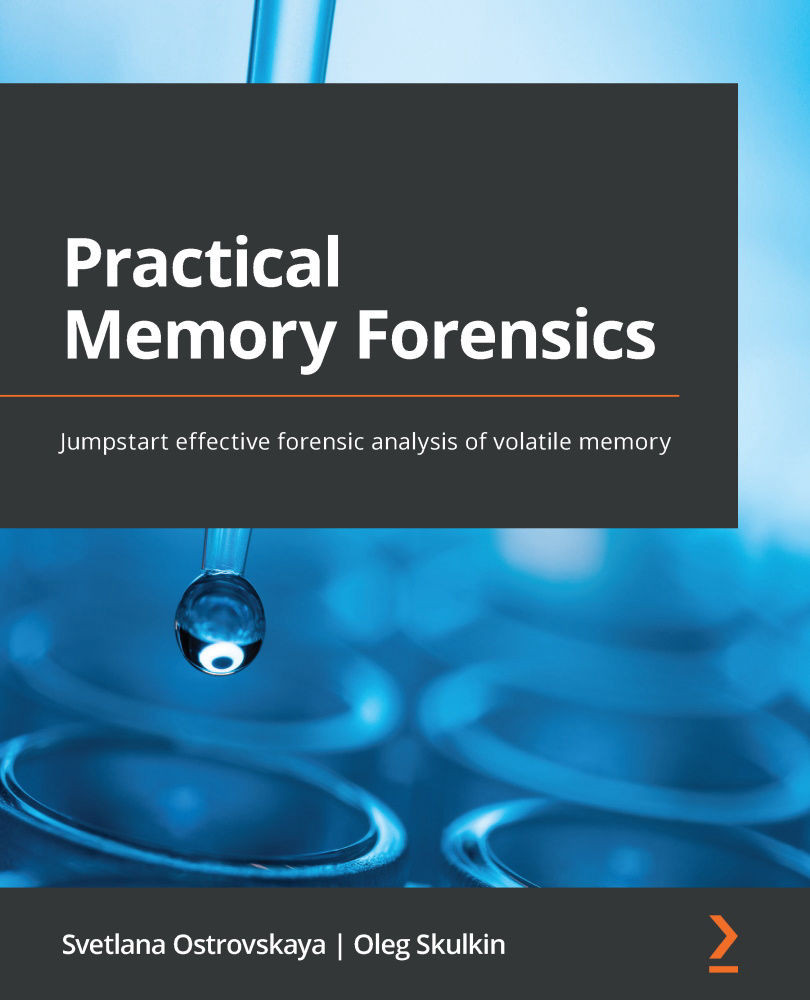Examining network connections
The Volatility netscan plugin is used to analyze network connections. This allows you to collect information about all active and recent connections, as well as open sockets. Let's consider an example:
Figure 5.17 – The Volatility netscan output
In Figure 5.17, we can view the standard netscan output. This gives us information about the OSI transport layer protocol and its version, the IP addresses and ports involved, the PID, and the name of the process that initiated the network activity and when it was created. For the TCP protocols, which, in contrast to UDP, create a connection to transfer data, the status is also specified. For example, if a process is listening on a port and waiting for an incoming connection, the state will be LISTENING. Additionally, if the connection to the remote host is established, it will be ESTABLISHED, and if the connection is already terminated, it will be CLOSED. So, what do we do...