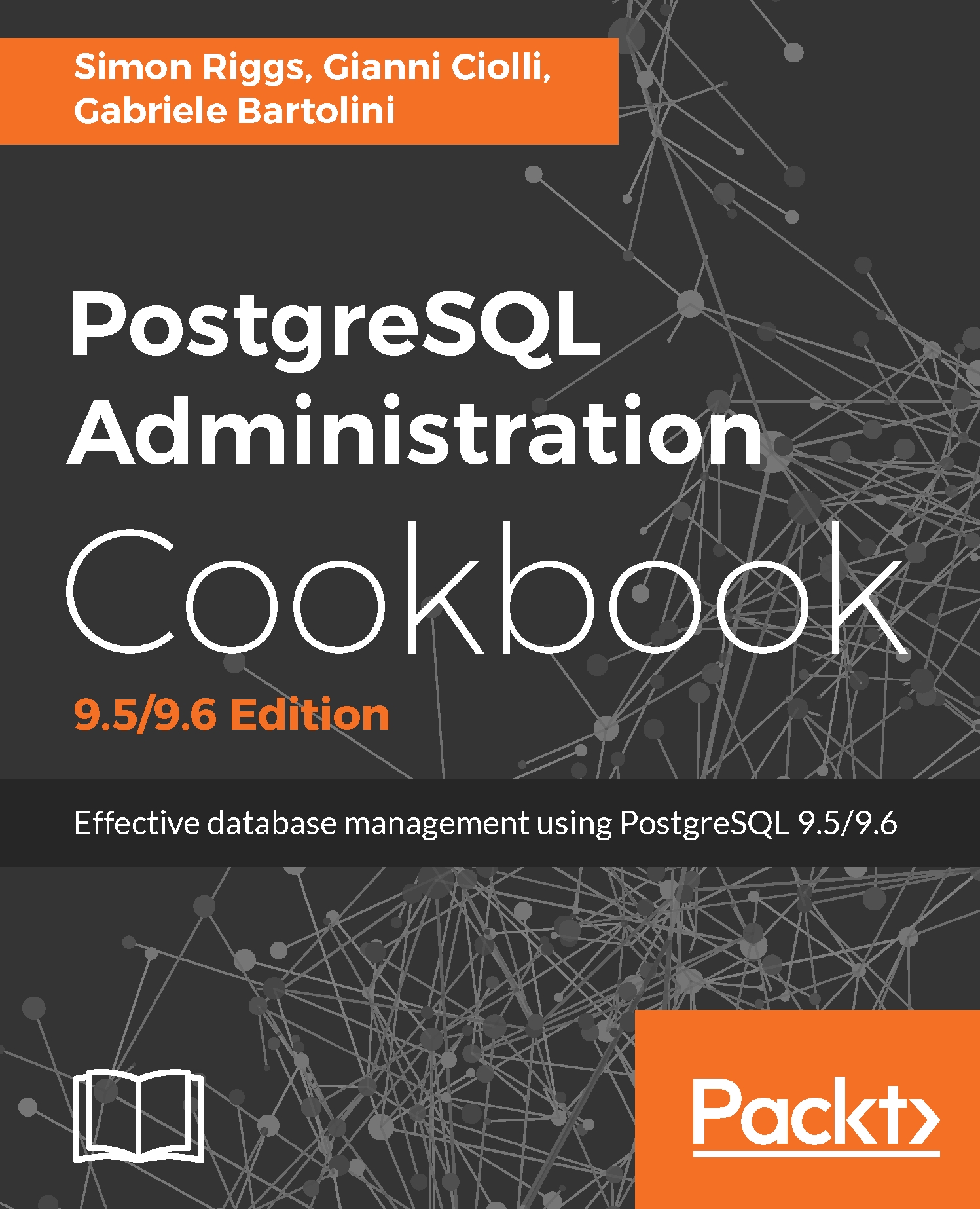Often, we need to check which parameters have been changed or whether our changes have correctly taken effect.
In the previous two recipes, we have seen that parameters can be changed in several ways, and with different scope. You learned how to inspect the value of one parameter or get the full list of parameters.
In this recipe, we will show you how to use SQL capabilities to list only those parameters whose value in the current session differs from the system-wide default value.
This list is valuable for several reasons. First, it includes only a few of the 200-plus available parameters, so it is more immediate. Also, it is difficult to remember all our past actions, especially in the middle of a long or complicated session.
Version 9.4 introduces the ALTER SYSTEM syntax, which we will describe in the next recipe, Updating the parameter...