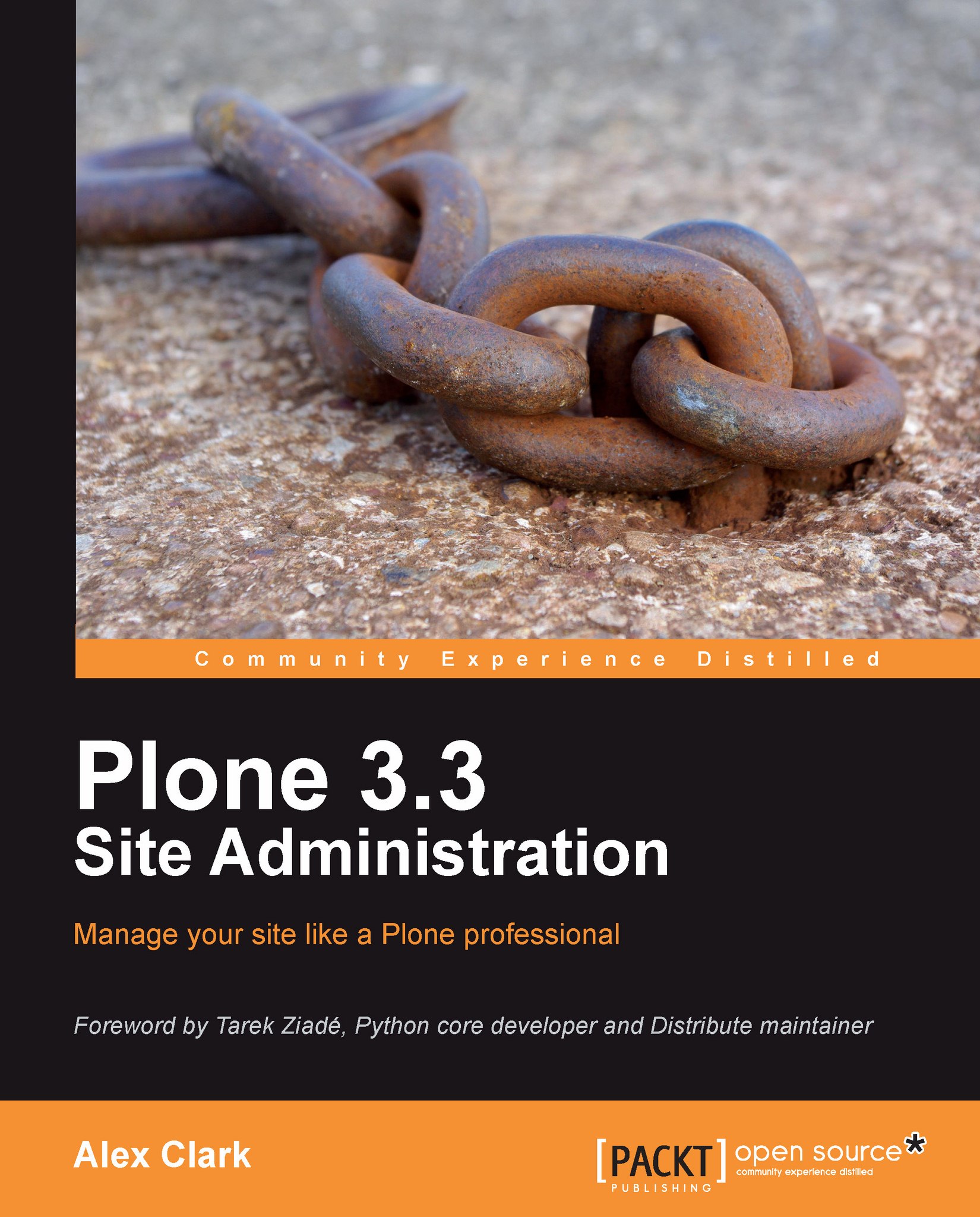Installing Cassandra to audit through the web (TTW) security
If you ask anyone familiar with Plone about the permissions settings in the Security section of the Zope Management Interface, you are likely to get the following response:
"DO NOT TOUCH!"
That is because with so many possible permutations of settings, it is almost impossible to manage them all effectively by pointing and clicking.
The next thing out of their mouth is likely to be:
"USE WORKFLOW INSTEAD!"
That is because Plone's workflow feature provides a much better way to effectively manage large amounts of permission changes.
However, people do not always use workflow. They point and click away anyway, despite the warnings. You, however, have been warned. It is much better to manage permissions with workflow as compared to pointing and clicking on Permissions in the ZMI.
Permissions and roles in the ZMI
If you do not believe me, consider this.
If you browse to http://localhost:8080/Plone and click on Site
Setup | Zope
Management ...