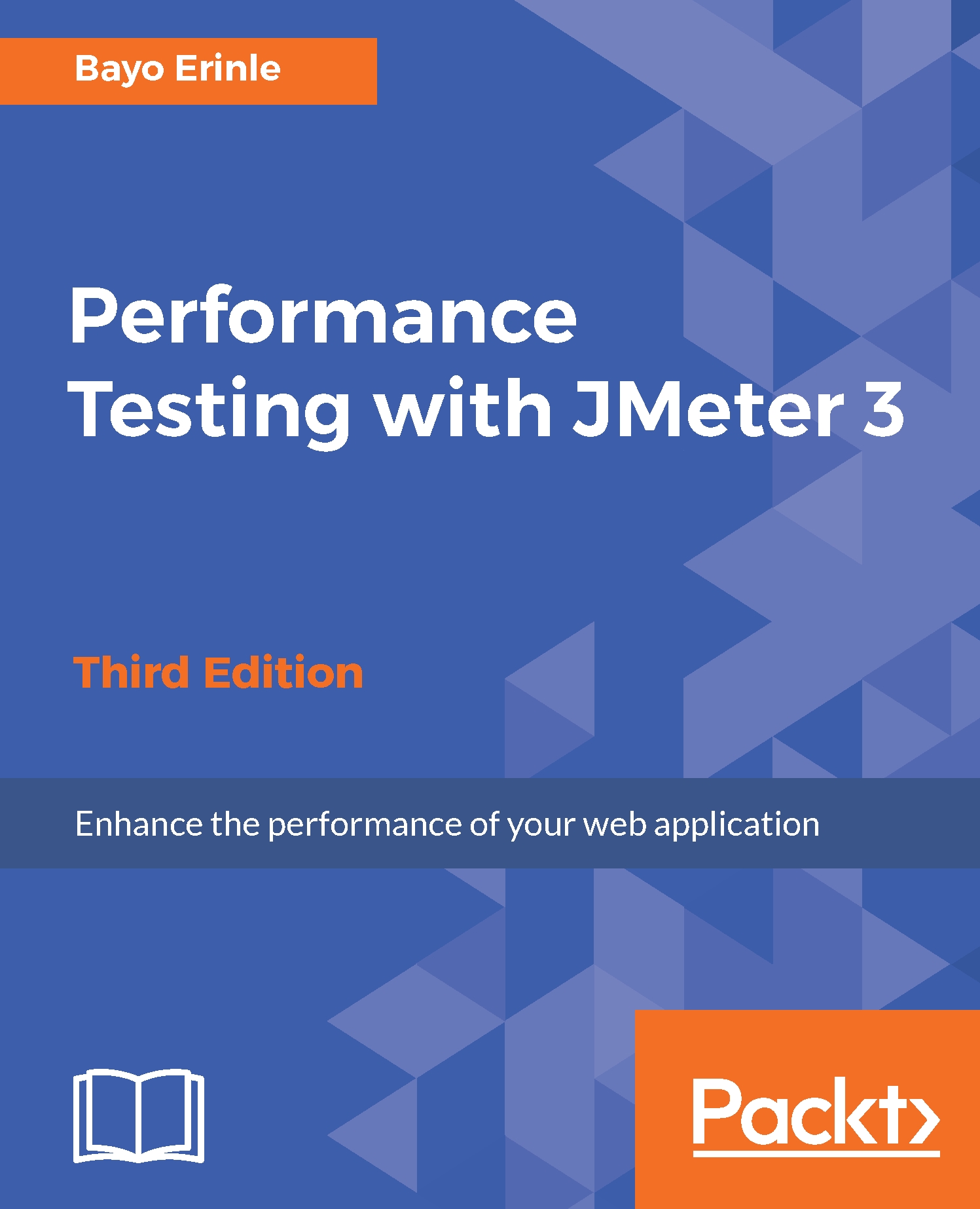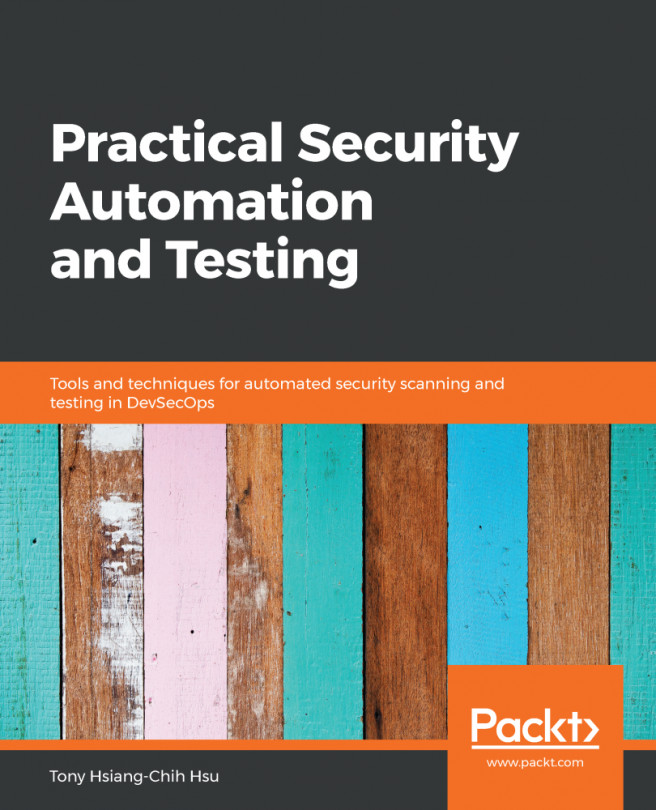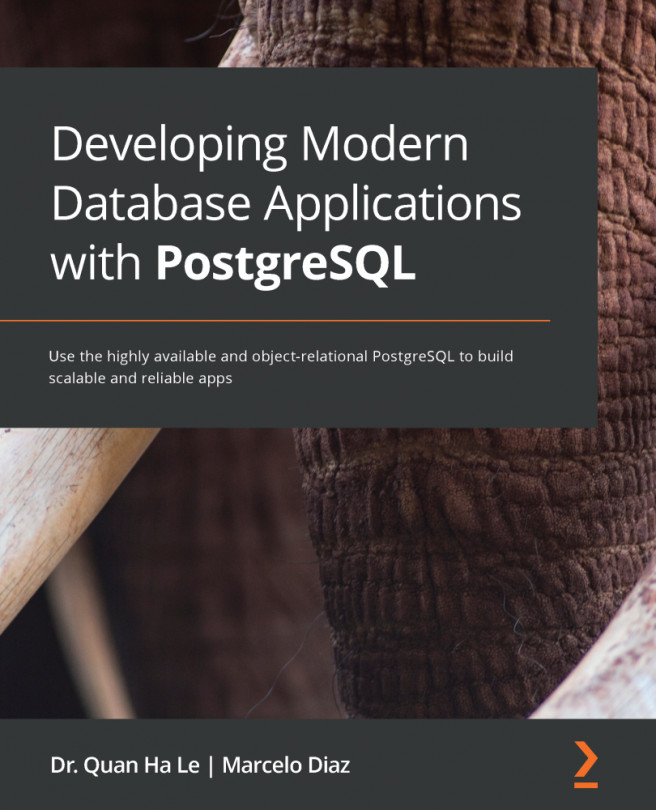In order to use InfluxDB for storing the metrics from our test plan, we first need to create a database to use. InfluxDB comes with both client Command Line Interface (CLI) and an HTTP API for interacting with it. We will be using the HTTP API to interact with InfluxDB. If you wish to use the CLI, refer to the documentation at https://docs.influxdata.com/influxdb/v1.2/tools/shell/.
To create a database named excilys on our local installation of InfluxDB, follow the mentioned steps:
- Open up a Terminal window and issue the following command:
This assumes you have curl installed on your machine. If you don't, please download and install curl. See http://bit.ly/2hdYgTW.
curl -i -XPOST http://localhost:8086/query --data-urlencode "q=CREATE DATABASE excilys"
- If successful, you should be returned an HTTP status code 200...