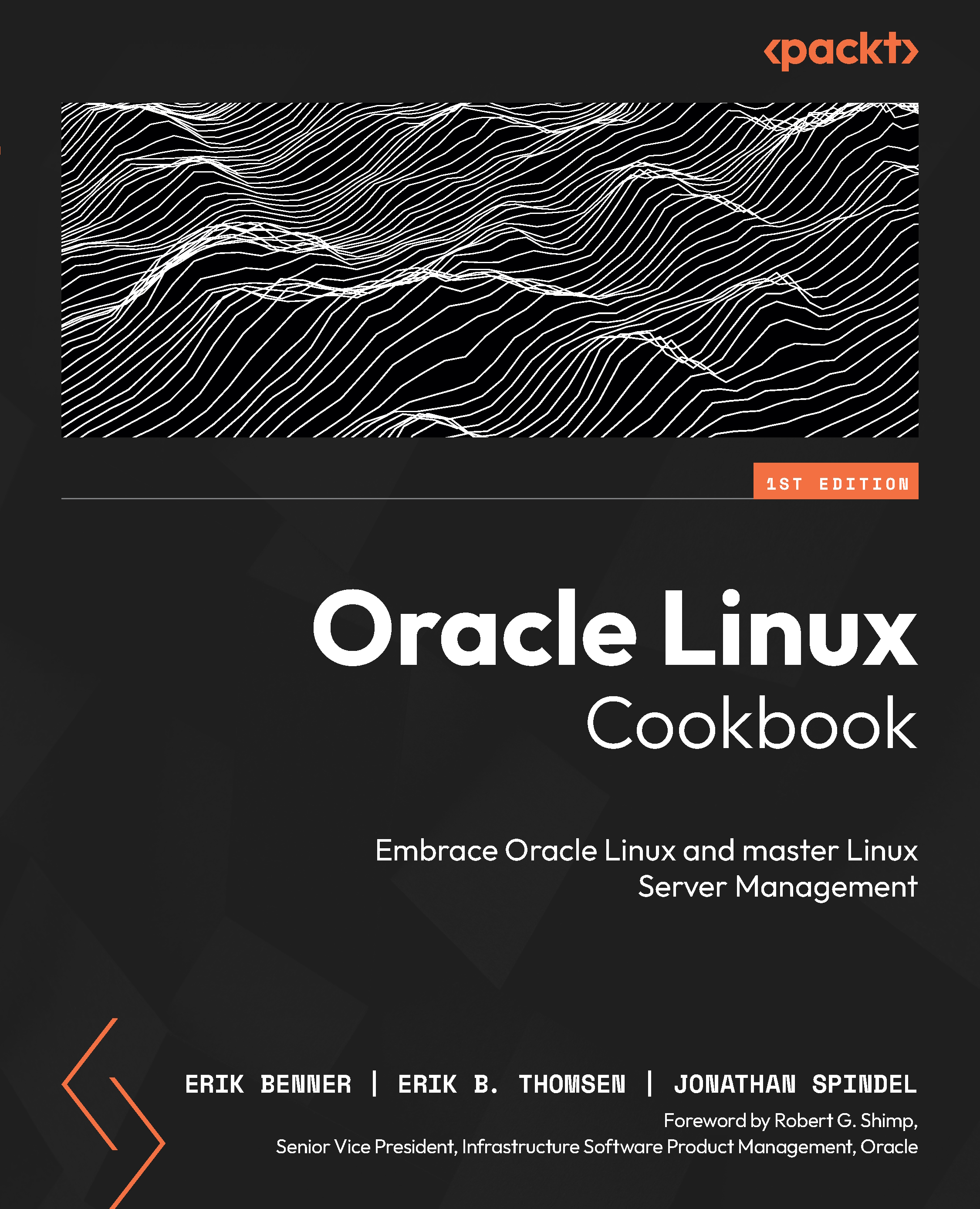Using Ksplice with no internet access
Not all systems have internet access. That is fine, as it’s possible to use Ksplice against a local patch repository.
Getting ready
To do this, you will need a test system running Oracle Linux 8, with access to a local YUM repository on the network.
How to do it…
To install the client, make sure that your server is using an RPM repo that is mirrored locally. To install Ksplice, you must decide on either the online or offline client. As a reminder, the online client requires that the system be registered with ULN, and the offline client will use a local RPM repository.
To install the online client, run the following command:
dnf install -y ksplice uptrack
To install the offline client, run the following command:
dnf install -y ksplice ksplice-offline uptrack-offline
The output from this command is shown in the following screenshot:

Figure 7.15 – Offline Ksplice installation...