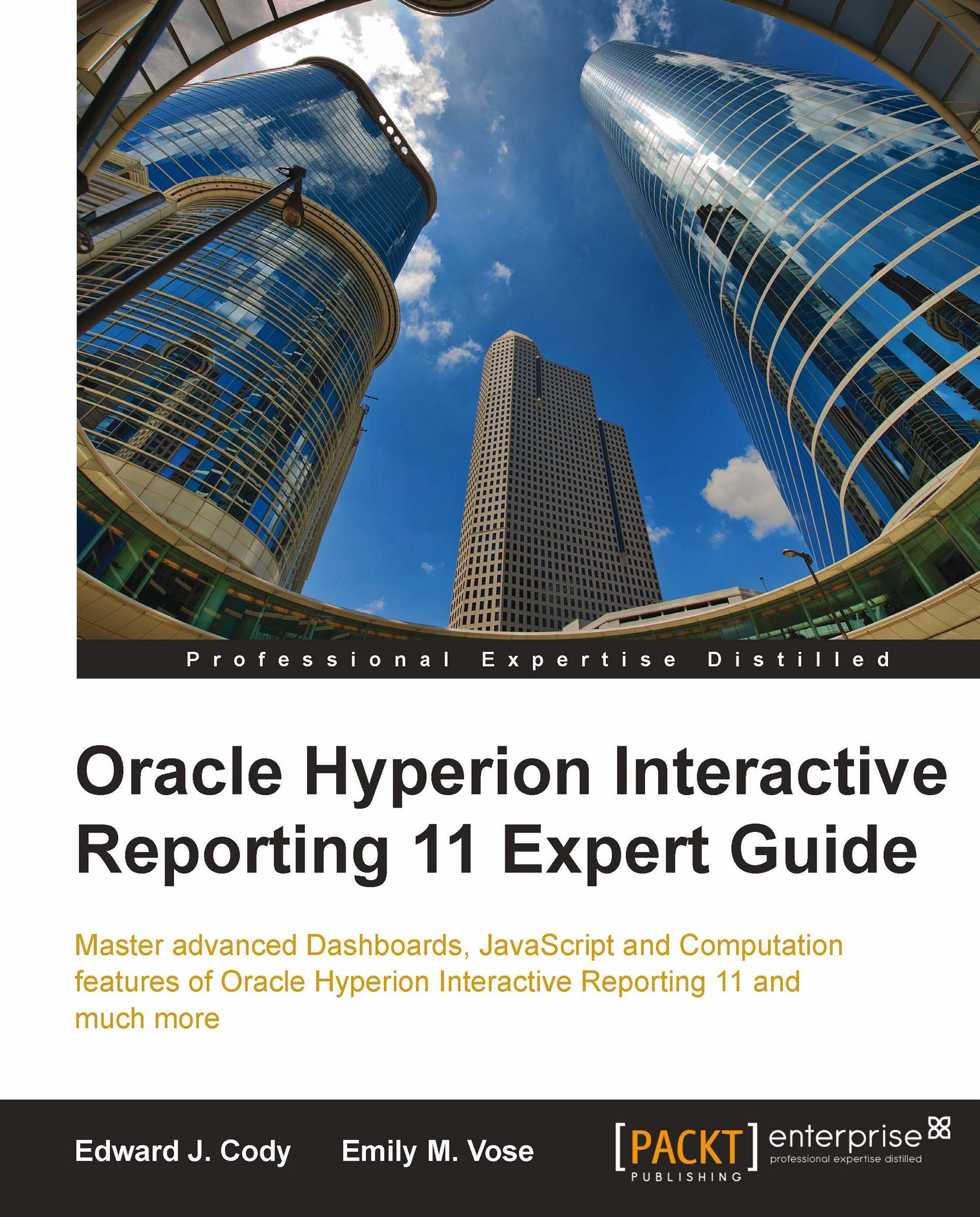The Scripting Interface
The Script Editor is the interface where code is written to perform an operation through Document Scripts or the Dashboard section. The Script Editor is opened in one of several ways including: selecting the Document Scripts menu item from the File menu, selecting the Scripts menu item from the Dashboard menu, or by right-clicking an object on a dashboard and selecting Scripts. The following image is an example of the Script Editor open to an item on the Dashboard section:

Chapter 2, Introduction to JavaScript and the Interactive Reporting API, provides a detailed introduction to JavaScript and provides a detailed explanation of the Script Editor.