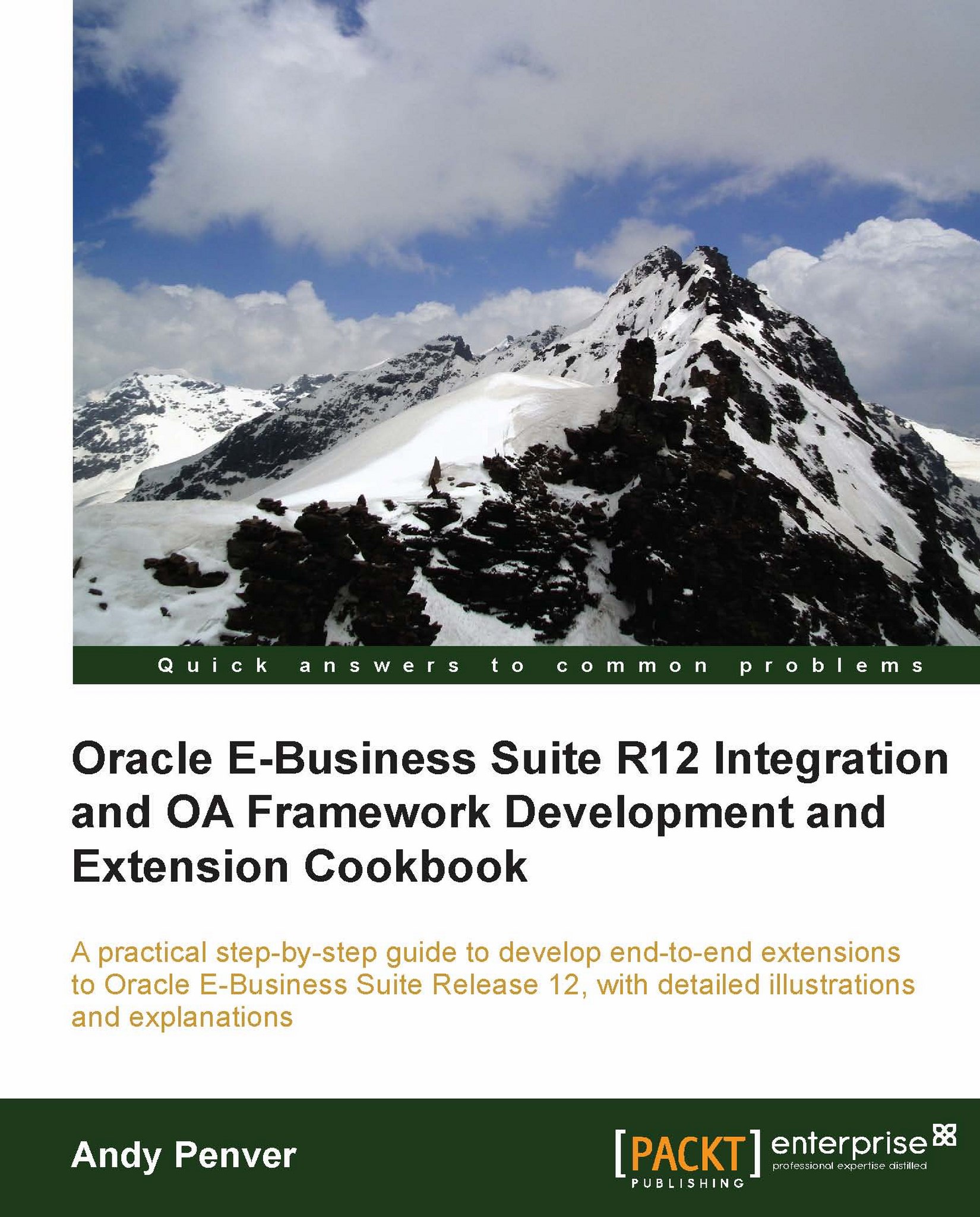Creating a master region
We will now create the view objects and also the controller for the page. The page will consist of a master and detail regions based upon the application module we have just created. We will perform the following tasks to create the view and controller layers for the page:
Adding a master region (RN)
Creating the master region (RN) items
Creating the Controller (CO)
Testing the page
Adding a master region (RN)
Okay, now we need to create a region to display the master region. First we will create the page, and then we will add our master region to the page.
How to do it...
To create the master region, perform the following:
In the Application Navigator tab, right-click on OAPacktProject.
Select New from the pop-up menu.
In the New Gallery window, navigate to Web Tier | OA Components and select Page from the Items list.
In the New Page window, set the following page details:
Name:
EmpSocietiesPGPackage:
oracle.apps.xxhr.emp.webui
Click on the OK button.
In the Structure pane...