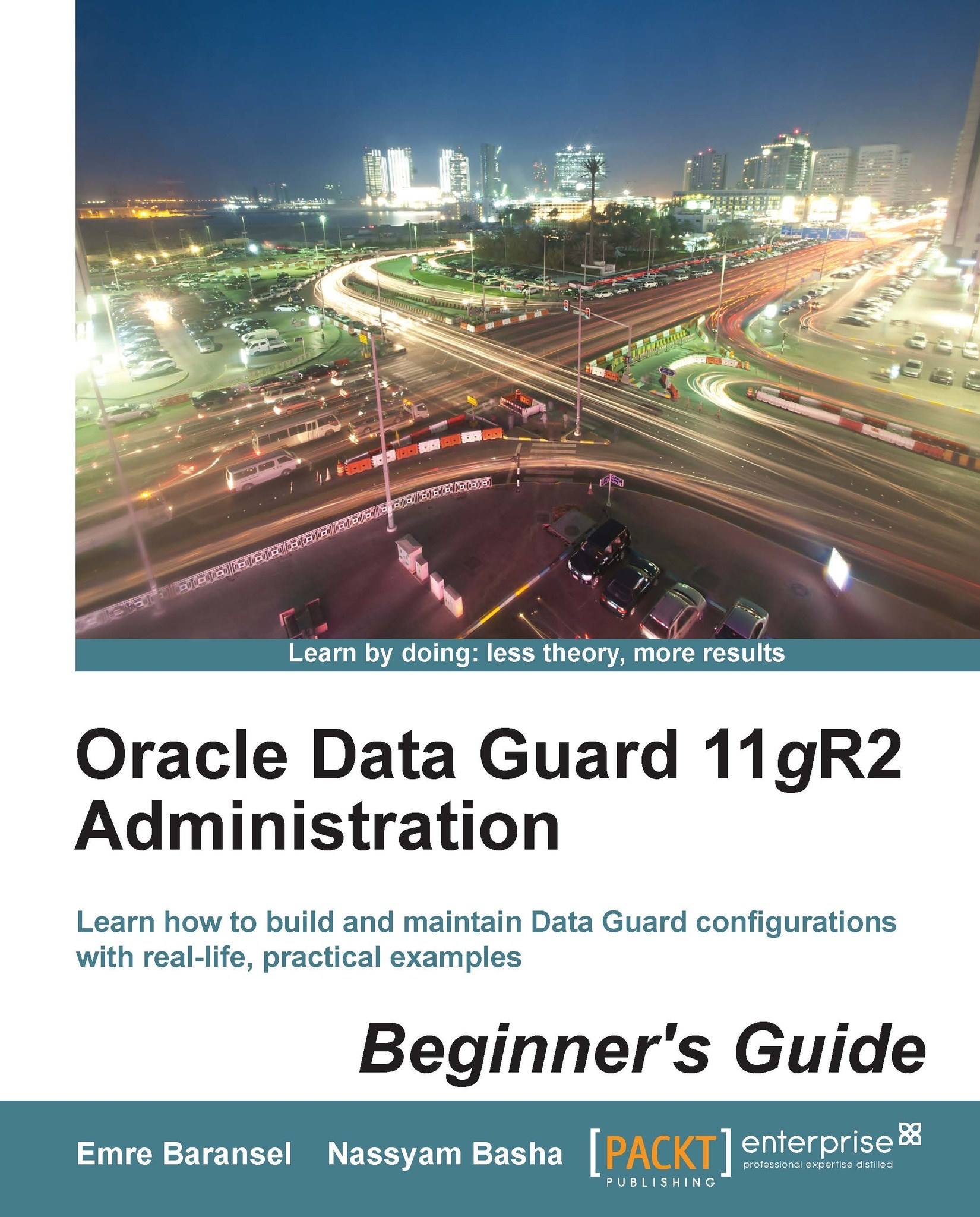Management with Data Guard broker
When the Data Guard configuration is managed with the Data Guard broker, you must use DGMGRL or the Cloud Control interface to make changes. In this topic, we will discuss management scenarios with the Data Guard broker.
Enabling and disabling broker configuration
As we have seen, after the successful creation of the Data Guard broker configuration, the configuration will be in disabled status, and we have to enable it in order to monitor all the databases of the configuration. We must enable the configuration only from the primary database. After the configuration has been enabled from primary, it will communicate this information to standby and the Data Guard broker instance Slave Process (NSV0). We can also disable it later if we don't want the broker to manage the Data Guard configuration.