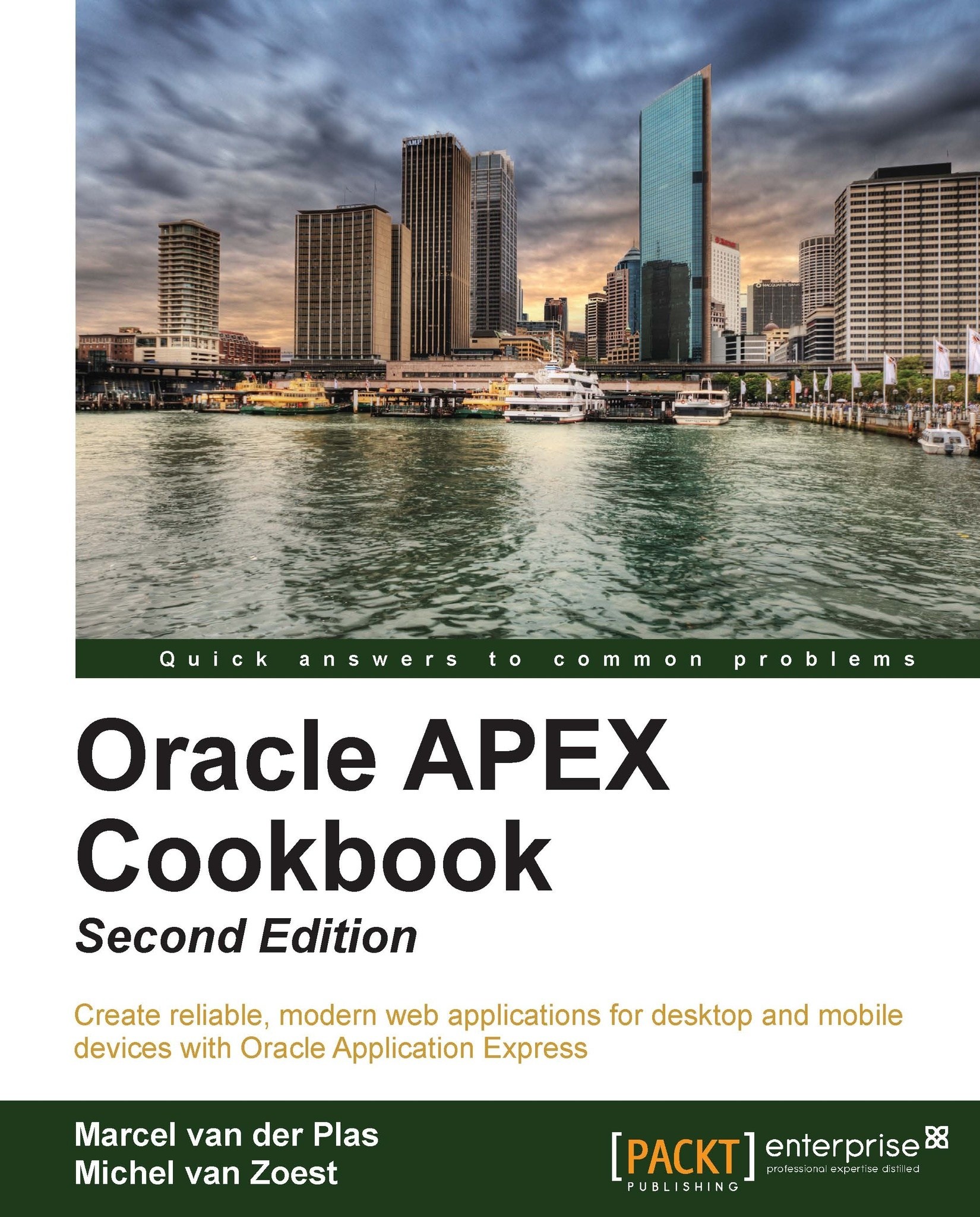Importing a theme
The themes that come with APEX offer enough different styles and layouts to give your application a unique and satisfying look. However, if your application must conform to a specific corporate layout or your application must look the same as another APEX application, you can import a theme. APEX offers an easy way to import and use a theme. You can find several themes (free or commercial) on the Internet.
Getting ready
Make sure you have already downloaded the theme and put it on your filesystem.
How to do it...
In the application builder, go to the application you are working on.
Click on the Export/Import button.
Select Import. In the next step, enter the name and path of the theme. You can also use the Find button to locate the file. An APEX import or export theme file is just a
.sqlfile. You can even view the contents of the file. It should begin with something like this:
In the file type radio group, select Theme Export. Optionally, you can select the file character set...