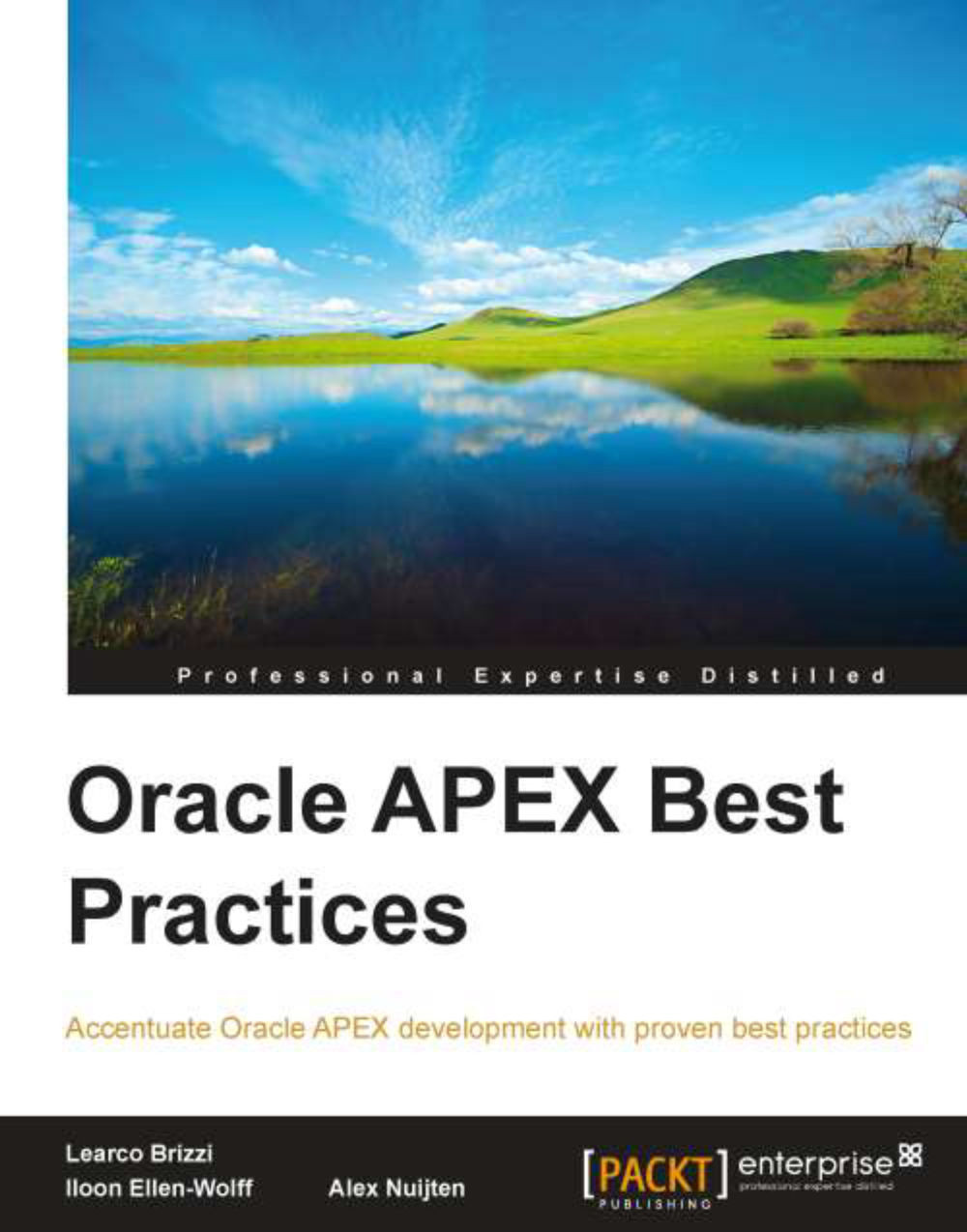How to add a chart to a report
It's actually quite easy to use the BI Publisher Template Builder plugin for Microsoft Word and BI Publisher as the PDF rendering engine for Application Express.
The Template Builder plugin can be downloaded from http://www.oracle.com/technetwork/middleware/bi-publisher/downloads/index.html.
Report layouts can be developed by using the BI Publisher Word Template Builder. Using the Template Builder, you can create a chart and report definition, and save this as an RTF file, which can be uploaded back into Application Express.
Tip
It's important to understand however, that this is not a printer-friendly version of your web page. So if you have, for example, a Flash chart region and a report region on your page, you can't simply print this as a PDF.
The PDF printing feature in Application Express generates XML data of your report's result set, using an XSL-FO report layout (or RTF template). This XML data is then transformed into PDF (or other supported output format...