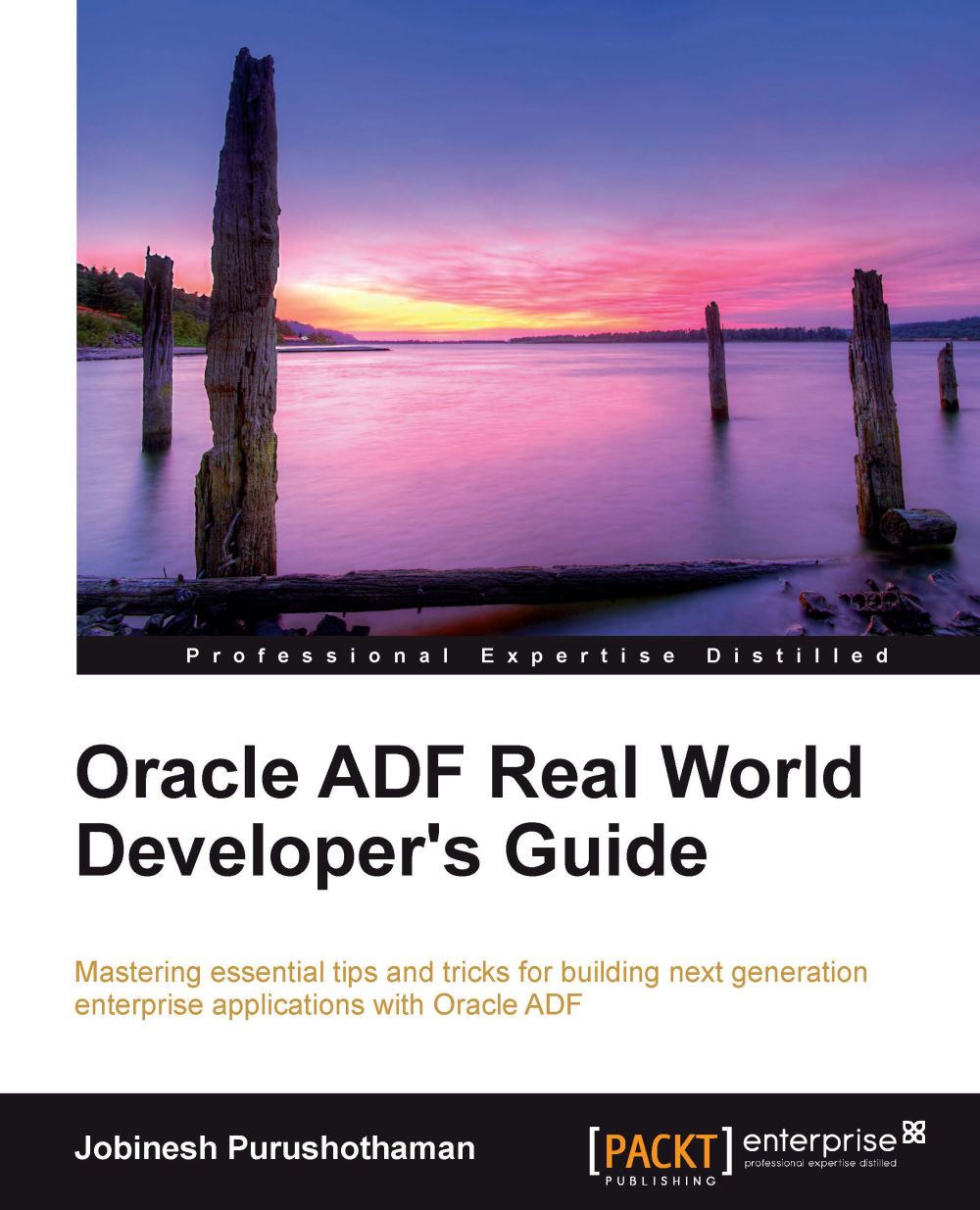Oracle ADF Model Tester
Smoke testing of the business model implementation is essential for the success of any application development. The JDeveloper comes with a Graphical User Interface (GUI) based Model Tester to test your business components.
To test the business components, select the application module in the Application Navigator window, right-click on it, and choose Run or Debug. JDeveloper will display the Oracle ADF Model Tester window as shown in the following screenshot:

The ADF Model Tester tool will let you test the data model that has been exposed through an application module. This includes executing view object instances to query the datasource, traversing master-child view object instances linked though view links by modifying the attribute values, committing or rolling back a transaction, and invoking business methods.
A quick walkthrough of the commonly used ADF Model Tester toolbar buttons is as follows:
|
Buttons |
Description |
|---|---|
 |
The navigation buttons displayed in the toolbar... |