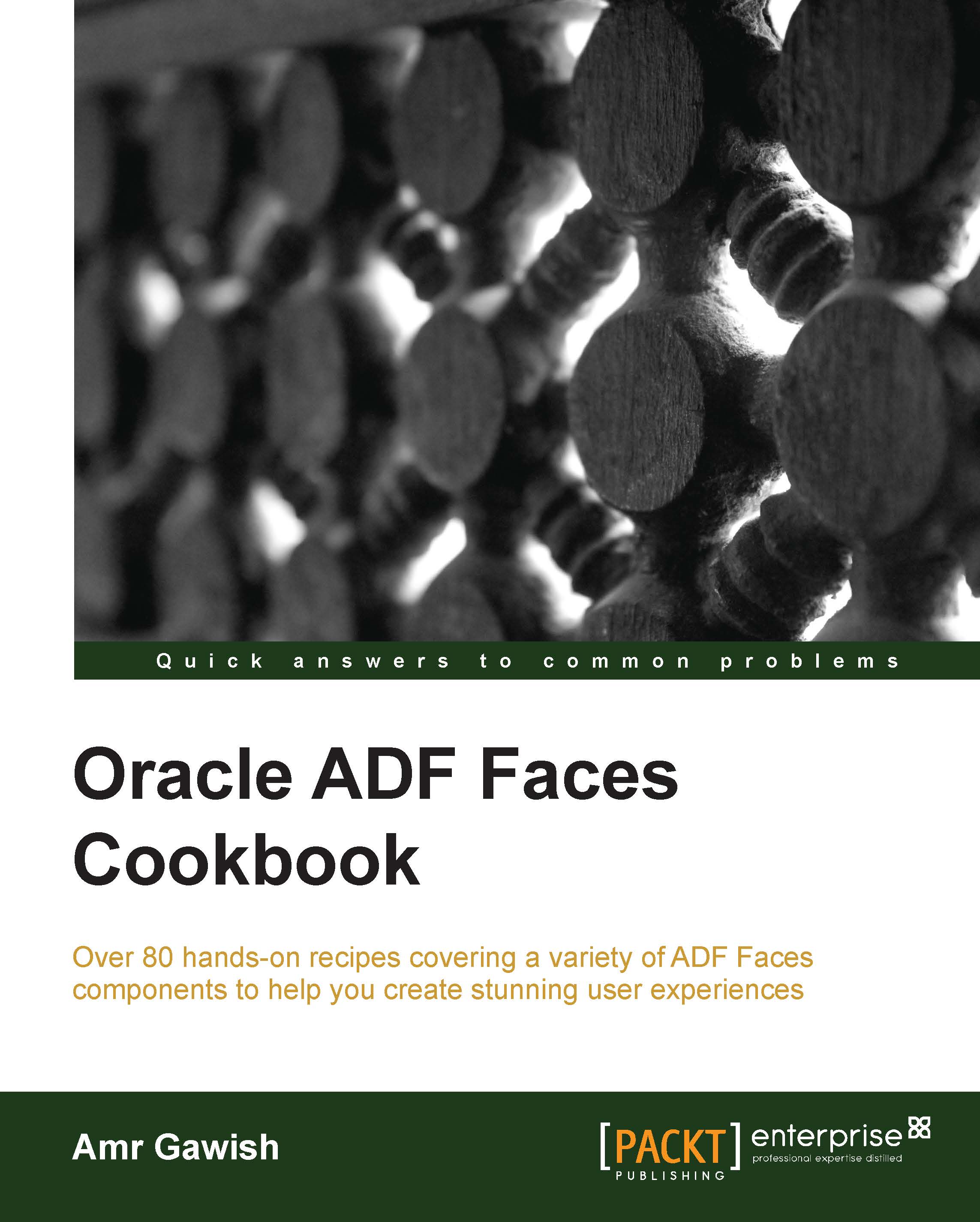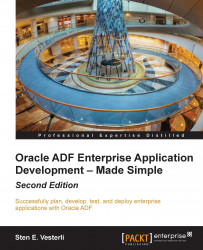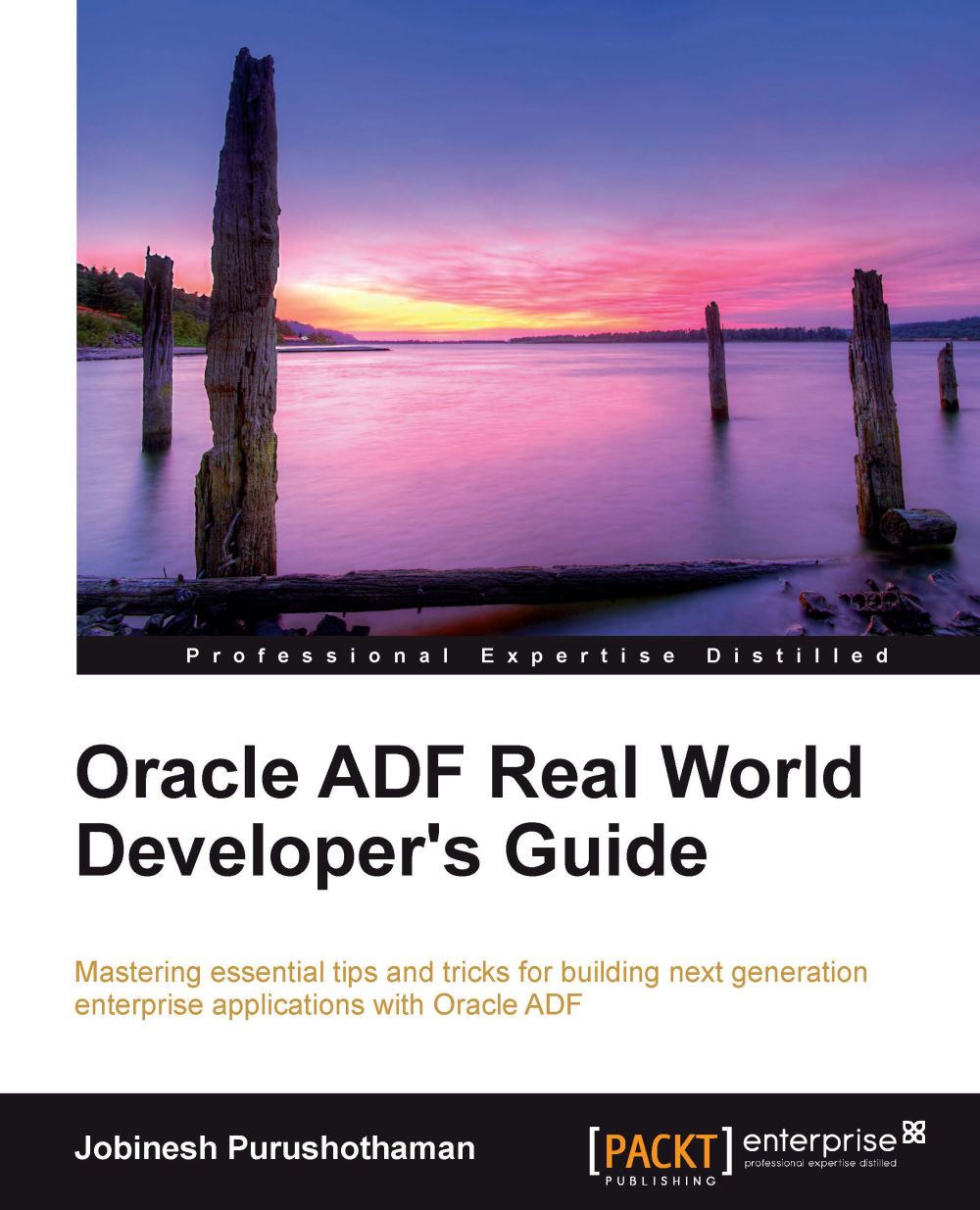Amr Gawish began his career at the age of 18, working as a web designer before entering college. He is very passionate about technology and always tries to push the limits of the technologies he uses. He completed his bachelor's degree in Math and Computer Sciences from Al-Azhar University in Egypt and is currently persuing his master's at the University of Liverpool. He is currently employed as an Oracle Fusion Middleware consultant and is certified in Java SE 7, Oracle ADF, WebCenter Portal, and Oracle SOA Suite. He has worked with all these products and the rest of the Oracle middleware stack for more than six years. He has also gained a fair amount of experience in various other topics such as Gamification, Scala programming, and Akka and is currently working on microcontroller programming with Raspberry Pi and Arduino and robotics. You can learn more about him by visiting his website, www.amr-gawish.com, or follow him on Twitter (@agawish). He is currently working with infoMENTUM (www.infomentum.com), which is an Oracle Platinum Partner; a leading company in Oracle Fusion Middleware; and the first company to specialize in WebCenter (both content and portal), Oracle SOA, ADF, and Java in the EMEA region.
Read more
 United States
United States
 Great Britain
Great Britain
 India
India
 Germany
Germany
 France
France
 Canada
Canada
 Russia
Russia
 Spain
Spain
 Brazil
Brazil
 Australia
Australia
 Singapore
Singapore
 Hungary
Hungary
 Ukraine
Ukraine
 Luxembourg
Luxembourg
 Estonia
Estonia
 Lithuania
Lithuania
 South Korea
South Korea
 Turkey
Turkey
 Switzerland
Switzerland
 Colombia
Colombia
 Taiwan
Taiwan
 Chile
Chile
 Norway
Norway
 Ecuador
Ecuador
 Indonesia
Indonesia
 New Zealand
New Zealand
 Cyprus
Cyprus
 Denmark
Denmark
 Finland
Finland
 Poland
Poland
 Malta
Malta
 Czechia
Czechia
 Austria
Austria
 Sweden
Sweden
 Italy
Italy
 Egypt
Egypt
 Belgium
Belgium
 Portugal
Portugal
 Slovenia
Slovenia
 Ireland
Ireland
 Romania
Romania
 Greece
Greece
 Argentina
Argentina
 Netherlands
Netherlands
 Bulgaria
Bulgaria
 Latvia
Latvia
 South Africa
South Africa
 Malaysia
Malaysia
 Japan
Japan
 Slovakia
Slovakia
 Philippines
Philippines
 Mexico
Mexico
 Thailand
Thailand